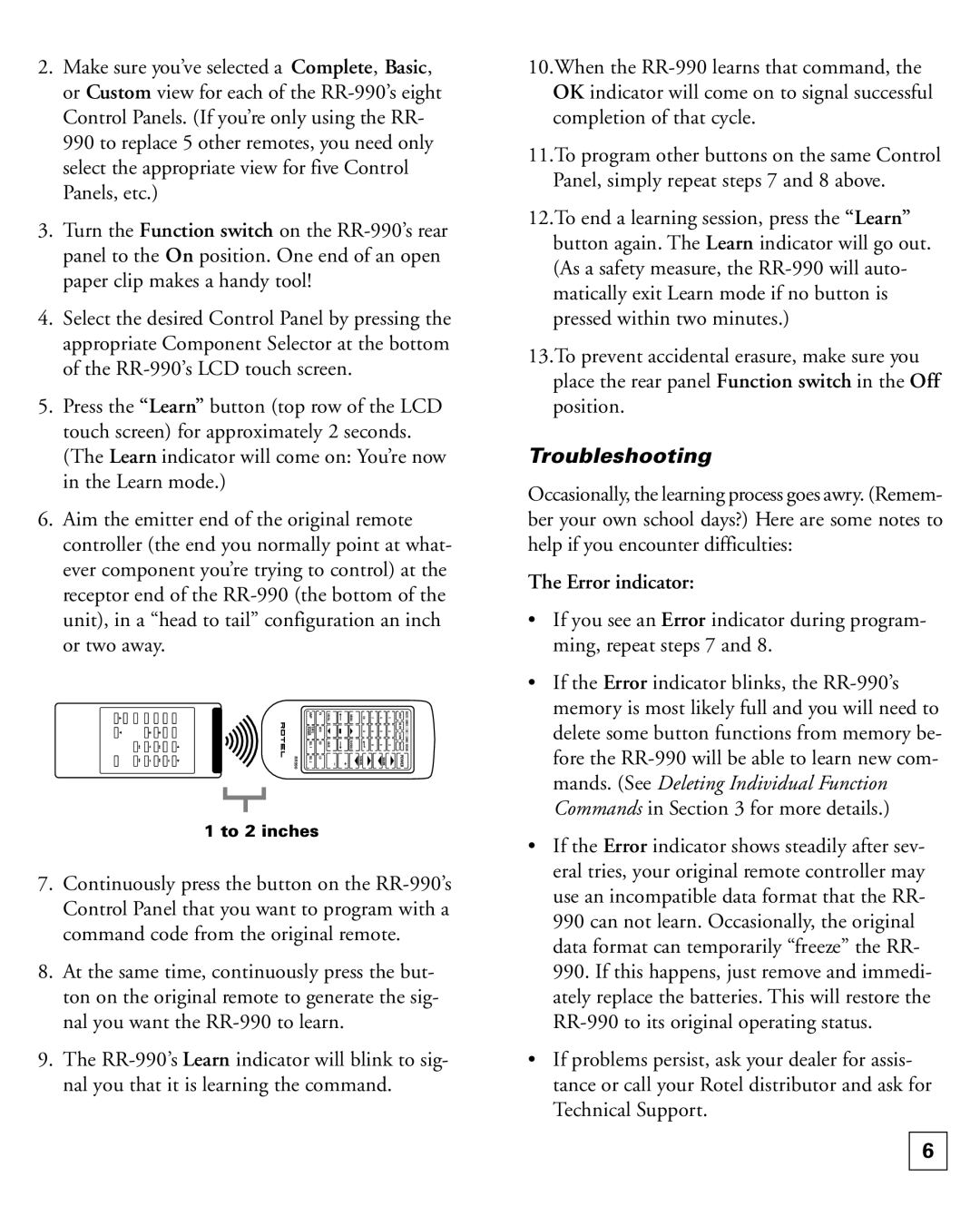2.Make sure you’ve selected a Complete, Basic, or Custom view for each of the
3.Turn the Function switch on the
4.Select the desired Control Panel by pressing the appropriate Component Selector at the bottom of the
5.Press the “Learn” button (top row of the LCD touch screen) for approximately 2 seconds. (The Learn indicator will come on: You’re now in the Learn mode.)
6.Aim the emitter end of the original remote controller (the end you normally point at what- ever component you’re trying to control) at the receptor end of the
| AMP | TV | RECALL |
| MENU | 10 | 7 | 4 | 1 | RESET |
| TAPE TUNER | VCR |
|
| TV/VIDEO | 0 | 8 | 5 | 2 | DELETE LEARN |
| SEL 1 | CD | MUTE |
|
| 9 | 6 | 3 | MACRO | |
RR990 | SEL 2 | LD | – | + | CHANNEL |
|
|
| VOLUME | POWER |
1 to 2 inches
7.Continuously press the button on the
8.At the same time, continuously press the but- ton on the original remote to generate the sig- nal you want the
9.The
10.When the
11.To program other buttons on the same Control Panel, simply repeat steps 7 and 8 above.
12.To end a learning session, press the “Learn” button again. The Learn indicator will go out. (As a safety measure, the
13.To prevent accidental erasure, make sure you place the rear panel Function switch in the Off position.
Troubleshooting
Occasionally, the learning process goes awry. (Remem- ber your own school days?) Here are some notes to help if you encounter difficulties:
The Error indicator:
•If you see an Error indicator during program- ming, repeat steps 7 and 8.
•If the Error indicator blinks, the
•If the Error indicator shows steadily after sev- eral tries, your original remote controller may use an incompatible data format that the RR-
990can not learn. Occasionally, the original data format can temporarily “freeze” the RR-
990.If this happens, just remove and immedi- ately replace the batteries. This will restore the
•If problems persist, ask your dealer for assis- tance or call your Rotel distributor and ask for Technical Support.
6