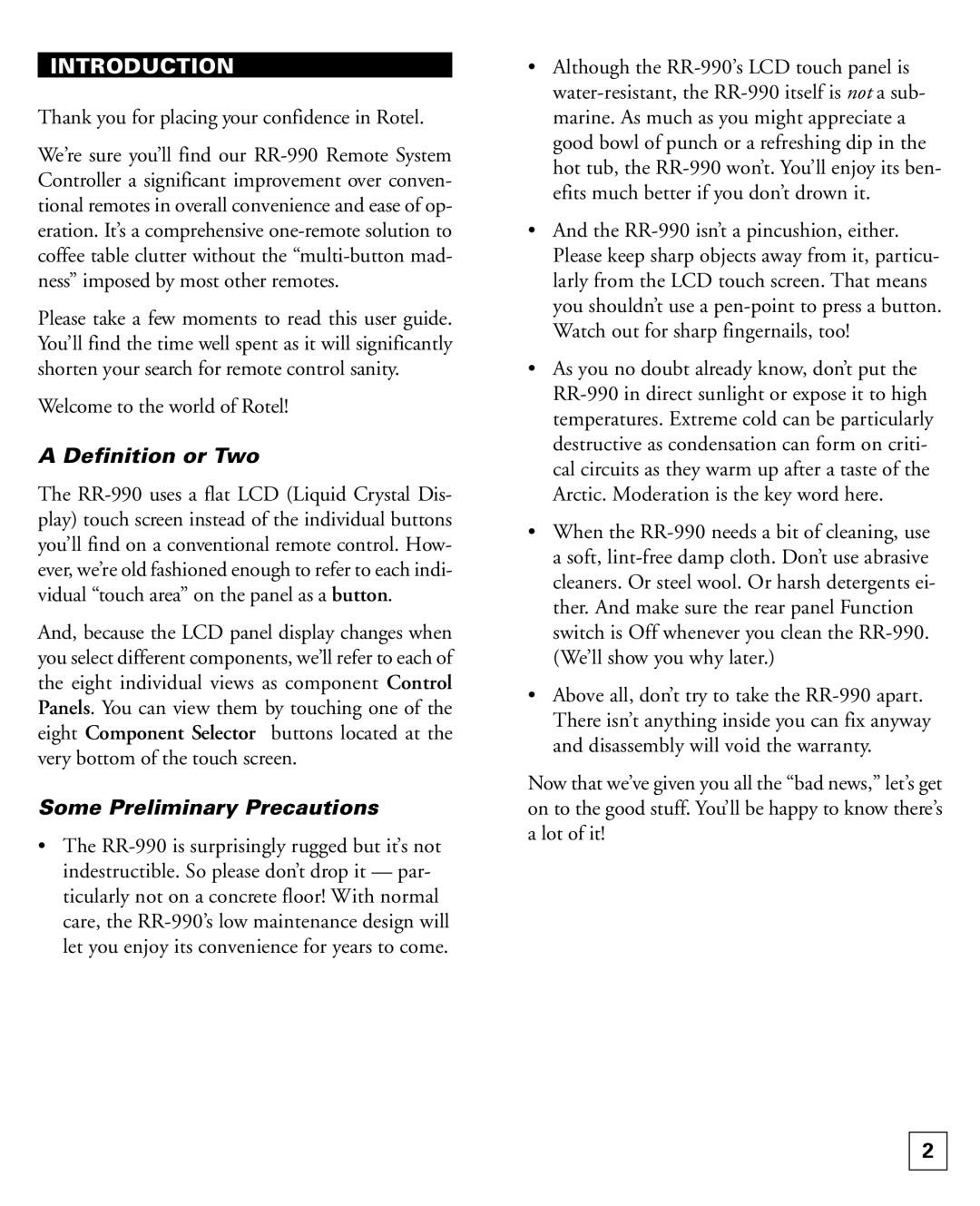INTRODUCTION
Thank you for placing your confidence in Rotel.
We’re sure you’ll find our RR-990 Remote System Controller a significant improvement over conven- tional remotes in overall convenience and ease of op- eration. It’s a comprehensive one-remote solution to coffee table clutter without the “multi-button mad- ness” imposed by most other remotes.
Please take a few moments to read this user guide. You’ll find the time well spent as it will significantly shorten your search for remote control sanity.
Welcome to the world of Rotel!
A Definition or Two
The RR-990 uses a flat LCD (Liquid Crystal Dis- play) touch screen instead of the individual buttons you’ll find on a conventional remote control. How- ever, we’re old fashioned enough to refer to each indi- vidual “touch area” on the panel as a button.
And, because the LCD panel display changes when you select different components, we’ll refer to each of the eight individual views as component Control Panels. You can view them by touching one of the eight Component Selector buttons located at the very bottom of the touch screen.
Some Preliminary Precautions
•The RR-990 is surprisingly rugged but it’s not indestructible. So please don’t drop it — par- ticularly not on a concrete floor! With normal care, the RR-990’s low maintenance design will let you enjoy its convenience for years to come.
•Although the RR-990’s LCD touch panel is water-resistant, the RR-990 itself is not a sub- marine. As much as you might appreciate a good bowl of punch or a refreshing dip in the hot tub, the RR-990 won’t. You’ll enjoy its ben- efits much better if you don’t drown it.
•And the RR-990 isn’t a pincushion, either. Please keep sharp objects away from it, particu- larly from the LCD touch screen. That means you shouldn’t use a pen-point to press a button. Watch out for sharp fingernails, too!
•As you no doubt already know, don’t put the RR-990 in direct sunlight or expose it to high temperatures. Extreme cold can be particularly destructive as condensation can form on criti- cal circuits as they warm up after a taste of the Arctic. Moderation is the key word here.
•When the RR-990 needs a bit of cleaning, use a soft, lint-free damp cloth. Don’t use abrasive cleaners. Or steel wool. Or harsh detergents ei- ther. And make sure the rear panel Function switch is Off whenever you clean the RR-990. (We’ll show you why later.)
•Above all, don’t try to take the RR-990 apart. There isn’t anything inside you can fix anyway and disassembly will void the warranty.
Now that we’ve given you all the “bad news,” let’s get on to the good stuff. You’ll be happy to know there’s a lot of it!