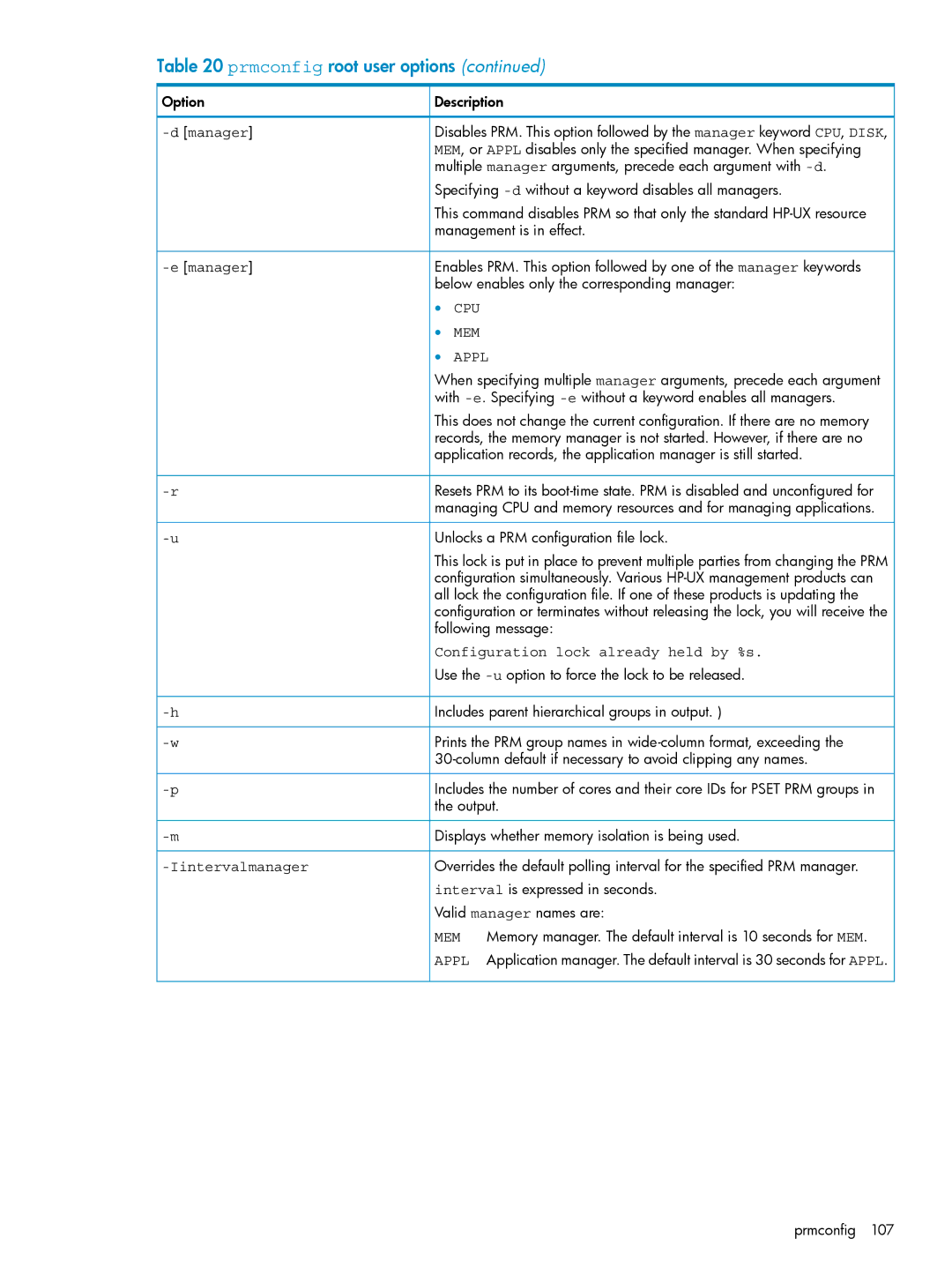Table 20 prmconfig root user options (continued)
Option | Description | |
| Disables PRM. This option followed by the manager keyword CPU, DISK, | |
| MEM, or APPL disables only the specified manager. When specifying | |
| multiple manager arguments, precede each argument with | |
| Specifying | |
| This command disables PRM so that only the standard | |
| management is in effect. | |
Enables PRM. This option followed by one of the manager keywords | ||
| below enables only the corresponding manager: | |
| • | CPU |
| • | MEM |
| • | APPL |
| When specifying multiple manager arguments, precede each argument | |
| with | |
| This does not change the current configuration. If there are no memory | |
| records, the memory manager is not started. However, if there are no | |
| application records, the application manager is still started. | |
Resets PRM to its | ||
| managing CPU and memory resources and for managing applications. | |
Unlocks a PRM configuration file lock. | ||
| This lock is put in place to prevent multiple parties from changing the PRM | |
| configuration simultaneously. Various | |
| all lock the configuration file. If one of these products is updating the | |
| configuration or terminates without releasing the lock, you will receive the | |
| following message: | |
| Configuration lock already held by %s. | |
| Use the | |
Includes parent hierarchical groups in output. ) | ||
Prints the PRM group names in | ||
| ||
Includes the number of cores and their core IDs for PSET PRM groups in | ||
| the output. | |
Displays whether memory isolation is being used. | ||
| Overrides the default polling interval for the specified PRM manager. | |
| interval is expressed in seconds. | |
| Valid manager names are: | |
| MEM Memory manager. The default interval is 10 seconds for MEM. | |
| APPL Application manager. The default interval is 30 seconds for APPL. | |
prmconfig 107