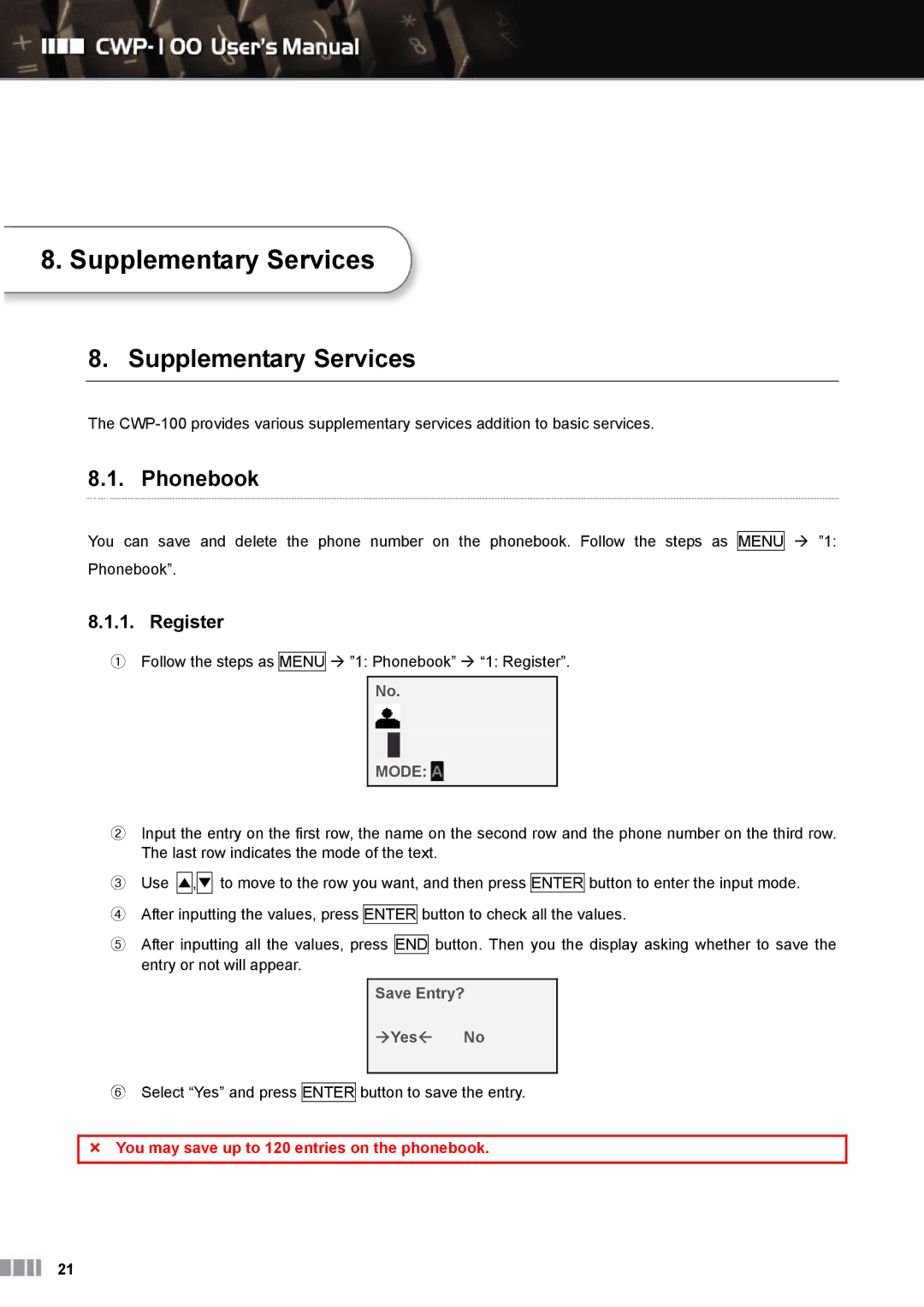8.Supplementary Services
8.Supplementary Services
The
8.1. Phonebook
You can save and delete the phone number on the phonebook. Follow the steps as MENU Phonebook”.
8.1.1. Register
①Follow the steps as MENU ”1: Phonebook” “1: Register”.
No.
MODE: A
”1:
②Input the entry on the first row, the name on the second row and the phone number on the third row. The last row indicates the mode of the text.
③Use ▲,▼ to move to the row you want, and then press ENTER button to enter the input mode.
④After inputting the values, press ENTER button to check all the values.
⑤After inputting all the values, press END button. Then you the display asking whether to save the entry or not will appear.
Save Entry?
Yes No
⑥Select “Yes” and press ENTER button to save the entry.
You may save up to 120 entries on the phonebook.
21