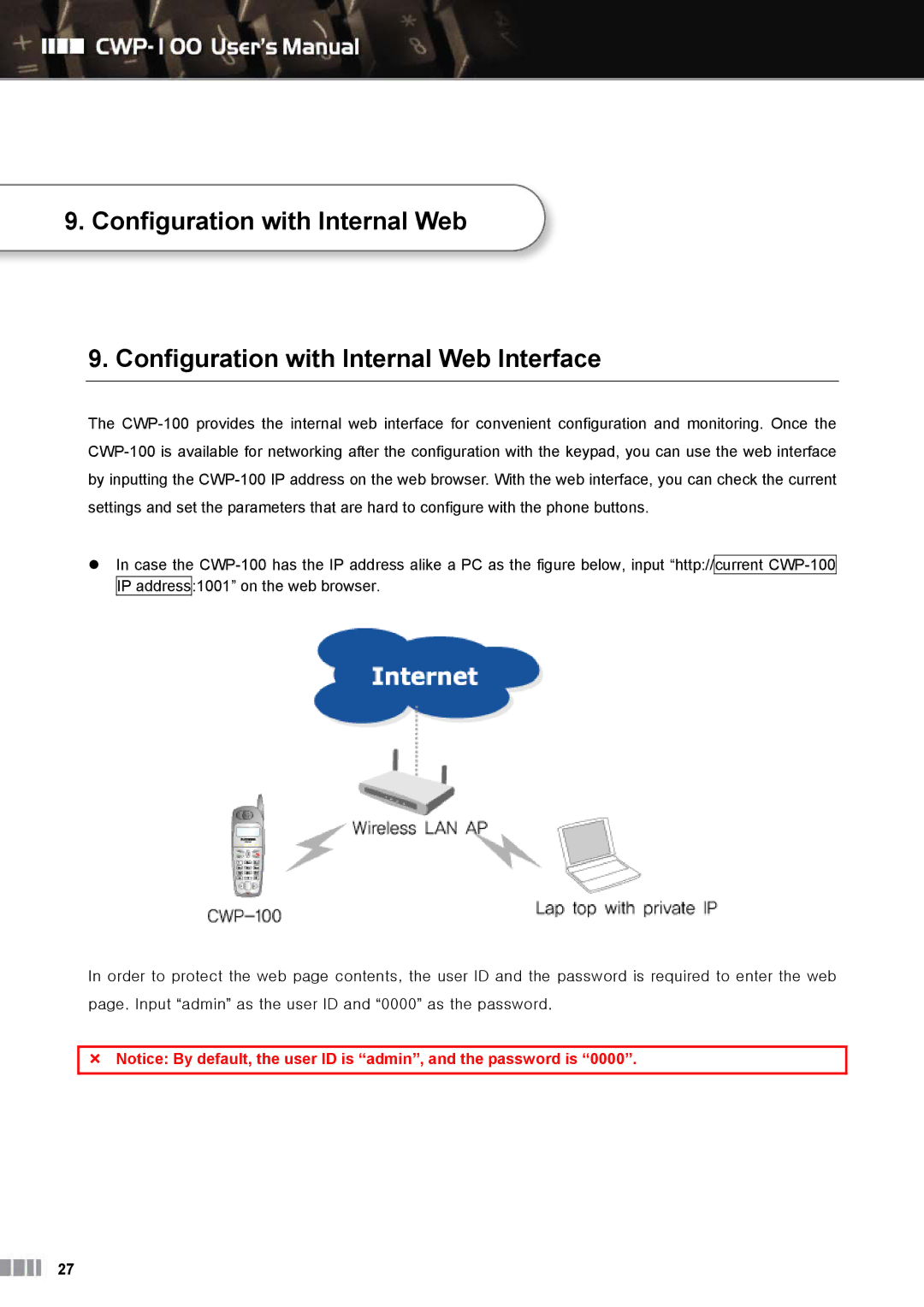9. Configuration with Internal Web
9. Configuration with Internal Web Interface
The CWP-100 provides the internal web interface for convenient configuration and monitoring. Once the CWP-100 is available for networking after the configuration with the keypad, you can use the web interface by inputting the CWP-100 IP address on the web browser. With the web interface, you can check the current settings and set the parameters that are hard to configure with the phone buttons.
In case the CWP-100 has the IP address alike a PC as the figure below, input “http://current CWP-100 IP address:1001” on the web browser.
In order to protect the web page contents, the user ID and the password is required to enter the web
page. Input “admin” as the user ID and “0000” as the password.
Notice: By default, the user ID is “admin”, and the password is “0000”.
27