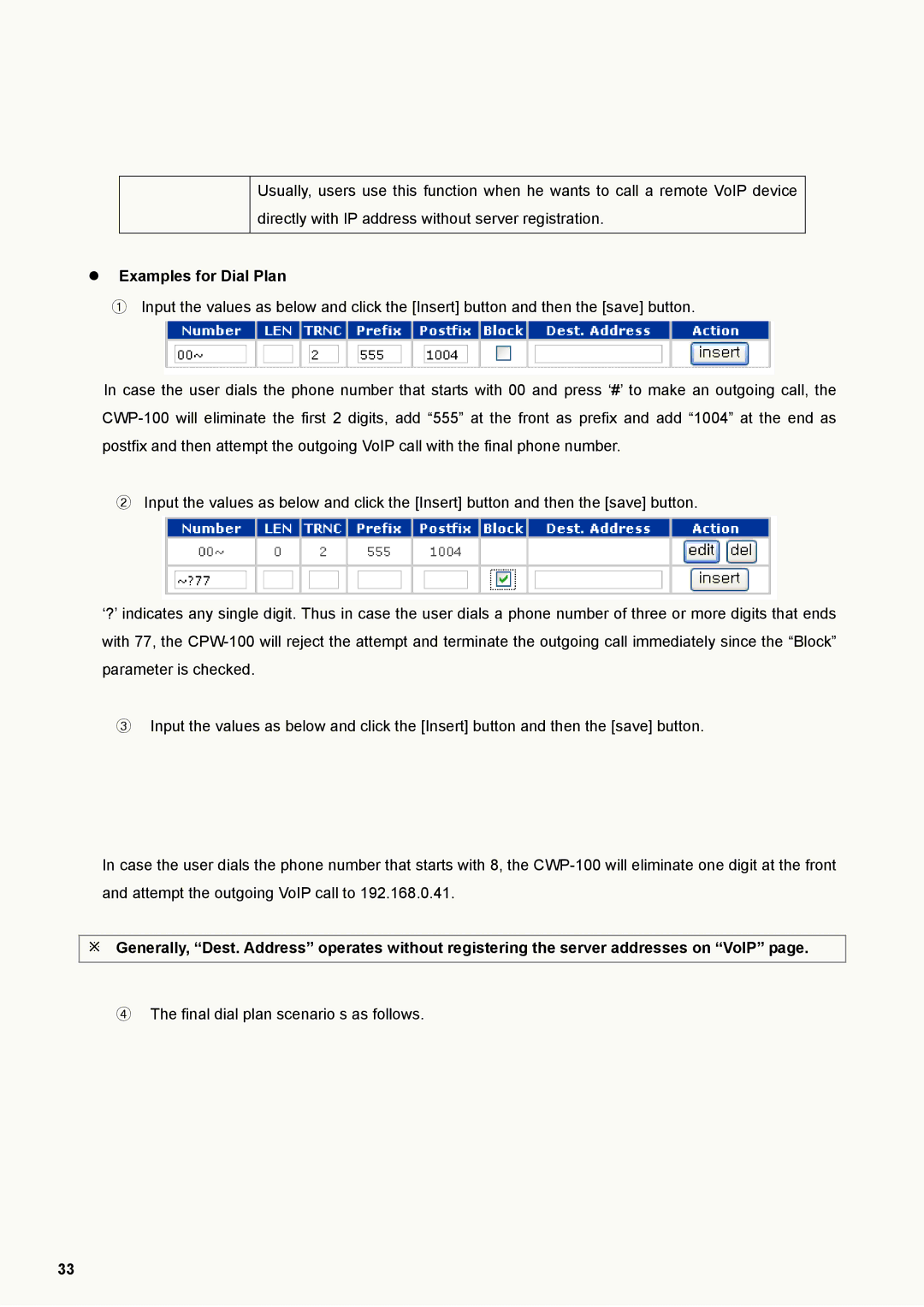Usually, users use this function when he wants to call a remote VoIP device directly with IP address without server registration.
Examples for Dial Plan
①Input the values as below and click the [Insert] button and then the [save] button.
In case the user dials the phone number that starts with 00 and press ‘#’ to make an outgoing call, the
②Input the values as below and click the [Insert] button and then the [save] button.
‘?’ indicates any single digit. Thus in case the user dials a phone number of three or more digits that ends with 77, the
③Input the values as below and click the [Insert] button and then the [save] button.
In case the user dials the phone number that starts with 8, the
Generally, “Dest. Address” operates without registering the server addresses on “VoIP” page.
④The final dial plan scenario s as follows.
33