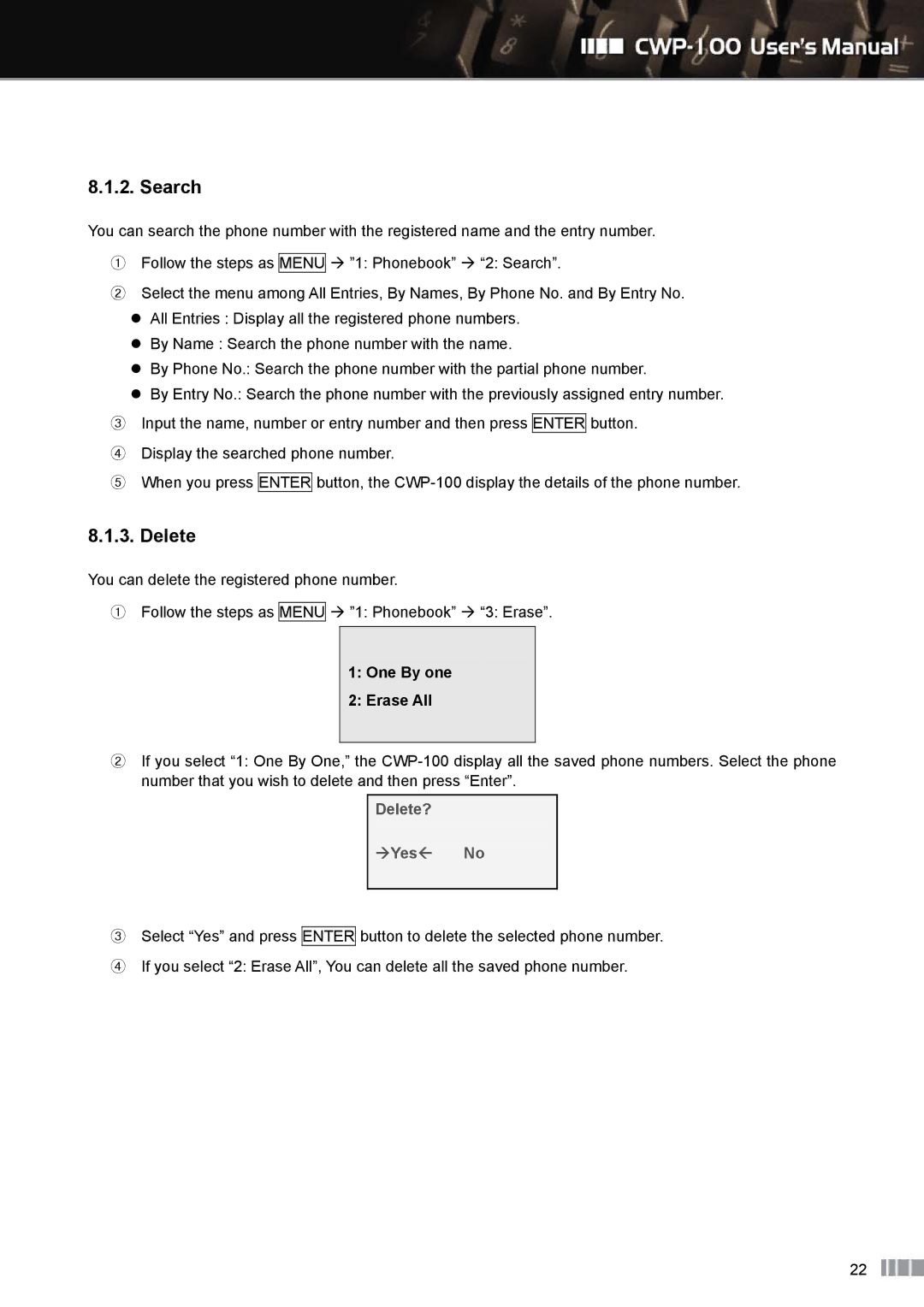8.1.2. Search
You can search the phone number with the registered name and the entry number.
①Follow the steps as MENU
”1: Phonebook” “2: Search”.
②Select the menu among All Entries, By Names, By Phone No. and By Entry No. All Entries : Display all the registered phone numbers.
By Name : Search the phone number with the name.
By Phone No.: Search the phone number with the partial phone number.
By Entry No.: Search the phone number with the previously assigned entry number.
③Input the name, number or entry number and then press ENTER button.
④Display the searched phone number.
⑤When you press ENTER button, the
8.1.3. Delete
You can delete the registered phone number.
①Follow the steps as MENU
”1: Phonebook” “3: Erase”.
1:One By one
2:Erase All
②If you select “1: One By One,” the
Delete?
Yes No
③Select “Yes” and press ENTER button to delete the selected phone number.
④If you select “2: Erase All”, You can delete all the saved phone number.
22