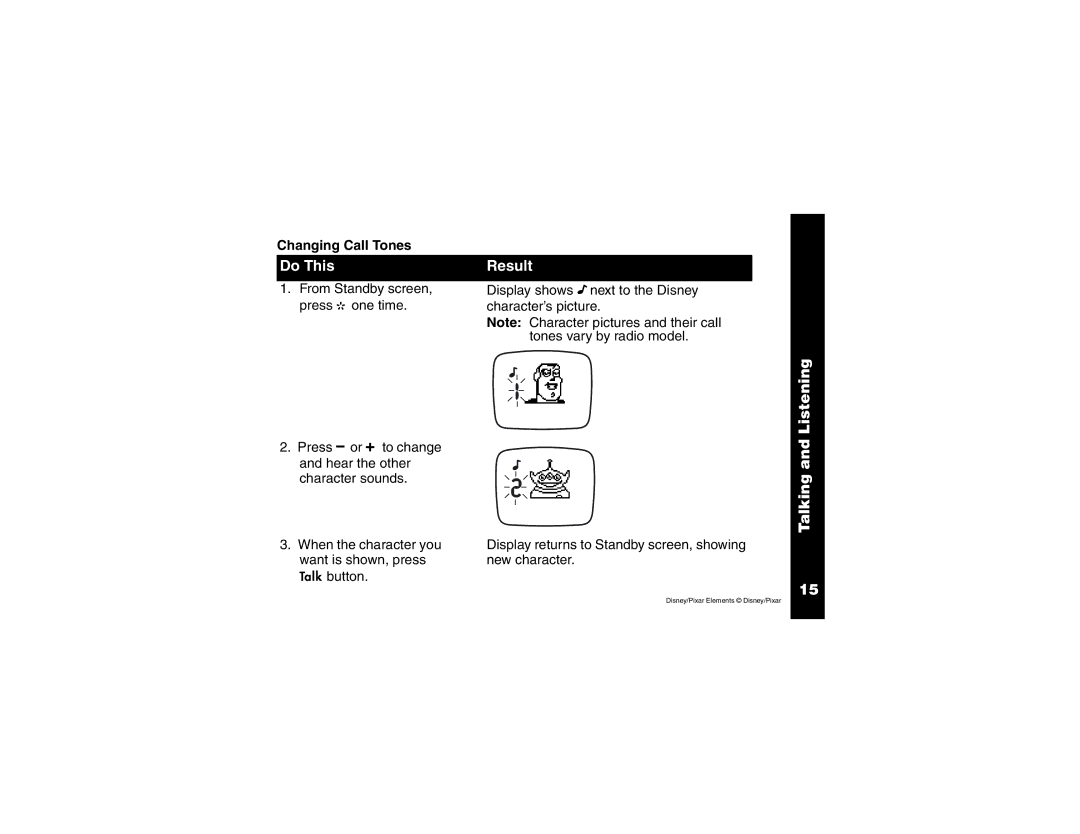Changing Call Tones
Do This
1.From Standby screen, press G one time.
Result
Display shows Dnext to the Disney character’s picture.
Note: Character pictures and their call tones vary by radio model.
2.Press Bor C to change and hear the other character sounds.
3.When the character you
want is shown, press Abutton.
1
2
Display returns to Standby screen, showing new character.
Talking and Listening
15
Disney/Pixar Elements © Disney/Pixar