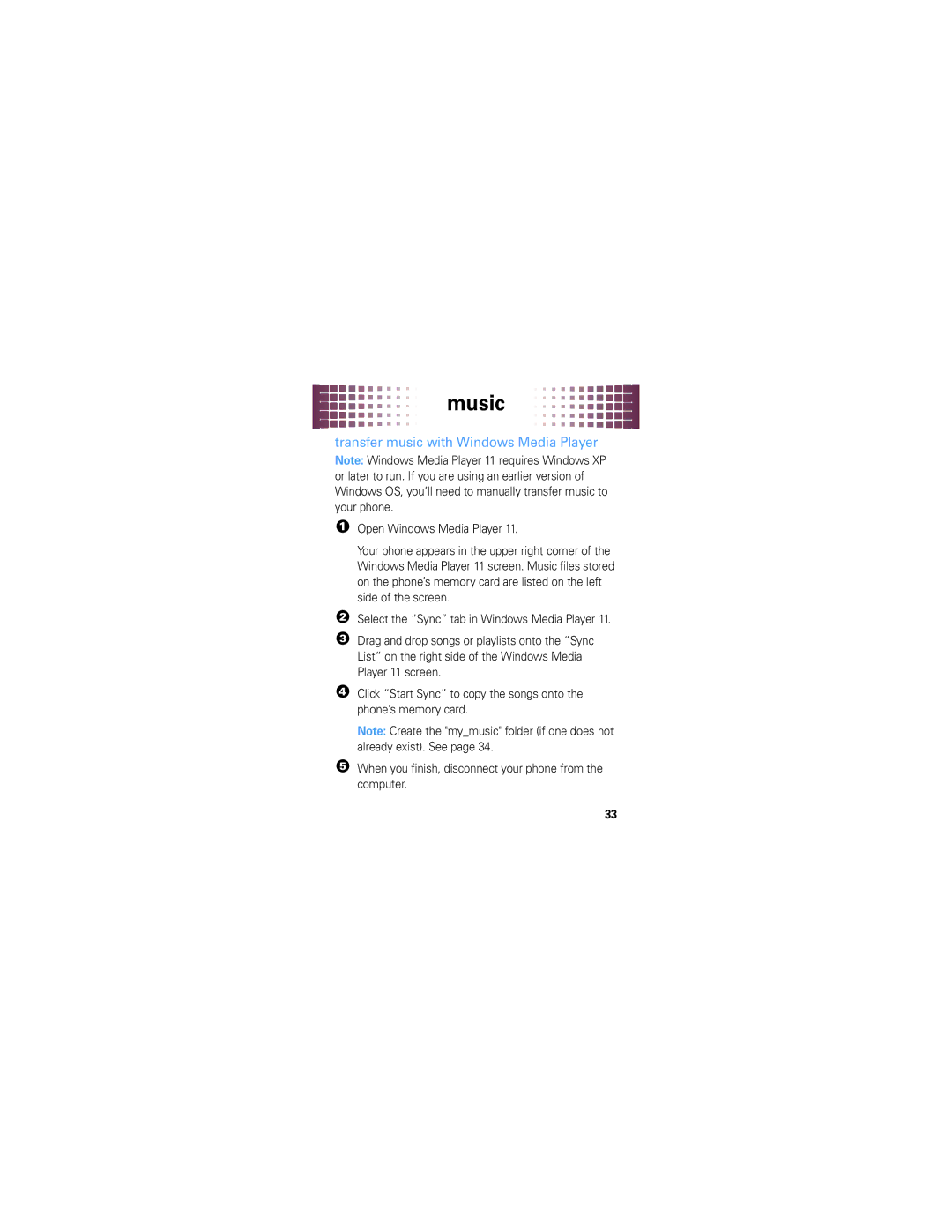Open Windows Media Player 11.
1
Your phone appears in the upper right corner of the Windows Media Player 11 screen. Music files stored on the phone’s memory card are listed on the left side of the screen.
2 Select the “Sync” tab in Windows Media Player 11.
3 Drag and drop songs or playlists onto the “Sync List” on the right side of the Windows Media Player 11 screen.
4 Click “Start Sync” to copy the songs onto the phone’s memory card.
Note: Create the "my_music" folder (if one does not already exist). See page 34.
5 When you finish, disconnect your phone from the computer.
music
transfer music with Windows Media Player Note: Windows Media Player 11 requires Windows XP or later to run. If you are using an earlier version of Windows OS, you’ll need to manually transfer music to your phone.
33