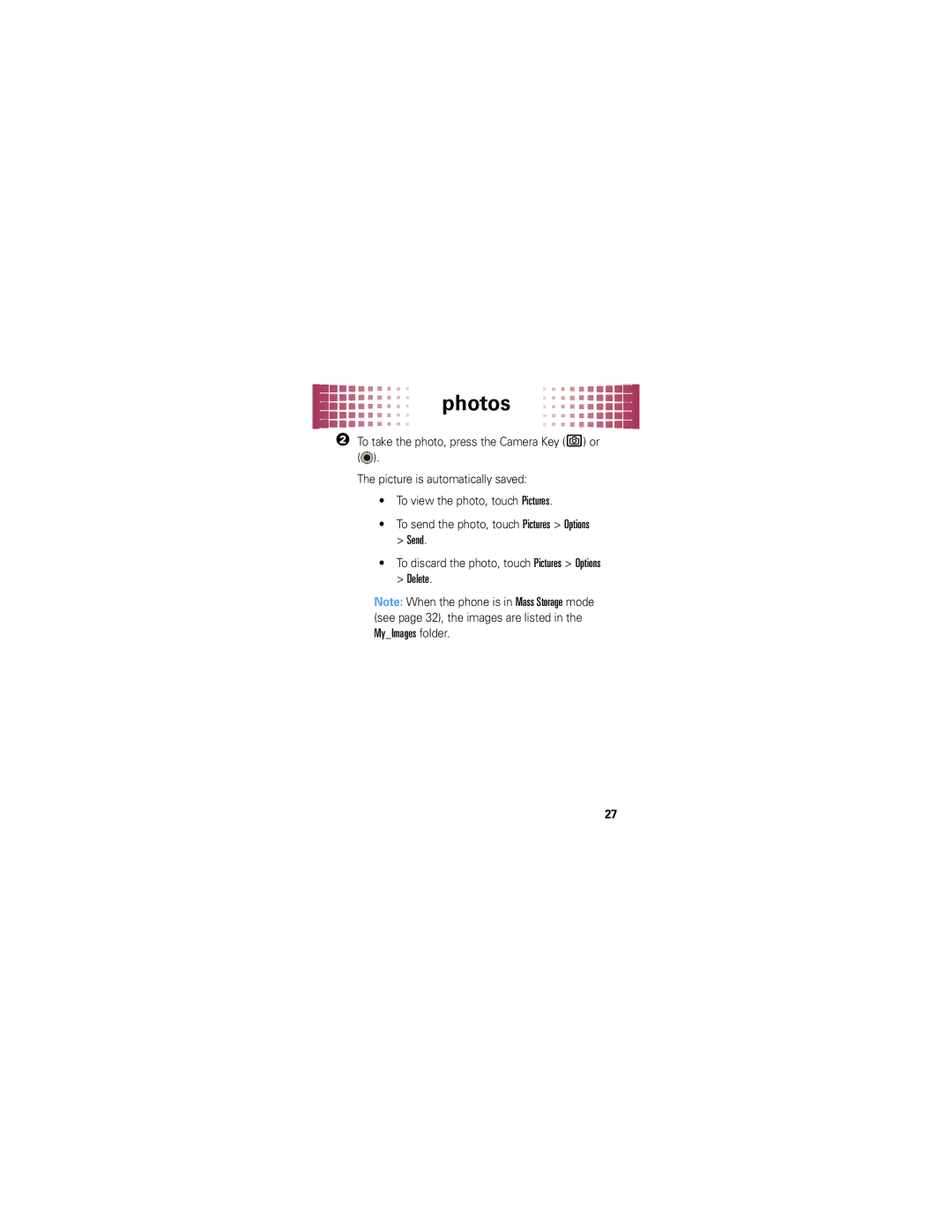Motorola rivalTM A455
Page
Congratulations
This guide
This means a feature requires an optional accessory
Contents
Your phone
Important keys & connectors
To enter text with the keyboard, see
Network dependent
Main menu
Let’s go
Peel cover off MicroSD Battery Cover on Charge
Turn it on & off
Basics
Make & answer calls
End calls
Volume & directional keys
Save contacts
If an entry has more than one phone number, press
Call or text contacts
Home screen
Status indicators
Status indicators appear at the top of your screen
Home screen
Redial a number
Calls
Handsfree
For the basics, see
Voicemail
Emergency calls
Edit or delete contacts
Phonebook
To store and call contacts, see
To delete the contact, touch Options Delete
Add a ringtone for a contact
Speed dial contacts
Create & send text messages
Messages
Text messages
Receive text messages
When you receive a text message, you can
Instant messages IM
To delete, press o. Hold to delete a word
Text entry
Open the slider, and use the keyboard to type
Tips & tricks
To make your backlight turn off sooner With
Then select 5 seconds
Personalize
Display settings
Ringtone
Shortcuts
Take photos
Photos
To send the photo, touch Pictures Options
Send
Delete
Record videos
Videos
Videos
Play music Get music
Music
Load music onto your computer
USB port on your computer
Transfer music
Insert a memory card into your phone
Page
Page
Information is included
Telus mobile music
Genres
As rock or jazz
Music
Pause/play To pause, press To resume play, press again
Music player controls
Listening tips
Surf the Web from your phone
Wireless Web
Supported Profiles
Bluetooth wireless
Connect new devices
To automatically reconnect your phone with a
Reconnect devices
Add a calendar event
Set an alarm
Tools
Calculator
Press Done or
Codes & passwords
Security
Lock & unlock phone
If you have questions or need assistance, were here to help
Service & repairs
Battery Use & Safety
Legal & Safety
New batteries are not fully charged
Battery Charging
Specific Absorption Rate
Software Copyright Notice
Content Copyright
Agps Performance Tips
Safety & General Information
Agps & Emergency Calls
Follow Instructions to Avoid Interference Problems
Operational Precautions
Exposure to Radio Frequency RF Energy
RF Energy Interference/Compatibility
Operational Warnings
Driving Precautions
Implantable Medical Devices
Potentially Explosive Atmospheres
Information
Symbol Key
Batteries & Chargers
Seizures/Blackouts
Glass Parts
FCC Notice to Users
Industry Canada Notice to Users
Repetitive Motion
Jan0109
Reorient or relocate the receiving antenna
Use & Care
What Does this Warranty Cover?
Motorola Limited Warranty for the United States and Canada
Products and Accessories
Don’t drop your phone
Covers and cases
Exclusions Products and Accessories
Purchase
Software
Exclusions Software
What Will Motorola Do?
How to Obtain Warranty Service or Other Information
Who is Covered?
What Other Limitations are There?
Hearing Aid Compatibility with Mobile Phones
Product Registration
Information from the World Health Organization
Source WHO Fact Sheet
Online Product Registration
Export Law Assurances
Disposal of your Mobile Device Accessories
Caring for the Environment by Recycling
Thank you for choosing a Motorola product
Privacy & Data Security
California Perchlorate Label
Disposal of your Mobile Device Packaging & User’s Guide
There is no special handling required by consumers
Taking your attention off the road
Smart Practices While Driving
Page
Motorola, Inc. All rights reserved
United States Canada
Page
Guide de démarrage
Page
Félicitations
Du présent guide
Propos du guide
Pour de plus amples renseignements, visitez le site
Table des matières
Les touches et les connecteurs principaux
Votre téléphone
Pour saisir du texte au moyen du clavier, consultez la
Du menu
Média
Menu principal
Détachez le
Allons-y
La section portant sur
Et les consignes de
Mettre sous tension et hors tension
Notions de base
Faire des appels et répondre
Pour mettre le téléphone sous/hors
Appuyez sur la touche
Touches de volume et touche directionnelle
Mettre fin aux appels
Sélectionnez Créer un contact en appuyant sur
Sauvegarder des contacts
Sélectionnez un type d’entrée
Pour appeler, appuyez sur la touche ¯
Appeler un contact ou envoyer un message texte
Indicateurs d’état
Écran d’accueil
Le haut-parleur mains libres est activé
Recomposer un numéro
Appels
Mains libres
Pour en savoir plus sur les notions de base, consultez la
Appels d’urgence
Votre fournisseur de services
Messagerie vocale
Pour sauvegarder et appeler des contacts, consultez la
Annuaire
Modifier ou supprimer des contacts
Depuis l’écran d’accueil, appuyez sur Contacts
Attribuer une sonnerie à un contact
Pour attribuer un numéro de composition rapide à un contact
Composition rapide des contacts
Créer et envoyer des messages textes
Messages textes
Recevoir des messages textes
Messagerie instantanée MI
Courriel
Pensez clavier, mais plus petit
Saisie de texte
Pour saisir des caractères français accentués ou
Renseignements utiles
Trucs et conseils
Guides vocaux
Prolonger l’autonomie du téléphone
Sonnerie
Personnaliser
Paramètres d’affichage
Raccourcis
Remarque l’apparence de votre écran peut varier
Prendre des photos
Du téléphone
Pour prendre une photo, appuyez sur la
Enregistrer des vidéos
Vidéos
Pour sauvegarder la vidéo, appuyez sur
Écouter de la musique Télécharger de la musique
Musique
Transférer de la musique sur votre ordinateur
Insérez une carte mémoire dans votre téléphone
Transférer de la musique
Formater la carte mémoire
Transférer de la musique manuellement
Musique
Recherche Média Telus musique sans fil
Telus musique sans fil
Si vous recevez un appel pendant la lecture d’une
Commandes du lecteur de musique
Conseils pour l’écoute de musique
Paramètres Téléphone Mode Avion Oui
Surfez sur le Web avec votre téléphone
Web sans fil
Appuyez sur
BluetoothMC sans fil
Connecter de nouveaux appareils
Pour rétablir automatiquement la connexion
Reconnecter des appareils
Ajouter un événement de calendrier
Régler une alarme
Outils
Calculatrice
Appuyez sur Terminé ou
Sécurité
Codes et mots de passe
Verrouiller et déverrouiller le téléphone
Service et réparations
NE PAS Faire
Utilisation de la Batterie et Consignes de Sécurité
« Motorola Original »
Faire
Données sur le taux d’absorption spécifique
Charge de la batterie
Page
Avis sur le droit d’auteur de logiciel
Conseils d’optimisation des performances de la fonction
Droit d’auteur sur le contenu
Agps et appels durgence
Précautions relatives au fonctionnement
Mode d’emploi du produit
Appareils médicaux internes
Interférence radioélectrique et compatibilité
Atmosphères potentiellement explosives
Précautions au volante
Avertissements en matière d’utilisation
Batteries et chargeurs
Symboles
Crises épileptiques et voiles noirs
Pièces en verre
Mouvement répétitif
Mise en garde contre l’utilisation à un volume élevé
Avis d’Industrie Canada aux utilisateurs
Réorienter ou déplacer de l’antenne réceptrice
Avis de la FCC aux utilisateurs
Ne laissez pas tomber votre téléphone
Précautions d’utilisation
Toute substance liquide
Couverture de la garantie
Produits et accessoires
La présente garantie
Du produit
Plus longue prévalant
Exclusions
Connexion filaire
Disquette
Logiciels
Qui est couvert?
Comment obtenir le service sous garantie
Engagement de Motorola
Téléphones 1 800
Autres exclusions
Page
Assurance de la loi sur l’exportation
Enregistrement du produit
Enregistrement de produit en ligne
Merci d’avoir choisi un produit de Motorola
Étiquette sur le perchlorate Californie
Recyclage par souci de protection de l’environnement
Confidentialité et sécurité des données
Conduisez prudemment, téléphonez intelligemment
Pratiques intelligentes lorsque vous êtes au volant
Dans les régions où le service cellulaire est offert
Numéro du manuel 68000202245-A Réf brevet américain 34,976
800 331-6456 États-Unis
800 461-4575 Canada
![]() ).
).