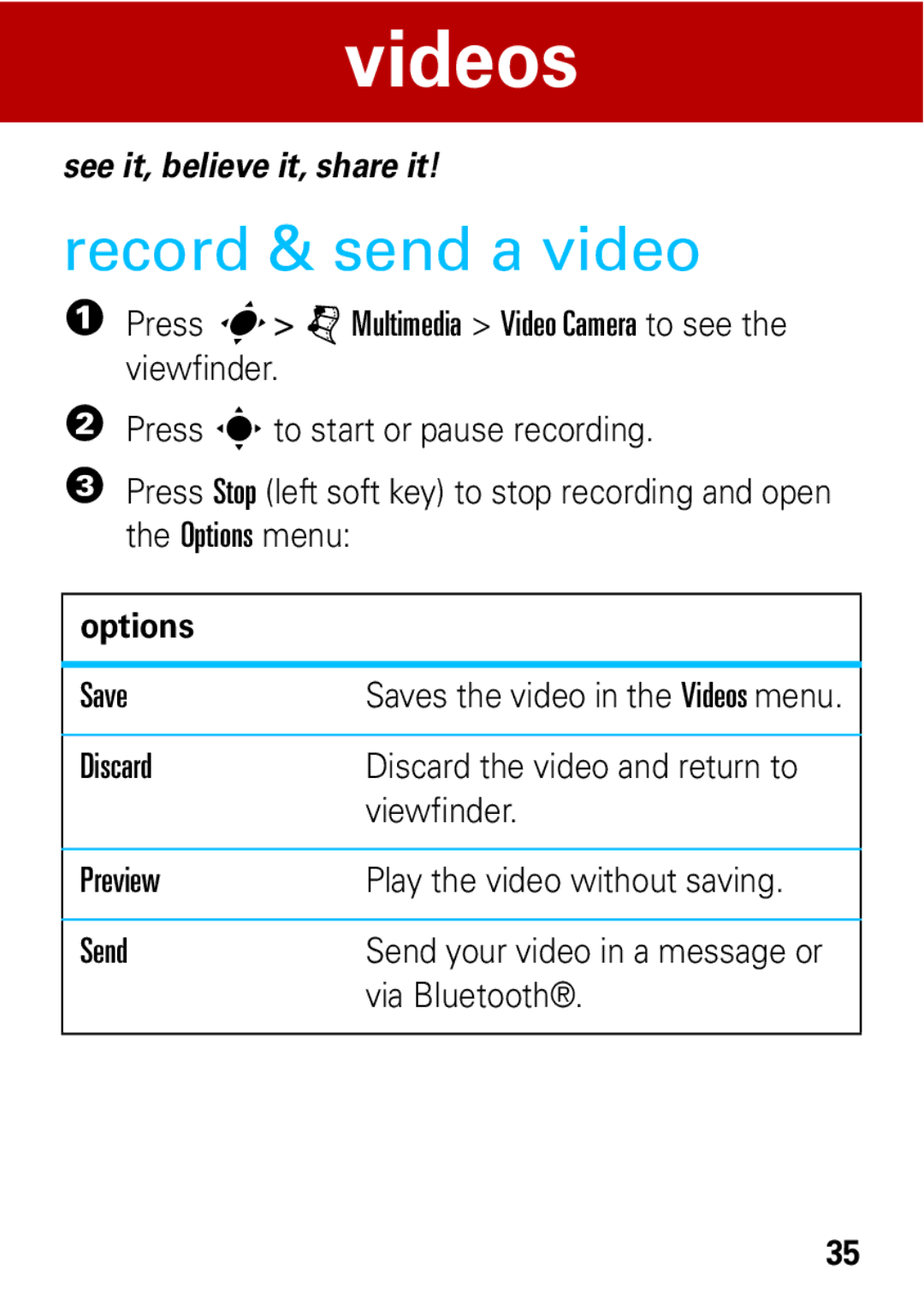videos
see it, believe it, share it!
record & send a video
1Press s> j Multimedia > Video Camera to see the viewfinder.
2Press sto start or pause recording.
3Press Stop (left soft key) to stop recording and open the Options menu:
options
Save | Saves the video in the Videos menu. |
|
|
Discard | Discard the video and return to |
| viewfinder. |
|
|
Preview | Play the video without saving. |
|
|
Send | Send your video in a message or |
| via Bluetooth®. |
35