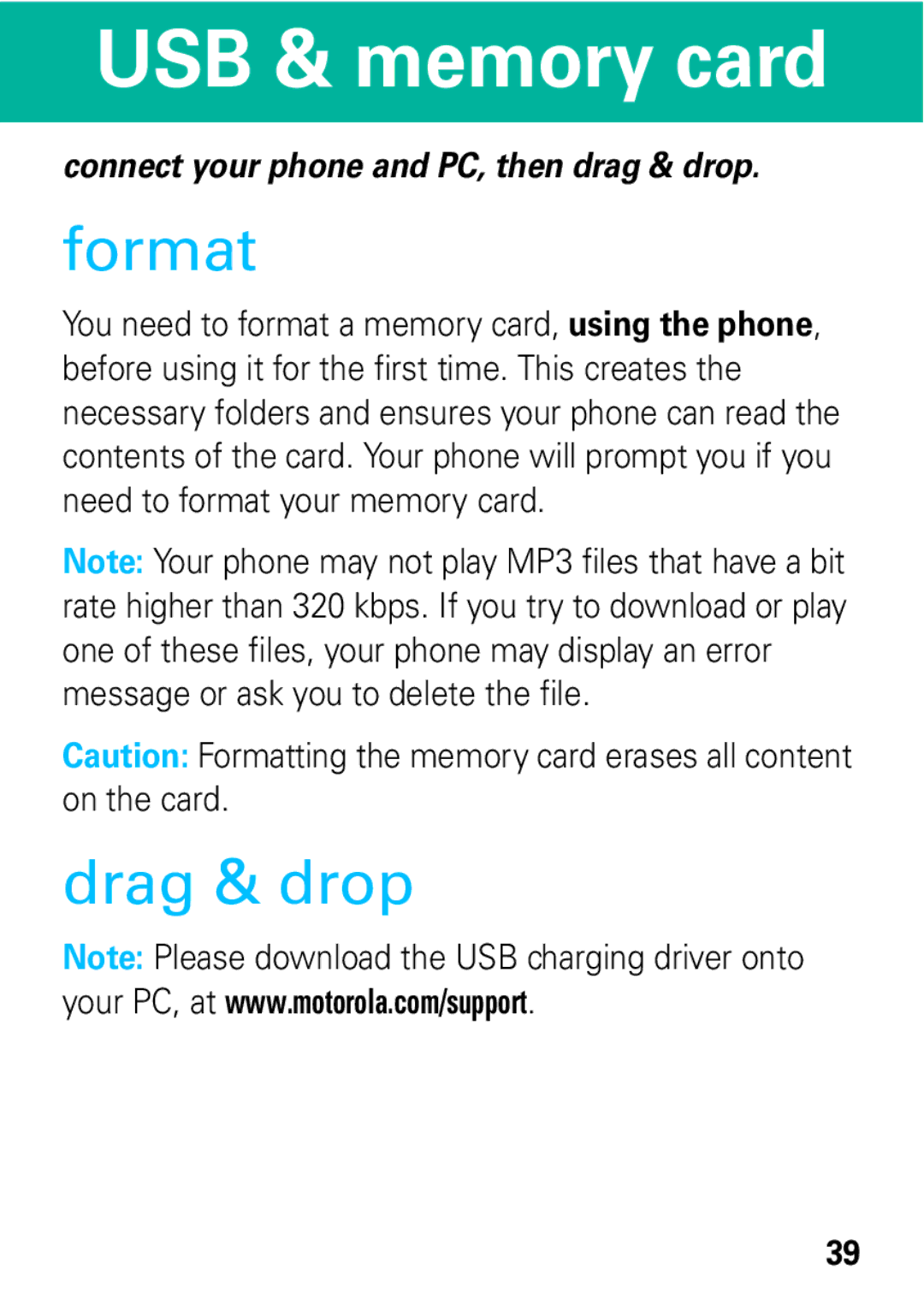USB & memory card
connect your phone and PC, then drag & drop.
format
You need to format a memory card, using the phone, before using it for the first time. This creates the necessary folders and ensures your phone can read the contents of the card. Your phone will prompt you if you need to format your memory card.
Note: Your phone may not play MP3 files that have a bit rate higher than 320 kbps. If you try to download or play one of these files, your phone may display an error message or ask you to delete the file.
Caution: Formatting the memory card erases all content on the card.
drag & drop
Note: Please download the USB charging driver onto your PC, at www.motorola.com/support.
39