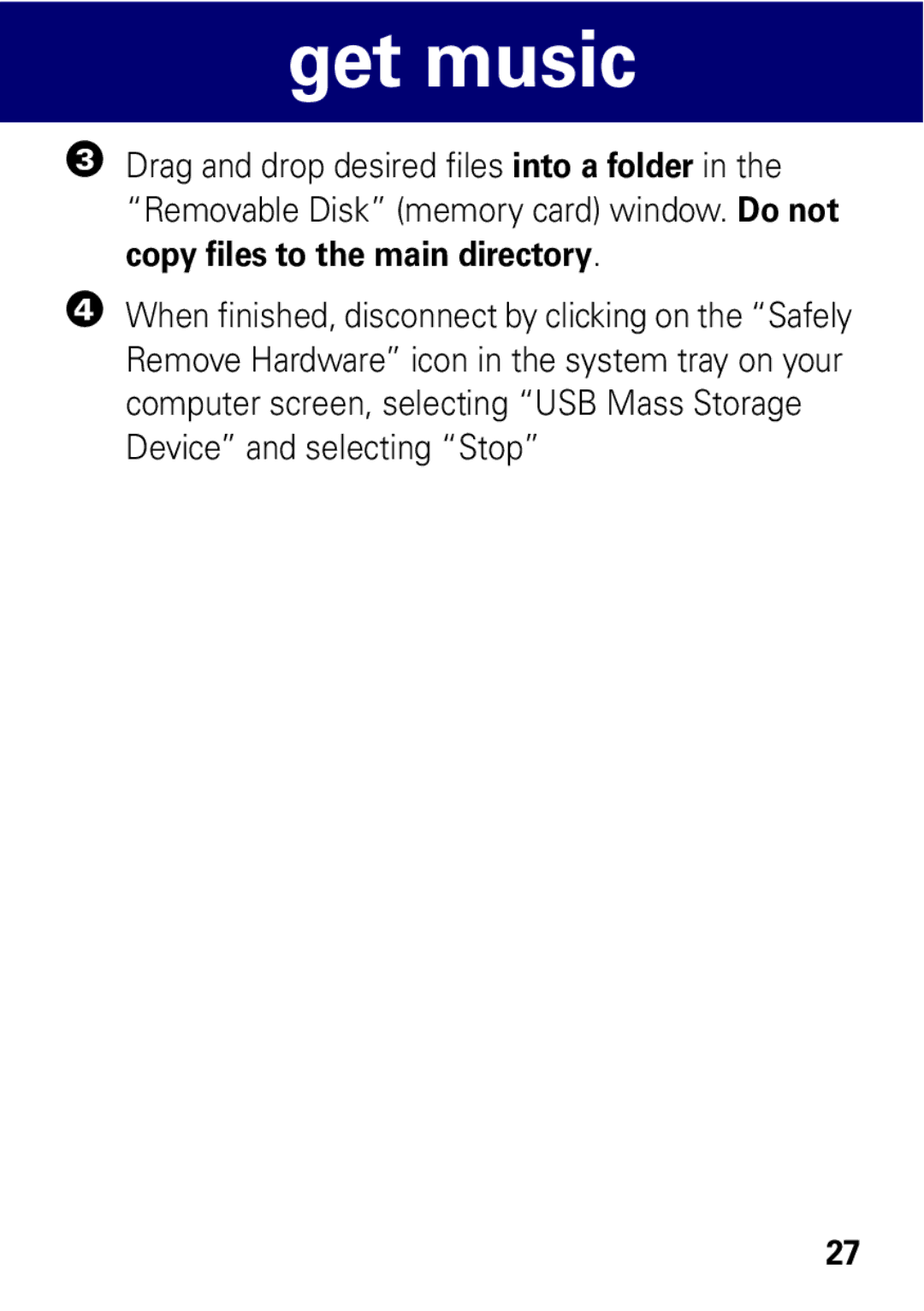get music
3Drag and drop desired files into a folder in the “Removable Disk” (memory card) window. Do not copy files to the main directory.
4When finished, disconnect by clicking on the “Safely Remove Hardware” icon in the system tray on your computer screen, selecting “USB Mass Storage Device” and selecting “Stop”
27