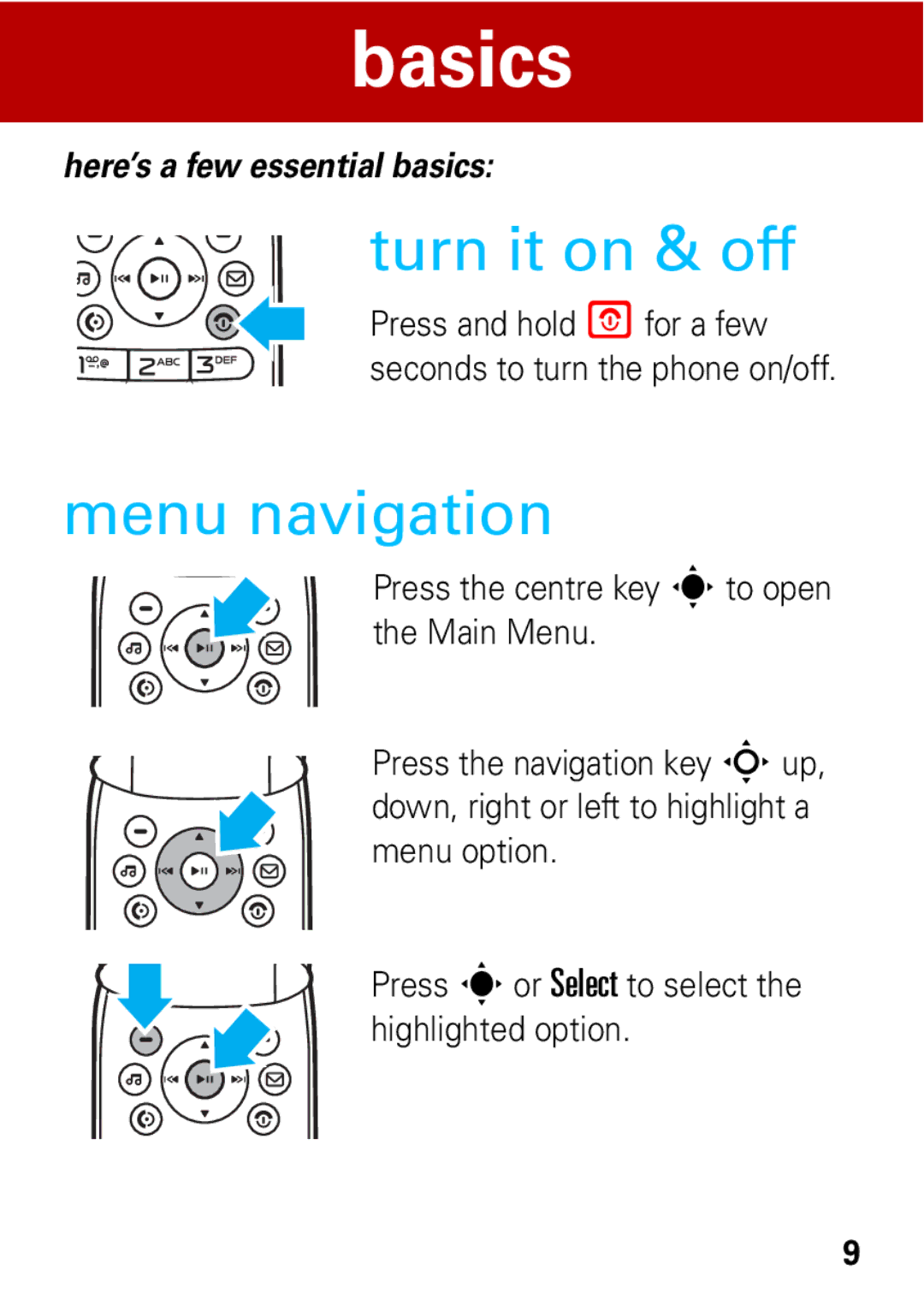basics
here’s a few essential basics:
turn it on & off
Press and hold Pfor a few seconds to turn the phone on/off.
menu navigation
Press the centre key sto open the Main Menu.
Press the navigation key Sup, down, right or left to highlight a menu option.
Press sor Select to select the highlighted option.
9