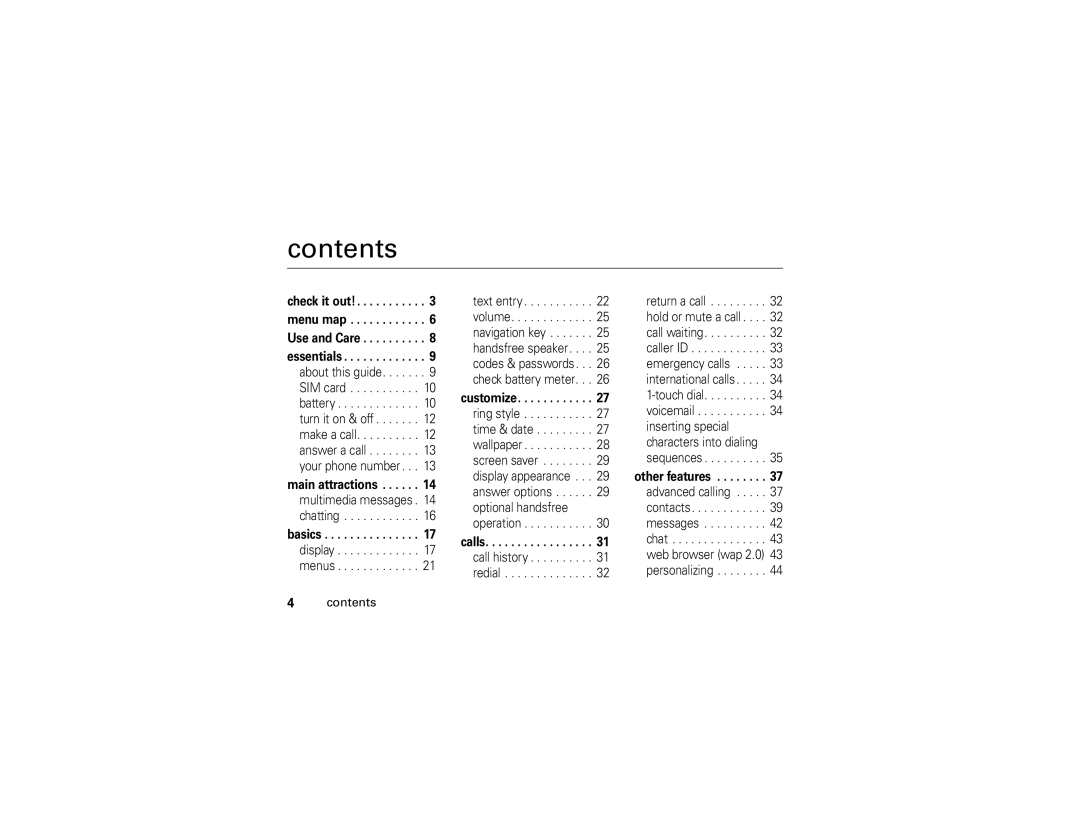contents
check it out!. . . . . . . . . . . 3 menu map . . . . . . . . . . . . 6 Use and Care . . . . . . . . . . 8 essentials . . . . . . . . . . . . . 9
about this guide. . . . . . . 9 SIM card . . . . . . . . . . . 10 battery . . . . . . . . . . . . . 10 turn it on & off . . . . . . . 12 make a call. . . . . . . . . . 12 answer a call . . . . . . . . 13 your phone number . . . 13
main attractions . . . . . . 14
multimedia messages . 14 chatting . . . . . . . . . . . . 16
basics . . . . . . . . . . . . . . . 17
display . . . . . . . . . . . . . 17 menus . . . . . . . . . . . . . 21
4contents
text entry . . . . . . . . . . . 22 volume. . . . . . . . . . . . . 25 navigation key . . . . . . . 25 handsfree speaker. . . . 25 codes & passwords. . . 26 check battery meter. . . 26
customize. . . . . . . . . . . . 27
ring style . . . . . . . . . . . 27 time & date . . . . . . . . . 27 wallpaper . . . . . . . . . . . 28 screen saver . . . . . . . . 29 display appearance . . . 29 answer options . . . . . . 29 optional handsfree operation . . . . . . . . . . . 30
calls. . . . . . . . . . . . . . . . . 31
call history . . . . . . . . . . 31 redial . . . . . . . . . . . . . . 32
return a call . . . . . . . . . 32 hold or mute a call . . . . 32 call waiting. . . . . . . . . . 32 caller ID . . . . . . . . . . . . 33 emergency calls . . . . . 33 international calls. . . . . 34
other features . . . . . . . . 37
advanced calling . . . . . 37 contacts. . . . . . . . . . . . 39 messages . . . . . . . . . . 42 chat . . . . . . . . . . . . . . . 43 web browser (wap 2.0) 43 personalizing . . . . . . . . 44