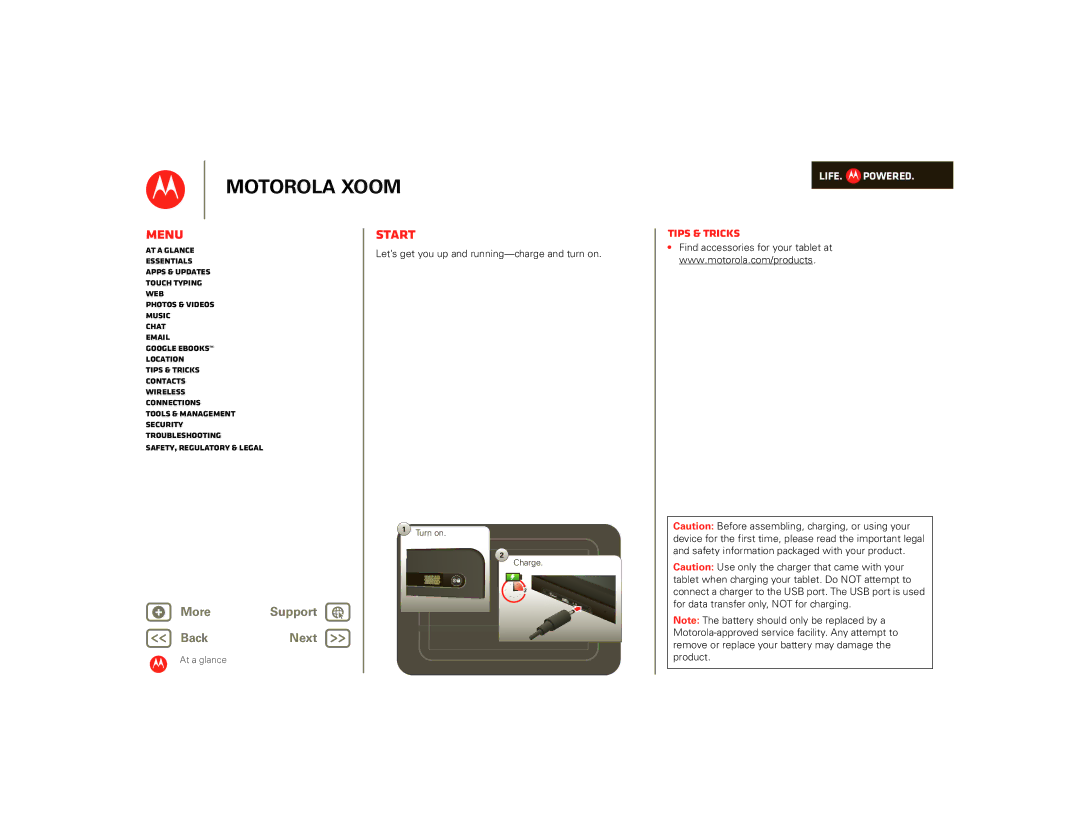Motorola Xoom
Menu
Welcome
At a glance
Tips & tricks
For more details, see Essentials Press and hold Power/Lock
Home Recent Apps Notifications & Quick Settings Back
Your tablet
That all important touchscreen
Let’s get you up and running-charge and turn on
Start
Product
Volume key for three seconds
Register
Navigation tips
Recent Apps Notification Panel Home Back
It’s all in the touch Touch Choose an icon or option
Touch entry
Drag/Flick Scroll or move slowly drag or quickly flick
Text Search Voice Search Customize
Home screen
Widgets Shortcuts Panels
Personalize
Apps Settings Screen
Sound
To manage all your apps, touch Apps Settings
Updates, touch Apps Market My downloads
Apps
Apps Market
Surfing on the big screen. Connect over 3G or Wi-Fi
Web
Touch Apps Browser
Tabs
Media
See it, capture it, share it! Then relax with some music
Use the Gallery to share your photos and videos
Photos Touch Apps Camera
Toggle letters/numbers Backspace Special characters Return
Change Space Voice Shift Input options Entry
Email & contacts
Keep in touch with them the way you want
Email Your home and work email accounts. Touch
Apps Email or Gmail
Video calls or a quick voice chat-all over 3G or Wi-Fi
Chat
For more details, see Chat
Touch Apps Talk
Google eBooks
Shop for books
Touch to
Open
Location
Way. Touch Apps Navigation
Wireless
Lose the wires-touch Apps Settings Wireless & networks
Tethering & portable hotspot Portable Wi-Fi hotspot
Bluetooth & Wi-Fi Hotspot
Settings Location & security Configure lock screen
Apps Settings Privacy
Security
Check out other ways to protect your data-touch
Available. Touch Apps Settings About tablet
To keep your tablet current, software updates may be
Want more?
At a glance
Essentials
Touch & navigation
Customize your home screen
Notifications
Search
Here’s what you get
Wake up your tablet Press Power/Lock
Settings
Quick tips
Android Market
Apps & updates
Choose carefully
Manage & restore apps
Update my tablet
Recent apps
Important customer information
Motorola Xoom
Input options
Touch typing
Typing tips
Web
Browser options
Photos & videos
Photos
Videos
To start recording, touch To stop recording, touch
Gallery
High Definition viewing
YouTube videos
Time lapse interval Create a time lapse clip
Find & watch YouTube videos
Share videos
Log in or create account
Upload videos
Set up music
Music
Play music
Open your music library, then select what you want to play
Music player controls
Music player options
Hide, wake, turn off
Playlists
Chat
Google Talk
Tip Look for these status icons beside the names
To start a Google Talk chat
Set up email
Read & reply to email messages
Create email messages
Receive & open email attachments
Touch an account under Manage accounts to see its list
Calendar, Contacts, or Email
Get books
Google eBooks
Read books
While reading the book, turn the pages by flicking them
Aae
Set your location sources
Location
Google Maps
Select map mode
Google Maps Navigation
Google Latitude
Join Google Latitude
Add & remove friends
Share location
Hide your location
Touch Add friends
Battery tips
To turn off Wi-Fi, touch Apps Settings
To set screen timeout or change screen brightness
Tips & tricks
Contacts
Create contacts
Edit or delete contacts
Join contacts
Wireless
Bluetooth wireless
Wi-Fi
Wi-Fi hotspot
Wi-Fi search & connect
Turn on & off
USB connection
Connections
USB tethering
Clock & alarm
Tools & management
Calendar
Calculator
Airplane mode
Accessibility
Apps
Security
Screen lock
Motorola Xoom
Battery Use & Safety
Battery Charging
Driving Precautions
Seizures/Blackouts
Operational Warnings
Glass Parts
Radio Frequency RF Energy
Specific Absorption Rate Ieee
Information from the World Health Organization
European Union Directives Conformance Statement
FCC Notice to Users
Location Services GPS & Agps
Industry Canada Notice to Users
Navigation
Smart Practices While Driving
Use & Care
Privacy & Data Security
Recycling
Content Copyright
California Perchlorate Label
Hearing Aid Compatibility with Mobile Devices
Software Copyright Notice
Export Law Assurances
Product Registration
What Other Limitations are There?
Motorola Xoom
Copyright & Trademarks
Motorola Xoom

 POWERED.
POWERED.