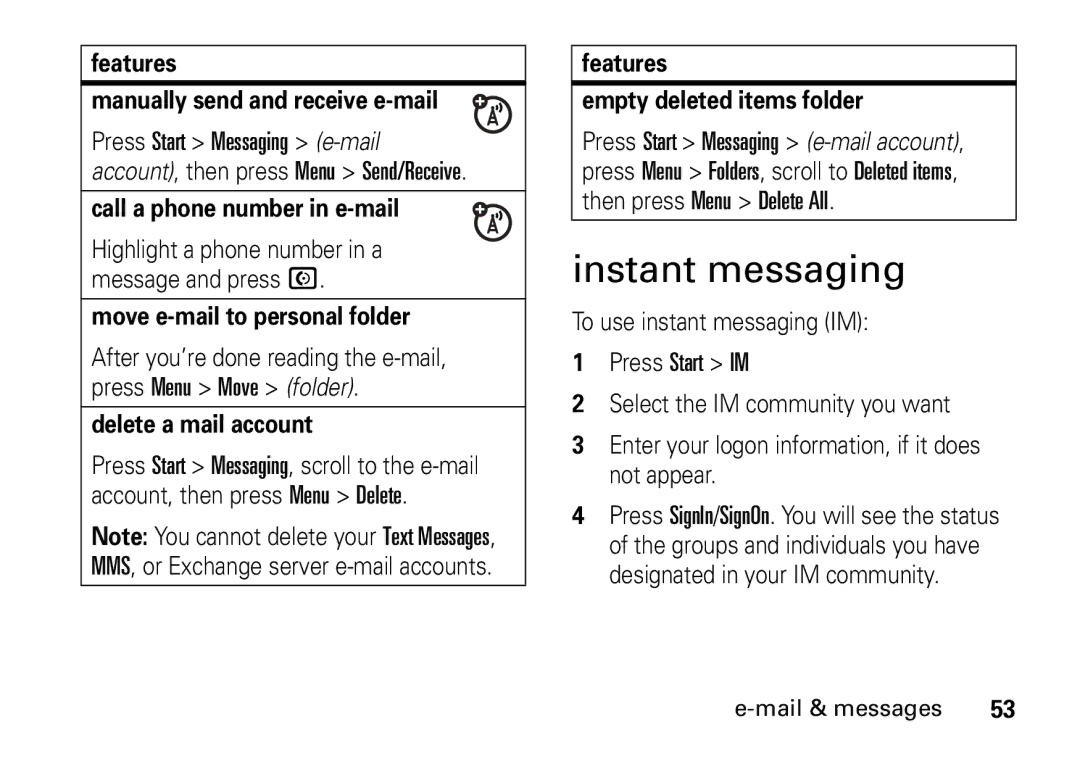Moto 9h
Page
Hellomoto
Center Key
Storage Card Slot
From the home screen, press Start to open the main menu
Home Screen Menu Screen
Software Copyright Notice
Contents
Contents
Main menu
Start menu
Exposure to Radio Frequency RF Energy
Operational Precautions
External Antenna Care
Pacemakers
Follow Instructions to Avoid Interference Problems
RF Energy Interference/Compatibility
Product Operation
Operational Warnings
Driving Precautions
Glass Parts
Choking Hazards
Batteries and Chargers
Repetitive Motion
Seizures/Blackouts
FCC Notice to Users
Use and Care
0168
Caring for the Environment by Recycling
This means that, from the home screen
This guide shows how to locate a menu feature as follows
Essentials
About this guide
SIM card
Symbols
Battery installation Battery charging
Battery
Battery tips
Conserve battery life
Make a call
Turn it on & off
To voice dial, see
Store a phone number
Answer a call
Enter information for the contact
Your phone number
Call a stored number
Find it Press Start Contacts Scroll to the number Press N
Tips & tricks
Basics
See page 2 for a basic phone diagram
Display
Home Gprs Roaming
Status indicators can appear at the top of the home screen
Voicemail Indicator Shows
When you have new voicemail
Text entry
Enters the large character on each key such as Q
Entry modes
Capitals Á Or next letter capital Â
When you are
Volume
Text prediction
Lock & unlock phone
Handsfree speaker
Seconds while turning the phone on
To keep others from using your phone, change your password
To answer
Profiles
Customize
Change ring tones
Time & date
Change background image
Home screen
Connect the phone to your PC
Answer options
Backlight
Third-party applications Task manager
To make and answer calls, see
Calls
Turn off a call alert
Recent calls
View missed calls
Redial
Emergency calls
Caller ID
International calls
Phone numbers
Speed dial
Or goes to the Web
Menu shortcuts
Voicemail
To send the second call to your voicemail, press Ignore
Three-way calling
Receive & read messages
Mail & messages
Message options
Message attachments
To send a message Press Menu New
Send a message
Global address look up
To cancel a message, press Menu Cancel Message
Messaging quick reference
Features Send text message
Enter search criteria and press Search
Features Create and add an e-mail signature
Features Create and send e-mail
Read new messages
Press Start Messaging e-mail account
Features View attachment
Features Reply, reply all or forward messages
Read old messages
Features Insert a media object in an e-mail
Features Download message objects
Download complete e-mail messages
Delete e-mail
Features Mark a folder for synchronization
Features View status of sent e-mail
Receive e-mail
Instant messaging
Mail & messages
Connections
Bluetooth wireless
Turn Bluetooth power on or off
Bluetooth indicator O appears in the home screen
Before you try to pair your phone with
Press Start Bluetooth BT Send Object
Pair with a headset or handsfree device
Send objects to another device
Use your phone as a PC remote
Or pauses On your computer, turn Bluetooth power on
Press Add
Connect to recognized device
Advanced Bluetooth features
Features Make phone visible to other device
Drop pairing with device
Edit device properties / change device name
Features Send object to device
Synchronize
Sync over the air
Sync with a computer
Installing and setting up ActiveSync
Sync with a cable connection
Follow the instructions on the screen to complete the wizard
Press Start ActiveSync
Sync with a Bluetooth connection
Select Sync
To use Bluetooth wireless to modem-link to a network
Modem-link with Bluetooth wireless
Modem-link
On your computer
Modem-link with a cable
On your phone
Getting Ready Set up My Connection Manually
ActiveSync
Web browser
Disconnect modem-link
Select Disconnect
To show/hide pictures, press Menu Display Load Images
Point the camera lens at the photo subject
Entertainment
Take & send a photo
Press eto open the camera viewfinder
To edit the picture, select Edit
Self portrait
Option
Record & play video clip
Picture options
Record a video clip
Play a video clip
Video options
Play
Video playback options
This menu can include the following options
Option
Advanced calling
Other features
Features Call forwarding
Features Voice dial
Contacts
Features Call a phone number in a message
Features Search for contact
Features Edit contact
Set category for contact
Features Set picture ID for contact
Features Set category view
Edit, then press Menu Remove Picture
Features Ring volume
Features Language
Set menu language Press Start Settings Regional Settings
Accessibility
Master reset
Features Sounds
Alarm
Features Owner information
Call times
Features Master clear
Features See call timers
Reset call timers
Calendar
Features Speakerphone
Features Add new calendar event
Handsfree
Send calendar event to another device
Features View calendar event
Features Calendar event reminder
To see your whole week’s events, press Week
Security
Calculator
Phone information
Fun & games
Manage media files
Features Download objects from Web
Press Start File Manager
Windows Mobile
Service & repair
Specific Absorption Rate Data
Information from the World Health Organization
Microsoft End User License Agreement
Rental. You may not rent or lease the Software
Microsoft License
Software Upgrades and Recovery Media
Microsoft License
Index
Lock phone Low Battery message
Missed Calls message
Remove program Signature Reply SIM card
Symbol entry mode
Synch Bluetooth
Timers 39, 80 TTY calls 75 turn on/off Unlock
Volume 30, 78 volume keys 2
Page
Part No 6802935J59