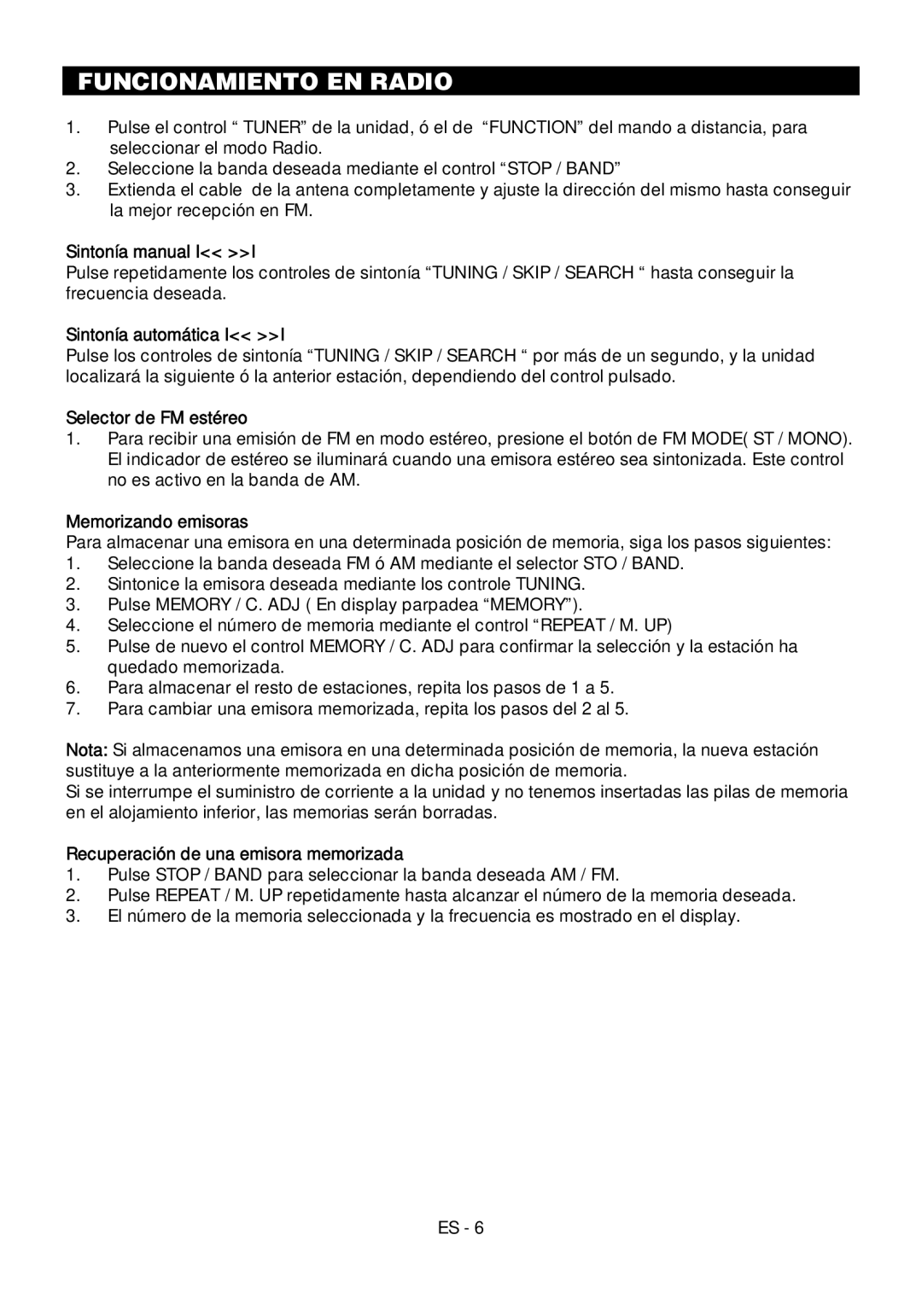BSA-1520 specifications
The Motorola BSA-1520 is a remarkable addition to the world of mobile technology, showcasing Motorola’s dedication to innovation and quality. This device stands out with its combination of features tailored for both performance and usability, making it a desirable choice for professionals and tech enthusiasts alike.One of the main features of the BSA-1520 is its impressive display. Sporting a high-resolution screen, it ensures clear and vibrant visuals for a range of applications, from viewing documents to enjoying media content. The screen provides excellent color reproduction and brightness, enhancing the user experience whether indoors or outdoors.
Powering the BSA-1520 is a robust processor that guarantees smooth performance. The device is equipped with a multi-core CPU, allowing for multitasking and efficient operation of demanding applications. This is further complemented by ample RAM, which contributes to its speed and responsiveness. Users can seamlessly switch between different apps, enhancing overall productivity and efficiency.
In terms of connectivity, the BSA-1520 is equipped with the latest technologies. It supports various cellular networks, ensuring reliable communication no matter where you are. Additionally, it features advanced Wi-Fi capabilities and Bluetooth technology, allowing for quick file transfers and connectivity with other devices. The inclusion of NFC technology also enhances its usability, enabling contactless payments and easy pairing with compatible devices.
The BSA-1520 is designed with user experience in mind, featuring an intuitive operating system that is both easy to navigate and highly customizable. Users can tailor the interface to suit their preferences, whether it's through app placements, themes, or settings. Furthermore, the device comes with a suite of pre-installed applications that enhance functionality, catering to both personal and professional needs.
Security is also a key characteristic, with features such as biometric authentication which provides users with peace of mind. The BSA-1520 incorporates fingerprint recognition technology, ensuring that private information remains secure while providing instant access for authorized users.
Battery life is another area where the BSA-1520 excels. With a high-capacity battery, the device is built to last throughout the day, even with heavy use. Quick charging capability is an added benefit, minimizing downtime and keeping users connected longer.
In conclusion, the Motorola BSA-1520 combines a sleek design with cutting-edge technology and user-friendly features, making it an excellent choice for anyone in the market for a reliable and efficient mobile device. Its balance of performance, connectivity, security, and battery life places it among the top offerings in contemporary mobile technology.