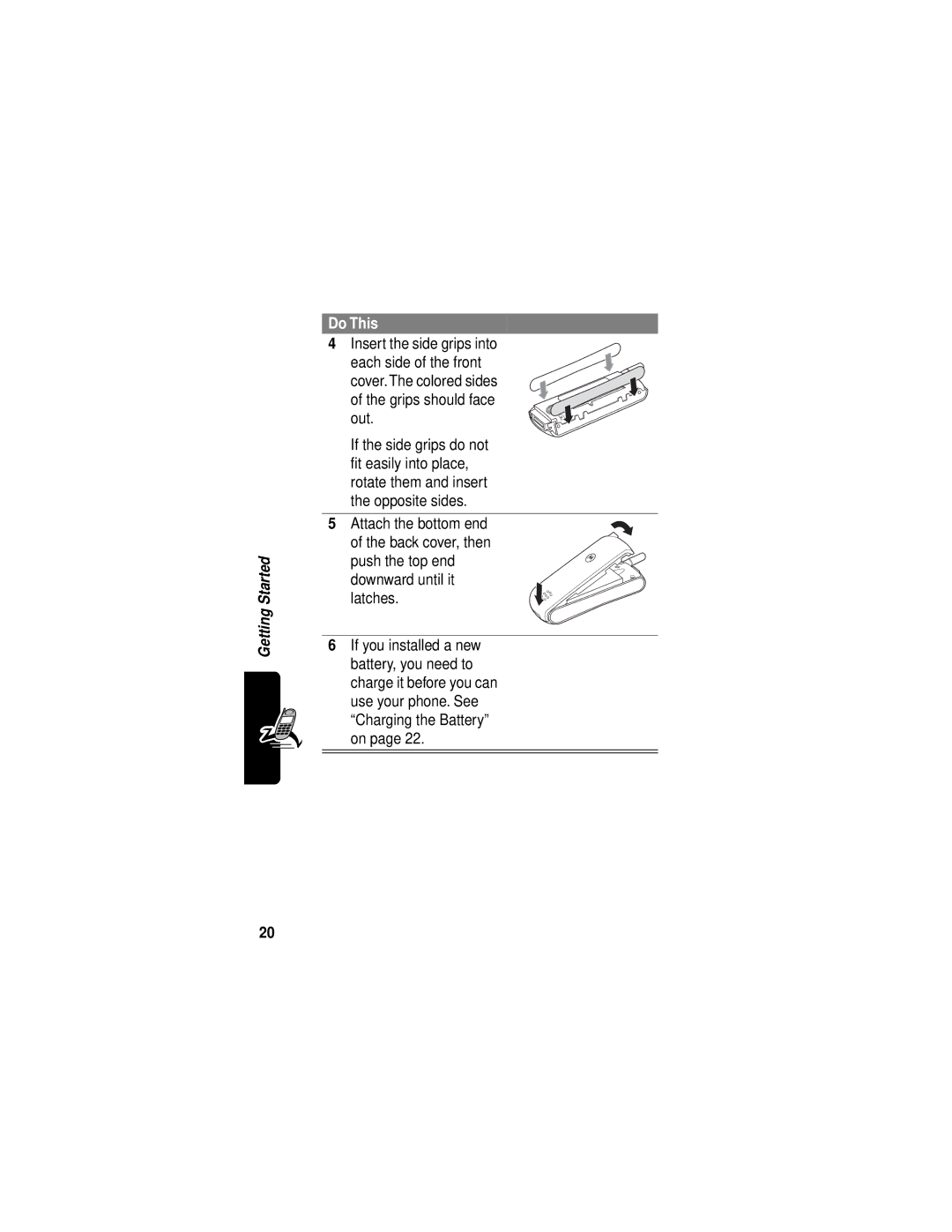Welcome
Antenna Earpiece
Menu Key
Send Key
Manual number Cover number 8988485L49-O
Motorola, Inc. All rights reserved
Software Copyright Notice
Shortcuts
Menu Map
Main Menu
Settings Menu
Other Settings
Contents
Making a Three-Way Call Additional On-Call Features
Contents
Calculating Numbers Converting Currency
Standard Shortcuts Creating a Shortcut
Starting a Browser Session Interacting With Web Pages
Additional Health and Safety Information
Navigating to a Menu Feature
Optional Features
Optional Accessories
Find the Feature
Safety and General Information
This device may not cause harmful interference,
Exposure To Radio Frequency Energy
Body-Worn Operation
Portable Phone Operation and EME Exposure Antenna Care
Phone Operation
Approved Accessories
Data Operation
Facilities
Aircraft
Hearing Aids
Other Medical Devices
For Vehicles With an Air Bag
Potentially Explosive Atmospheres
Batteries
Blasting Caps and Areas
Antennas
Your phone is partially assembled when shipped
Back Cover Battery
Getting Started
What’s in the Box?
Assembling Your Phone
To assemble your phone
Do This
If necessary, fit Keypad into the front cover
Do This
Taking Your Phone Apart
To disassemble your phone
Charging the Battery
Cycles
Replacing the Battery
Do This Press and hold P
Power End key
Turning Your Phone On
Making a Call
Ending a Call
Press
Press End the call
Answering a Call
Seeing Your Phone Number
Answer the call
Press See your phone number
Using the Display
About Your Phone
➑ Active Line Indicator Shows the current active phone line
➊ Signal Strength Indicator Vertical bars show
Low Battery and hear the low battery alert
Zooming In and Out
Adjusting Volume
When Adjust
As a refrigerator
Battery Use
Battery Care
Extending Battery Life
Backlight uses power. To turn it off, see
Turn off your display backlight
Avoid keypad-intense functions
Using Caller ID
Using Talk Secure
Making and Answering Calls
Redialing a Number
Returning Unanswered Calls
Calling an Emergency Number
See the received calls list
Select a call to return
Canceling an Incoming Call
Press Either volume key Turn off the alert
Cancel the incoming call
Turning Off a Call Alert
Calling a Number In a Text Message
Calling With Speed Dial
Calling With One-Touch Dial
Additional Calling Features
Do This To Call
Making a Three-Way Call
Using Features While On a Call
Using Call Waiting
Additional On-Call Features
Using the Menu
Navigating to a Feature
Use these keys to move through the menu system
Left Soft Key
Selecting a Feature Option
To go back to
Previous
Screen
Entering Feature Information
Press Cancel Press M Stored Information
Flashing Press Cursor
Indicates
To view
Entering Text
Choosing a Text Mode
Press M from any text entry screen to select a text mode
Using Tap Method
General Text Entry Rules
Character Chart
Space @ & ~ ¿ ¡
Using Symbol Mode
Symbol Chart
Press Number key Multiple times Enter the symbol at
Press a number
¿ ¡ ~ ω = π ß σ $ £ ¥ θ # % * ξ ψ + x * / = # §
Using iTAP Software Predictive Text Entry Method
Enter Words
Enter the rest of the word
Or # Press
Cursor location
Space is automatically
Enter Novel Words
Punctuation
Enter punctuation or other
Characters as shown
Delete Letters and Words
Capitalization
Enter Numbers
Menu Feature Descriptions
All calls since reset, and all calls total. See
View a list of recently received calls. See
View a list of recently dialed calls. See
See
Listen to your recorded
Voice messages. See
Read and manage text
Create keypad shortcuts to menu features. See
View all outgoing text
Undelivered
Store and edit text
From your service provider directly to your phone. See
View a detailed battery charge meter
Use your phone as a calculator or currency converter. See
Play games on your phone. See
No in-call timer display
Current call
Lock and unlock your phone. See
Restrict incoming and outgoing calls. See
Displayed when You turn on your Phone
Change the text
Battery power
Wrap around when it
Adjust the phone’s power
Usage characteristics to
Password, or credit card
Reset all options back to
Timer
For your display
View and adjust your phone’s network settings
User-entered information
Car Settings
Recent Calls
Viewing Received Calls or Dialed Calls
Select the list
Scroll to an entry
Option Description
Using the Notepad
Viewing and Resetting Call Timers
Timer Description
To view a call timer
Scroll to the timer you want\
Reset the time if available
Confirm the reset
Voice Name indicator
Phonebook
Viewing Entry Details
Number or
Storing a Phonebook Entry
Enter Information
Select Type
Available for email entries
Scroll to the number type
Select the number type
Storing a PIN Code with a Phone Number
Complete Phonebook Entry
Insert a p pause character
Your phone dials
Call to connect, then sends
Remaining digits
Recording a Voice Name For a Phonebook Entry
Name Press Done Store the voice name
Voice Dial
Dialing a Phonebook Entry
Phonebook List
Editing a Phonebook Entry
Deleting a Phonebook Entry
Set the primary number
Setting the Primary Number for a Phonebook Entry
Checking Phonebook Capacity
Sorting the Phonebook List
Change view preference
Select the view preference
Set the view preference
To set an entry’s primary phone number, see
Datebook
Week View
Day View
Event View
Adding a Datebook Event
Changing Event Information
Copying an Event
Deleting an Event
Radio
Turning the Radio On and Off
Tuning a Station
Storing a Preset
Selecting a Preset
Preset location
Phonebook or recent call lists
Store the number
Messages-Voicemail
Storing Your Voicemail Number
Listen to the message
Receiving a Voicemail Message
Listening to a Voicemail Message
Period
Setting Up the Text Message Inbox
Messages-Text
Receiving a Text Message
Following indicators show message status = unread
Reading, Locking, or Deleting a Text Message
Scroll to the message
= read = read and urgent f = read and locked
Close the message Compose and send a reply
Text Msg Menu includes the following options
Delete the message
Call the number in the message
Storing Sounds
For more information about using sound files, see pages 99
Sending a Text Message
As you complete the steps below, note the following
Select To
Number/address that you
Enter manually
Select numbers/addresses
Call lists
Sending a Quick Note Text Message
Viewing the Status of Sent Text Messages
Ring Styles
Selecting a Ring Style
Scroll to the ring style
Select the ring style
Change Style Settings
Customizing a Ring Style
Activate and Deactivate Ringer IDs
Press Scroll to Ringer IDs
Set Ringer or Keypad Volume
Creating Alert Tones
Create a Tone
100
Enter Notes
Octave
Key Display Description
Key Display Description Sharp flat
102
Lengths and Modifiers
Rest
Volume Control Characters
Repeat Characters
Do This Action
103
Task Action
104
Example
Play a Tone
Enter note
flat
Edit a Tone
106
Setting Reminders
Delete a Tone
Download a Tone
107
108
To turn off all reminders
Select the reminder alert
Shortcuts
Standard Shortcuts
Creating a Shortcut
Do This Press M Enter the menu system
Using Shortcuts
Use a Keypad Shortcut
Select a Shortcut From the List
Do This Press S Scroll to the menu item
Browser
Starting a Browser Session
Or application
111
Interacting With Web Pages
112
113
Calculator
Calculating Numbers
Function Description
114
Converting Currency
Number keys Enter the exchange rate
Store the exchange rate
Perform the conversion
Games
Playing a Game
Game Options
116
117
Blackjack
Rules of the Game
118
How to Play
Falling Numbers
Game is over when you lose all of your credits
Video Poker
Press M to select the following options
119
120
Adjusting Your Settings
Reordering Menu Items
Customizing a Soft Key Function
121
122
Set TTY Mode
TTY Operation
Switch to TTY Mode During a Voice Call
123
Return to Voice Mode
Hands-Free Use
Automatic Answer
124
Power-Off Delay
Select the feature
Confirm the setting
Automatic Hands-Free
Scroll to the time delay
Charger Time
Confirm your selection
Scroll to the charge time
Connecting Your Phone to an External Device
Set Up a Cable Connection
Data Calls
127
Attaching a Serial Cable
Plug the serial cable
With the Motorola logo
128
Install the Software
Making a Data Call
Attaching a USB Cable
129
130
Set Up Your Phone
Receiving a Data Call
Reset Normal Voice Operation
Transfer the Data
End the Data Connection
131
132
Assigning a New Code or Password
Security
If You Forget a Code or Password
133
Locking and Unlocking Your Phone
Lock Your Phone Manually
Set Your Phone to Lock Automatically
134
Locking and Unlocking Your Keypad
Restricting Calls
Unlock Your Phone
Press Lock or unlock your keypad
Activating Talk Secure
136
Troubleshooting
Is your phone Press M #. If you do not see Set up
Correctly? Service provider Is your battery
Question Answer
Problem Solution
When I try to
Pressed
Nothing
Happened
Rings even
Though
Selected
Style
My phone has
Drops
Calls
Cannot hear
Commands
Passwords, or
My battery
Battery life 142
Shortcut
Doesn’t work
With my
Phone Plugged
When sending
Why does
Attached
My data
Browser but
Says
Display Says
145
Programming Instructions
Submit the security
Scroll to MIN
Keypad keys for Enter the new MIN Digit MIN
147
Store the new MIN
Exit programming
Specific Absorption Rate Data
148
149
Why the concern?
150
What kinds of phones are in question?
151
152
153
154
What is FDAs role concerning the safety of mobile phones?
155
156
157
Where can I find additional information?
For additional information, see the following Web sites
Food and Drug Administration FDA Center for
Fields from Cellular and PCS Radio Transmitters
Devices and Radiological Health
158
159
Warranty
What This Warranty Covers
IV. What We Will Do to Correct Warranty Problems
II. What the Period of Coverage Is
III. Who is Covered
160
How to Get Warranty Service
Canada
Cellular All Products Paging
TTY Text Telephone
VI. What This Warranty Does Not Cover
162
163
Contact with extreme heat, or spills of food or liquid
VII. Some Other Limitations
164
165
VIII. Patent and Software Provisions
IX. State Law and Other Jurisdiction Rights
166
USA Canada Motorola, Inc
North U.S. Highway Whittle Road Libertyville, IL
Product Registration
Export Law Assurances
Online Product Registration
Thank you for choosing a Motorola product
Index
168
Restricting
169
170
Original 132 computer
Email, sending 74
127-129 Factory settings, resetting
Indicators
115
Use 27
Making a call 25 master clear 61 master reset
Missed call
Lock applications 57 keypad 57, 135 phone
Menu
121 Scroll feature
Navigation key 39 network settings 61 notepad Defined
43-51
My telephone number 26, 38 My tones
Device Erase user-entered information
Attaching two numbers Redialing
Viewing your own 55 voice dial
174
175
Voice name indicator 68 PIN code
Phonebook Attaching two numbers
Ringer
176
Using Standby time, increasing
Text entry
Unlock Keypad 57, 135 phone
177
178
Reminders, turning on/off Using 87-88 volume Earpiece
Voice key Recording a voice name
Wireless Phone Safety Tips
Safety is your most important call
180
Wherever wireless phone service is available
181
182