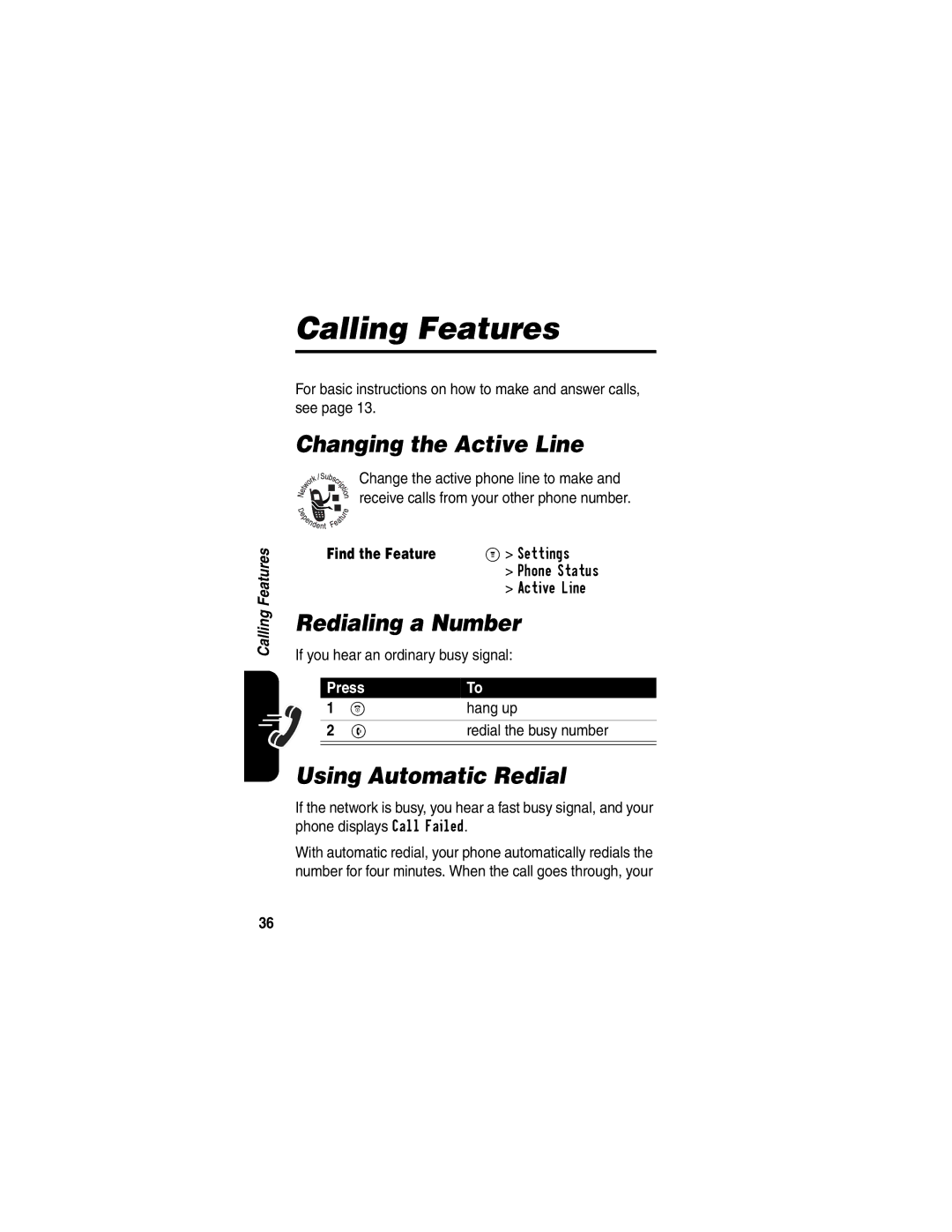C341
Page
Welcome
Manual number 6809497A67-O
Motorola, Inc United States Canada
Motorola, Inc
Contents
Page
What’s in the Box?
Optional Features
Getting Started
About this Guide
Installing the Battery
Optional Accessories
To Charge the Battery
Charging the Battery
To Install the Battery
Replace the phone’s cover
Battery Tips
Indicator on
Changing Your Phone’s Cover
Press down on Cover release Button at the top
Removing a Cover and Keypad
Do This
Phone, then
Top of the phone Into the top New front cover
Installing a Cover and Keypad
Place the keypad New front
Insert the bottom Back cover Press the top
Turning Your Phone On
Adjusting the Volume
Press and hold Othe End/Power key Power Key
To Turn Your Phone On
Viewing Your Phone Number
Making a Call
Answering a Call
Press
Learning to Use Your Phone
Using the Display
See page 1 for a basic phone diagram
Clock
➋ Signal
Indicator
➌ Signal Indicator
➍ In Use Indicator Shows that a call is in progress
➑ Battery Level Indicator Vertical bars show
Using the 4-Way Navigation Key
➐ Message Waiting Indicator Displays when
Find the Feature
Using Menus
Select a Menu Feature
Screen
Select a Feature Option
Previous
Press Mto open
Entering Text
Some features require you to enter information
Press Cancel to exit
Press Sto
Choosing a Text Entry Method
Enter it see
Using the Tap Method
Tap Method Text Entry Rules
Character Chart
Space @ & ~
Using iTAP→ Software Text Entry Method
Entering Words
Press Delete Press Select + to
Entering Novel Words
Point
If the word you want is not displayed by the iTAP software
Entering Numbers
Using Capitalization
Entering Punctuation
Deleting Letters and Words
Using the Symbol Method
Press Number key Repeatedly Enter the symbol Select +
Press a number
Symbol Chart
Locking and Unlocking Your Phone
Set Your Phone to Lock Automatically
Lock Your Phone Manually
Unlock Your Phone
Display the unlock code
Changing a Code or Password
If You Forget a Code or Password
Bypass screen
Locking and Unlocking the Keypad
Press Lock or unlock your keypad
Setting a Ring Style
Setting Up Your Phone
Setting the Time and Date
Storing Your Name and Phone Number
Scroll to the ring style
Setting Answer Options
To change these settings
You can use different methods to answer an incoming call
Setting Description
Setting a Wallpaper Image
Setting a Screen Saver Image
Answer Options menu includes Multi-Key
Zooming In and Out
Your phone is idle
Adjusting the Backlight
Setting Display Color
Setting Display Contrast
Changing the Active Line
Calling Features
Using Automatic Redial
Redialing a Number
Incoming Call when caller ID information is not available
Using Caller ID
Canceling an Incoming Call
While the phone is ringing or vibrating
Calling an Emergency Number
Issues
Turning Off a Call Alert
Press Sleft or right Turn off the alert
Viewing Recent Calls
Returning an Unanswered Call
Option Description
Using the Notepad
Store +
Calling With One-Touch Dial
Attaching a Number
Calling With Speed Dial
PressTo
Using Voicemail
Storing Your Voicemail Number
Muting the Phone
Turning Off the Voice Message Waiting Indicator
To clear the f voice message waiting indicator
Receiving a Voicemail Message
Answer the new call
Using Call Waiting
Switch back to the first call
Phone Features
Main Menu
Settings Menu
Location Other Settings
Feature Description
Feature Quick Reference
Calling Features
Message Features
Sent
Phonebook Features
Status
Create
Personalizing Features
Keypad
Volume
Ring
My Tones
Language
Menu Features
Reset
Master
Auto PIN
Dialing Features
Call Monitoring Features
Dial
Handsfree Features
Data Call Features
Network Features
Personal Organizer Features
Converter
Security Features
Currency
Lock
Specific Absorption Rate Data
Web site
Index
Calling line identification. See caller ID
Flashing cursor, defined 19 4-way navigation key
Key navigation
Phone Active phone line, changing
40, 42 redialing
Picture Screen saver 33 wallpaper PIN code
Phonebook
Dialing a number 50 one-touch dial 42 speed dial number
Flashing cursor
Tap method text entry 21
Viewing your number 13 Text
Vibrate alert indicator 15, 32 setting 31 turning off 12
Important Safety and Legal Information
Software Copyright Notice
Contents
External Antenna Care
Operational Precautions
Exposure To Radio Frequency RF Energy
Phone Operation
Body-Worn Operation Voice Communication
Approved Accessories
RF Energy Interference/Compatibility
Data Operation
Medical Devices
Facilities
Aircraft
For Vehicles With an Air Bag
Use While Driving
Operational Warnings
Gas or Petrol Stations
Damaged Products
Potentially Explosive Atmospheres
Blasting Caps and Areas
Batteries and Chargers
Choking Hazards
Seizures/Blackouts
Repetitive Motion Injuries
Take a minimum 15-minute break every hour of game playing
What Does this Warranty Cover?
Products and Accessories
Exclusions
Software
What Will Motorola Do?
How to Obtain Warranty Service or Other Information
Who Is Covered?
What Other Limitations Are There?
Warranty
Information from the World Health Organization
Export Law Assurances
Wireless Phone Safety Tips
Page
Motomanuel
Page
Bienvenue
800 461-4575 Canada 800 331-6456 États-Unis
Numéro de manuel 6809497A67-O
Table des matières
Données sur le taux d’absorption spécifique
Propos de ce guide
Préliminaires
Contenu de la boîte
800 331-6456 aux États-Unis
Communiquez avec votre fournisseur de services
Installation de la batterie
Accessoires offerts en option
Fonctions optionnelles
Replacez le couvercle du téléphone
Pour installer la batterie
Charge de la batterie
Pour charger la batterie
Utilisation de la batterie
Changement de la couverture du téléphone
Les batteries rechargeables qui alimentent ce
Soulevez le bas du Téléphone pour le Sortir de la
Retrait du couvercle et du clavier
Faites ceci
Couverture avant
Installation d’un couvercle et d’un clavier
Qu’il se fixe sur le 3 bouton de déclenchement
Mise sous tension du téléphone
Insérez le bas du Couvercle arrière
Pour mettre le téléphone sous tension
Appuyez sur Pour
Réglage du volume
Acheminement d’un appel
Mettre fin à l’appel et
Réponse à un appel
Affichage de votre numéro de téléphone
« raccrocher » lorsque vous
Horloge
Apprendre à utiliser le téléphone
Utilisation du visuel
Indicateur de menu
➌ Indicateur de signal Indique si le signal
➍ Indicateur En service Indique qu’un appel est en cours
Directions
Utilisation de la touche de
Navigation à navigation à
Message texte, un f message vocal ou les deux
Utilisation des menus
Touche de navigation
Accédez à la Messages Fonction
Sélection d’une fonction du menu
Sélection d’une option
Entrée du texte
Choix d’une méthode d’entrée de texte
Voir la
Utilisation de la méthode par enfoncement
Chaque mot pendant que vous
Règles d’entrée de texte avec la méthode par enfoncement
Tableau des caractères
Espace @ & ~
Appuyez une
Entrée des mots
Faites ceci Pour
Curseur clignote
Appuyez sur Effacer des lettres Effacer une ou
Entrée de nouveaux mots
Si le logiciel iTAP n’affiche pas le mot voulu
La gauche ou la droite
Appuyez sur
Entrée des signes de ponctuation
Utilisation des majuscules
Entrée de numéros
Suppression de lettres et de mots
Espace . ? ! , @ & ~ ¿ ¡ % £ $ ¥ @ \
Utilisation de la méthode symbole
Tableau des symboles
¿ ¡ ~ $ £ ¥ # % + x * / \ = # §
Verrouillage et déverrouillage du téléphone
Verrouillage manuel du téléphone
Accédez à la
Accédez à la fonction
Configuration du verrouillage automatique du téléphone
Déverrouillage du téléphone
Touches du Entrer votre code de Clavier Déverrouillage
Pour changer un code ou un mot de passe
Modification d’un code ou d’un mot de passe
Si vous oubliez un code ou un mot de passe
Accédez à la Réglages Sécurité Fonction
Verrouillage et déverrouillage du clavier
Appuyez sur Pour Verrouiller ou déverrouiller Votre clavier
Sauvegarde de vos nom et numéro de téléphone
Configuration du téléphone
Réglage du mode de sonnerie
Réglage de l’heure et de la date
De sonnerie
Sélectionner le mode de
Fonction Mode Détail
Sonnerie
Vous pouvez répondre à un appel de différentes manières
Réglage des options de réponse
Définition d’une image comme papier peint
Réglage Description
Zoom avant et arrière
Le téléphone doit être en mode
Définition d’un économiseur d’écran
’attente avant que l’économiseur
Vous pouvez aussi régler le zoom à partir du menu
Réglage de la couleur du visuel
Réglage du contraste du visuel
Réglage du rétroéclairage
Recomposition d’un numéro
Fonctions d’appel
Changement de ligne active
Utilisation de la recomposition automatique
Utilisation de l’identification de l’appelant
Composition d’un numéro d’urgence
Annulation d’un appel entrant
Désactivation de l’avertissement d’appel
Sélectionner la liste
Affichage des derniers appels
Faire défiler jusqu’à
Été connecté
Faire défiler jusqu’à une entrée
Nota \ signifie que l’appel a
Conseil Tenez enfoncée la
Retour d’un appel non répondu
Choisir l’appel à retourner
Appeler le numéro
Utilisation du bloc-notes
Adjonction d’un numéro
Composition rapide
Composition une touche
Utilisation de la boîte vocale
Sauvegarde de votre numéro de boîte vocale
Désactivation de l’indicateur de message vocal en attente
Réception d’un message vocal
Écoute d’un message de boîte vocale
Écouter les messages
Répondre au nouvel appel
Blocage du microphone du téléphone
Utilisation de l’appel en attente
Retourner au premier appel
Fonctions du téléphone
Menu principal
Menu Réglages
Autres réglages
Fonction Description
Référence sur les fonctions
Fonctions d’appel
Fonctions de messagerie
Fonctions de l’annuaire
Numéro
’un NIP
Dans un
Fonctions de personnalisation
Touches
Fonctions de menu
Mes tonalités
Raccourcis
Fonctions de composition
Durée des
Fonctions de gestion des appels
Tonalités
Fonctions mains libres
Fonctions d’appels de données
Fonctions réseau
Fonctions de l’agenda personnel
Fonctions de sécurité
Données sur le taux d’absorption spécifique
Page
Composition une touche Joindre deux numéros 45
Charge Indicateur de charge 8, 16
Code de sécurité modification 32 par défaut
Définition 21 Curseur plein, définition
Mode de sonnerie forte 16
Attente Définition 17 illustration
Numéro Affichage de votre numéro 14
Mes tonalités 58 message
Mots de passe. Voir codes
Numéro d’urgence
Clavier, verrouillage et déverrouillage
Entrée de texte prévisible du logiciel iTAP
Verrouillage
Zoom avant/arrière
Consignes DE Sécurité ET Information Juridique
Avis de droits d’auteur des logiciels
Table des matières
Entretien de l’antenne
Exposition à l’énergie radioélectrique
Précautions relatives au fonctionnement
Transmission de données
Accessoires approuvés
Manipulation du téléphone
Avions
Installations
Interférence et compatibilité électromagnétique
Appareils médicaux
Utilisation en conduisant
Les porteurs de stimulateurs cardiaques
Pour les véhicules équipés de coussins gonflables
Stations-service
Avertissements en matière d’utilisation
Milieux potentiellement explosifs
Batteries et chargeurs
Détonateurs et zones de dynamitage
Produits endommagés
Symbole Signification
Crises et évanouissements
Blessures par mouvement répétitif
Faites une pause de 15 minutes par heure de jeu
Produits et accessoires
Couverture de la garantie
Durée de la couverture
Garantie
Logiciels
Qui est couvert?
Engagement de Motorola
Comment obtenir le service sous garantie
Autres exclusions
Garantie
Enregistrement du produit
Assurance de la loi sur l’exportation
Conseils de sécurité pour les téléphones cellulaires
Utilisez votre téléphone cellulaire pour demander de l’aide
Dans les régions où le service cellulaire est offert