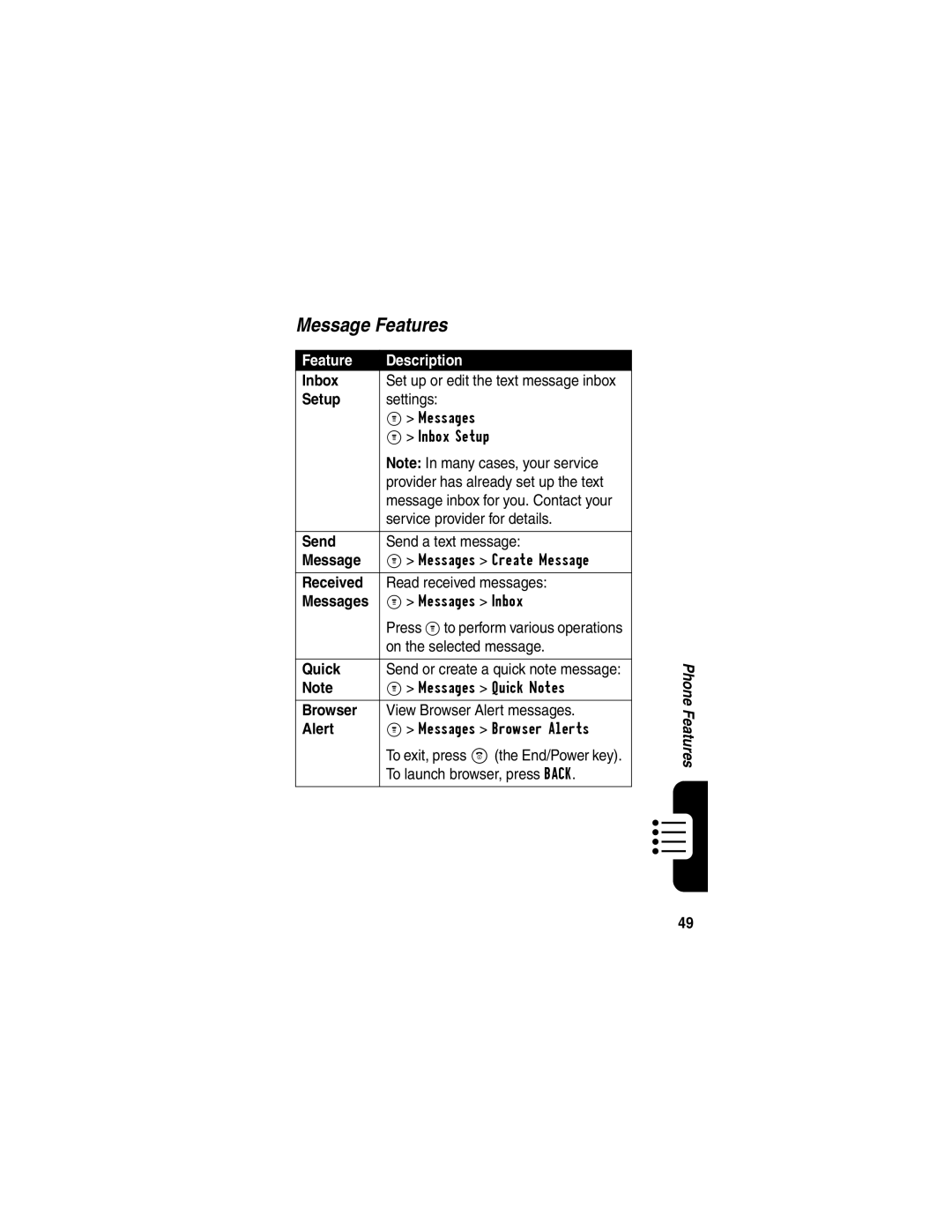Message Features
Feature | Description |
|
|
|
Inbox | Set up or edit the text message inbox |
|
|
|
Setup | settings: |
|
|
|
| M > Messages |
|
|
|
| M > Inbox Setup |
|
|
|
| Note: In many cases, your service |
|
|
|
| provider has already set up the text |
|
|
|
| message inbox for you. Contact your |
|
|
|
| service provider for details. |
|
|
|
|
|
|
|
|
Send | Send a text message: |
|
|
|
Message | M > Messages > Create Message |
|
|
|
|
|
|
|
|
Received | Read received messages: |
|
|
|
Messages | M > Messages > Inbox |
|
|
|
| Press M to perform various operations |
|
|
|
| on the selected message. |
|
|
|
|
|
| Phone | |
Quick | Send or create a quick note message: |
| ||
|
|
| ||
Note | M > Messages > Quick Notes |
|
|
|
|
|
|
|
|
Browser | View Browser Alert messages. |
| Features | |
Alert | M > Messages > Browser Alerts |
| ||
|
|
| ||
| To exit, press O (the End/Power key). |
|
|
|
| To launch browser, press BACK. |
|
|
|
|
|
|
|
|
|
|
|
|
|
|
|
|
|
|
|
|
|
|
|
|
|
|
|
|
49