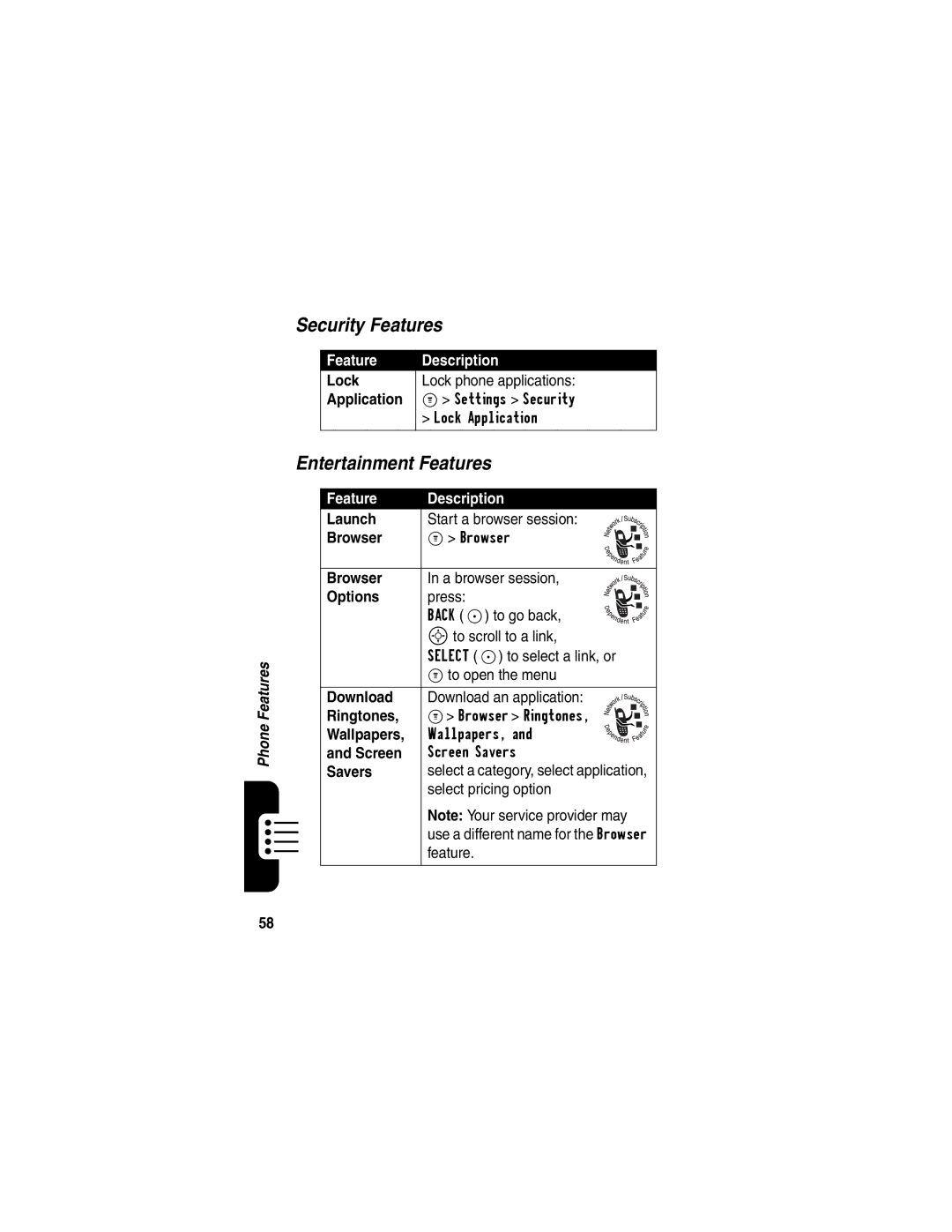Phone Features
Security Features
Feature | Description |
Lock | Lock phone applications: |
Application | M > Settings > Security |
| > Lock Application |
|
|
Entertainment Features
Feature | Description | |||||
Launch | Start a browser session: | |||||
Browser | M > Browser |
|
|
|
| |
|
| |||||
|
| |||||
|
|
|
|
|
|
|
|
|
|
|
|
|
|
Browser | In a browser session, | |||||
Options | press: |
|
|
|
| |
| ||||||
| ||||||
| BACK |
|
| |||
|
| |||||
| Sto scroll to a link, | |||||
| SELECT (+) to select a link, or | |||||
| M to open the menu | |||||
|
|
|
|
|
|
|
Download | Download an application: | |||||
Ringtones, | M> Browser > Ringtones, |
|
|
|
| |
| ||||||
| ||||||
Wallpapers, | Wallpapers, and |
|
| |||
| ||||||
and Screen | Screen Savers | |||||
Savers | select a category, select application, | |||||
| select pricing option | |||||
| Note: Your service provider may | |||||
| use a different name for the Browser | |||||
| feature. | |||||
|
|
|
|
|
|
|
58