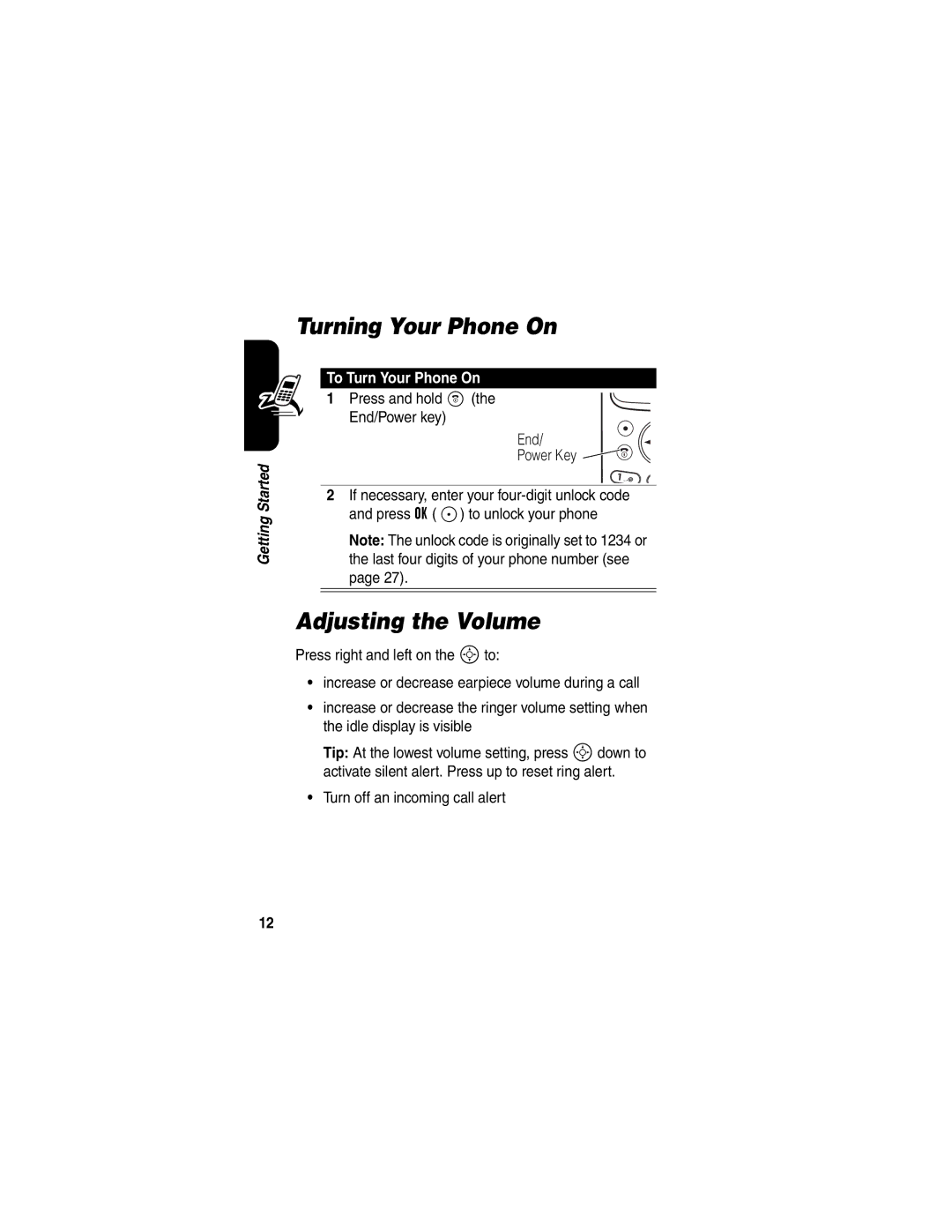Getting Started
Turning Your Phone On
To Turn Your Phone On
1 Press and hold O (the End/Power key)
End/
Power Key 


2If necessary, enter your
Note: The unlock code is originally set to 1234 or the last four digits of your phone number (see page 27).
Adjusting the Volume
Press right and left on the Sto:
•increase or decrease earpiece volume during a call
•increase or decrease the ringer volume setting when the idle display is visible
Tip: At the lowest volume setting, press Sdown to activate silent alert. Press up to reset ring alert.
•Turn off an incoming call alert
12