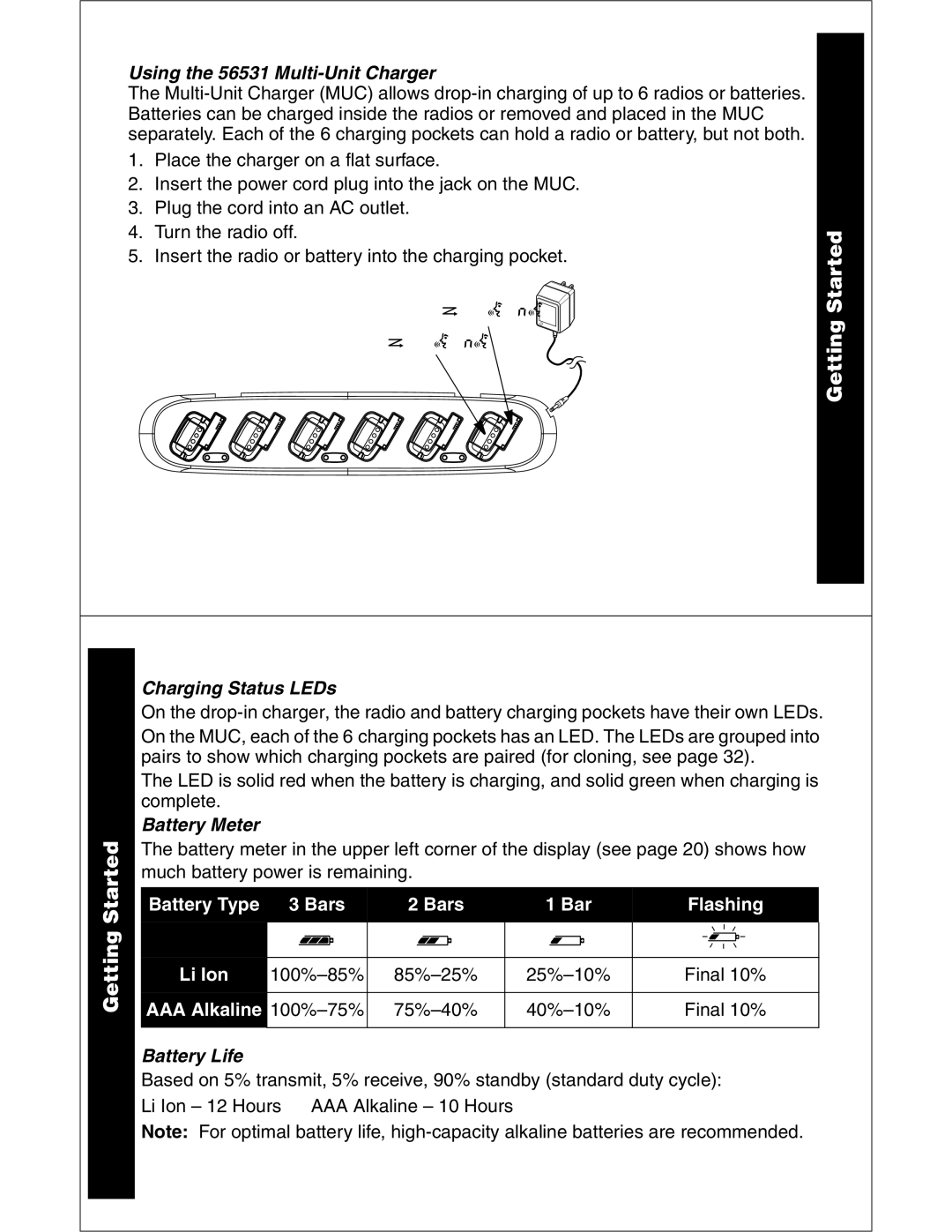Using the 56531 Multi-Unit Charger
The
1.Place the charger on a flat surface.
2.Insert the power cord plug into the jack on the MUC.
3.Plug the cord into an AC outlet.
4.Turn the radio off.
5.Insert the radio or battery into the charging pocket.
Battery charging pocket
Radio charging pocket
Getting Started
17
Getting Started
Charging Status LEDs
On the
The LED is solid red when the battery is charging, and solid green when charging is complete.
Battery Meter
The battery meter in the upper left corner of the display (see page 20) shows how much battery power is remaining.
Battery Type | 3 Bars | 2 Bars | 1 Bar | Flashing |
|
|
|
|
|
| d | b | c | m |
Li Ion |
|
|
|
|
Final 10% | ||||
AAA Alkaline |
|
|
|
|
Final 10% | ||||
|
|
|
|
|
Battery Life
Based on 5% transmit, 5% receive, 90% standby (standard duty cycle): Li Ion – 12 Hours AAA Alkaline – 10 Hours
Note: For optimal battery life,
18