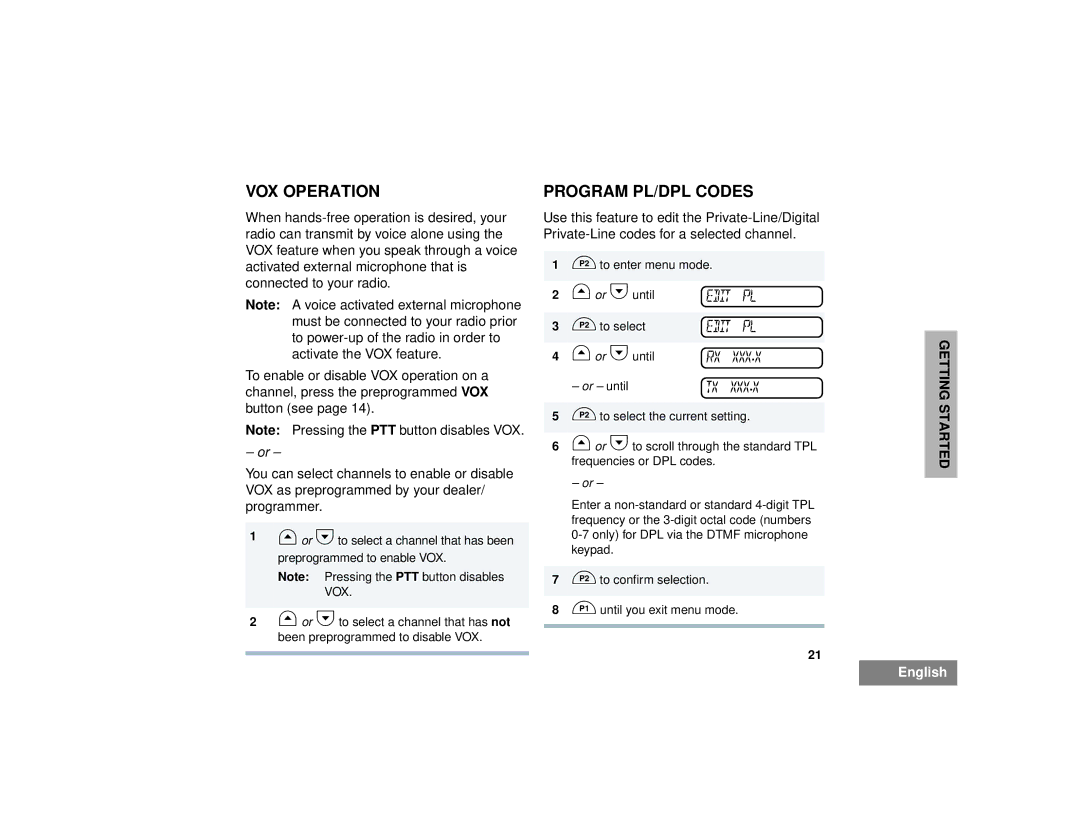VOX OPERATION
When
Note: A voice activated external microphone must be connected to your radio prior to
To enable or disable VOX operation on a channel, press the preprogrammed VOX button (see page 14).
Note: Pressing the PTT button disables VOX.
– or –
You can select channels to enable or disable VOX as preprogrammed by your dealer/ programmer.
1Gor Hto select a channel that has been preprogrammed to enable VOX.
Note: Pressing the PTT button disables VOX.
2Gor Hto select a channel that has not been preprogrammed to disable VOX.
PROGRAM PL/DPL CODES
Use this feature to edit the
1Dto enter menu mode.
2 | Gor Huntil | EDIT | PL |
|
|
|
|
3 | Dto select | EDIT | PL |
|
|
|
|
4 | Gor Huntil | RX | XXX.X |
| – or – until | TX XXX.X | |
5Dto select the current setting.
6Gor Hto scroll through the standard TPL frequencies or DPL codes.
– or –
Enter a
7Dto confirm selection.
8Cuntil you exit menu mode.
21
GETTING STARTED
English