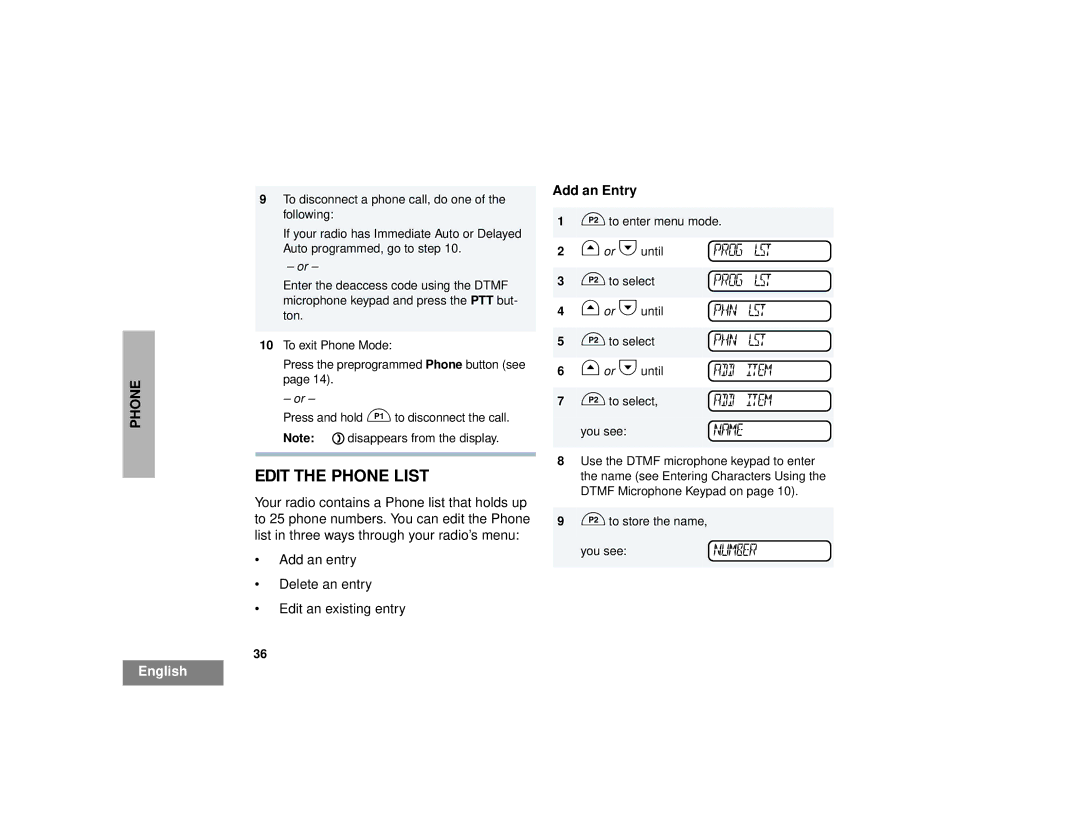PHONE
9To disconnect a phone call, do one of the following:
If your radio has Immediate Auto or Delayed Auto programmed, go to step 10.
– or –
Enter the deaccess code using the DTMF microphone keypad and press the PTT but- ton.
10To exit Phone Mode:
Press the preprogrammed Phone button (see page 14).
– or –
Press and hold Cto disconnect the call.
Note: Ddisappears from the display.
EDIT THE PHONE LIST
Your radio contains a Phone list that holds up to 25 phone numbers. You can edit the Phone list in three ways through your radio’s menu:
•Add an entry
•Delete an entry
•Edit an existing entry
36
Add an Entry
1Dto enter menu mode.
2 | Gor Huntil | PROG | LST |
|
|
|
|
3 | Dto select | PROG | LST |
|
|
|
|
4 | Gor Huntil | PHN | LST |
|
|
|
|
5 | Dto select | PHN | LST |
|
|
|
|
6 | Gor Huntil | ADD | ITEM |
|
|
|
|
7 | Dto select, | ADD | ITEM |
| you see: | NAME |
|
|
|
|
|
8Use the DTMF microphone keypad to enter the name (see Entering Characters Using the DTMF Microphone Keypad on page 10).
9Dto store the name,
you see: | NUMBER |
English