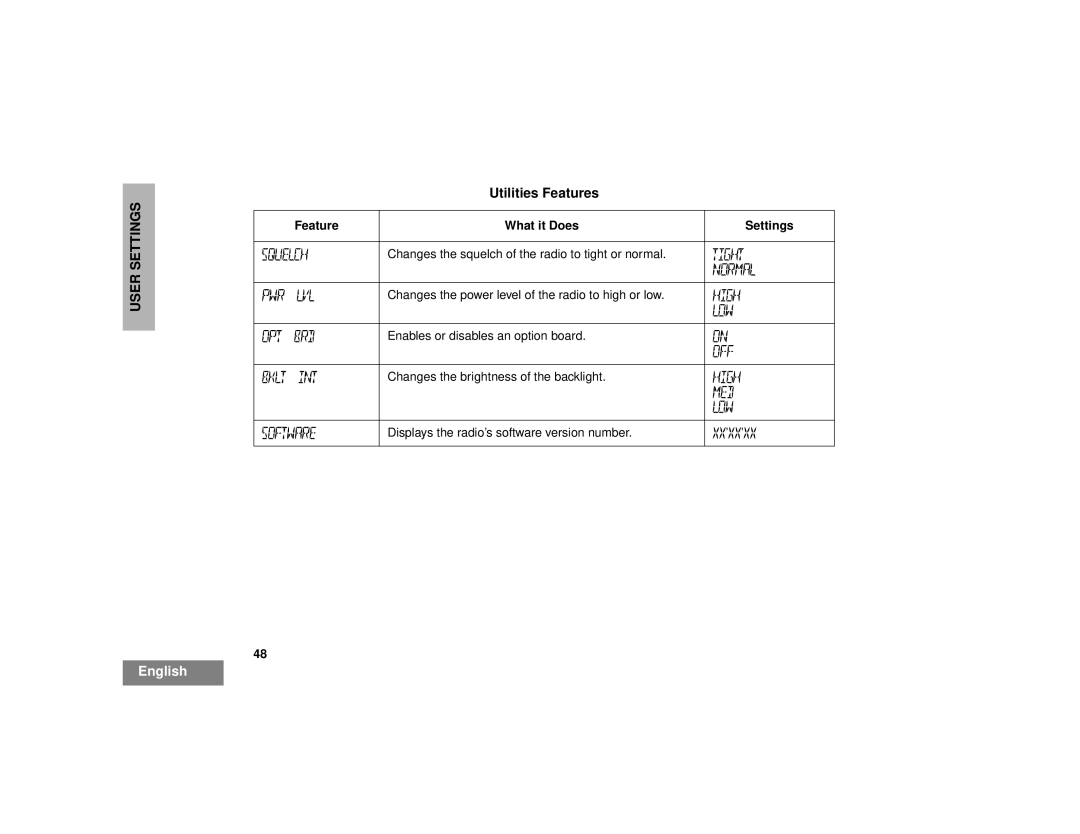USER SETTINGS
Utilities Features
| Feature | What it Does | Settings |
|
|
| |
SQUELCH | Changes the squelch of the radio to tight or normal. | TIGHT | |
|
|
| NORMAL |
|
|
|
|
PWR | LVL | Changes the power level of the radio to high or low. | HIGH |
|
|
| LOW |
|
|
|
|
OPT | BRD | Enables or disables an option board. | ON |
|
|
| OFF |
|
|
|
|
BKLT | INT | Changes the brightness of the backlight. | HIGH |
|
|
| MED |
|
|
| LOW |
|
|
| |
SOFTWARE | Displays the radio’s software version number. | XX’XX’XX | |
|
|
|
|
48
English