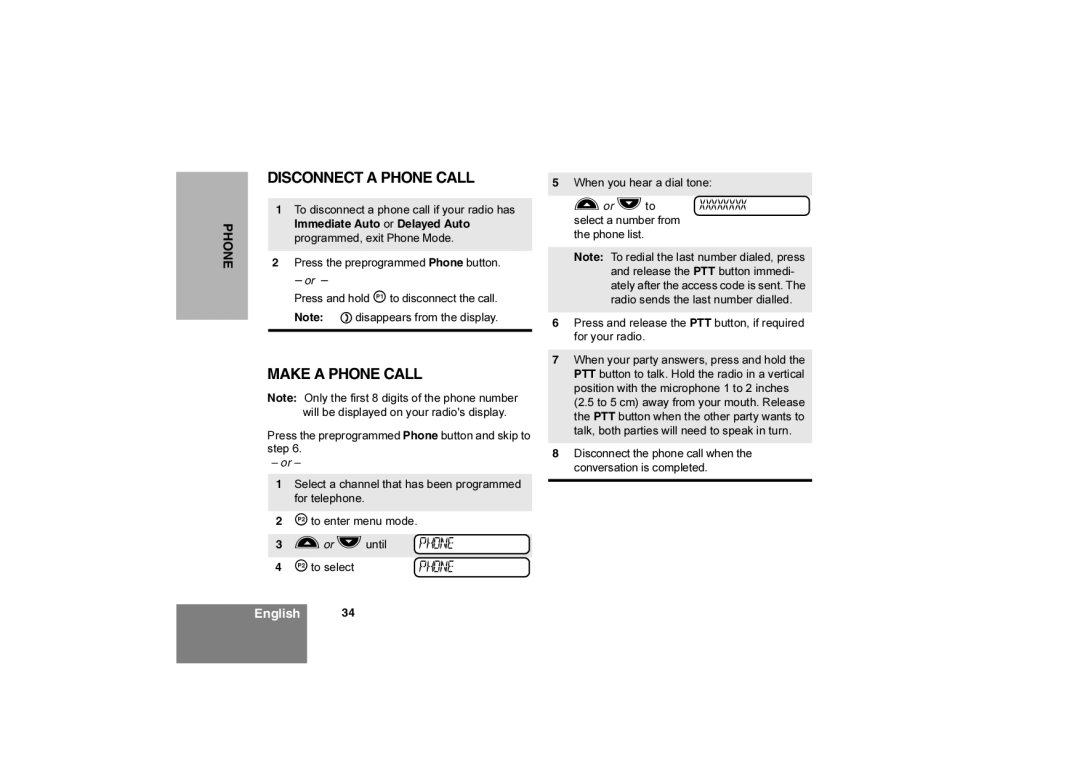PHONE
DISCONNECT A PHONE CALL
1To disconnect a phone call if your radio has
Immediate Auto or Delayed Auto programmed, exit Phone Mode.
2Press the preprogrammed Phone button.
– or –
Press and hold Kto disconnect the call.
Note: D disappears from the display.
MAKE A PHONE CALL
Note: Only the first 8 digits of the phone number will be displayed on your radio's display.
Press the preprogrammed Phone button and skip to step 6.
– or –
1Select a channel that has been programmed for telephone.
2Jto enter menu mode.
3 Lor Muntil | PHONE |
|
|
4 Jto select | PHONE |
5When you hear a dial tone:
Lor Mto XXXXXXXX
select a number from the phone list.
Note: To redial the last number dialed, press and release the PTT button immedi- ately after the access code is sent. The radio sends the last number dialled.
6Press and release the PTT button, if required for your radio.
7When your party answers, press and hold the PTT button to talk. Hold the radio in a vertical position with the microphone 1 to 2 inches (2.5 to 5 cm) away from your mouth. Release the PTT button when the other party wants to talk, both parties will need to speak in turn.
8Disconnect the phone call when the conversation is completed.
English 34