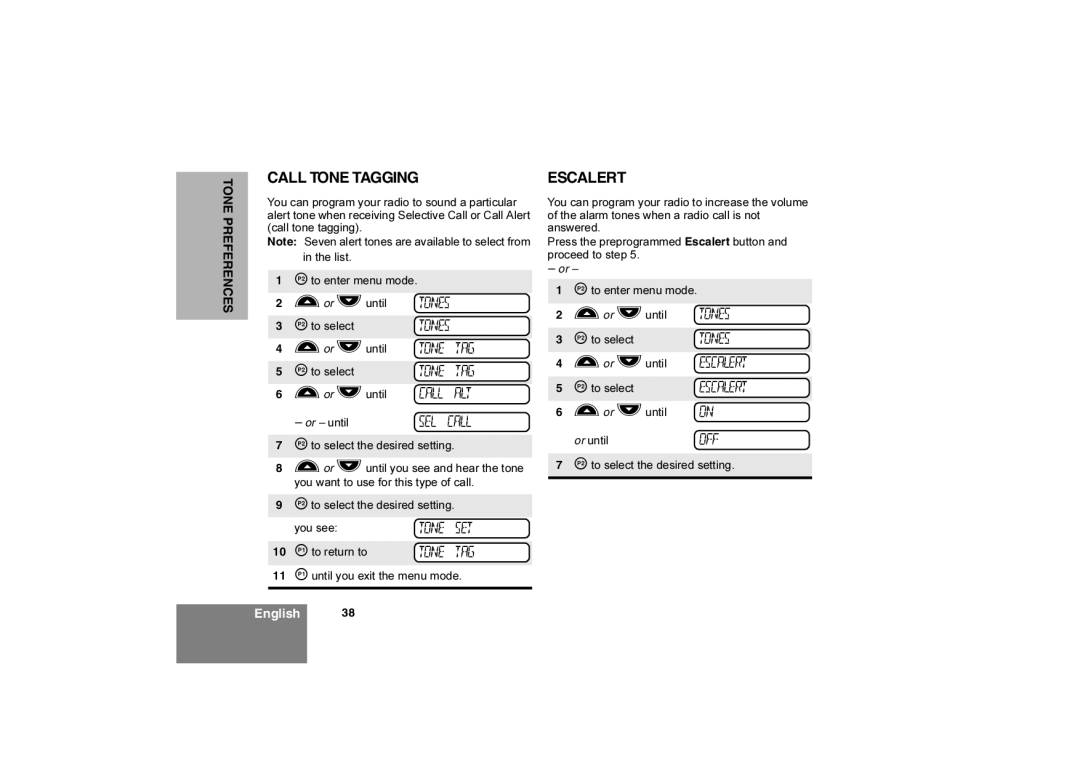TONE PREFERENCES
CALL TONE TAGGING
You can program your radio to sound a particular alert tone when receiving Selective Call or Call Alert (call tone tagging).
Note: Seven alert tones are available to select from in the list.
1Jto enter menu mode.
2 | Lor Muntil | TONES | |
|
|
| |
3 | Jto select | TONES | |
|
|
|
|
4 | Lor Muntil | TONE | TAG |
|
|
|
|
5 | Jto select | TONE | TAG |
|
|
|
|
6 | Lor Muntil | CALL | ALT |
| – or – until | SEL | CALL |
7Jto select the desired setting.
8Lor Muntil you see and hear the tone you want to use for this type of call.
9Jto select the desired setting.
you see: | TONE | SET |
|
|
|
10 Kto return to | TONE | TAG |
|
|
|
11Kuntil you exit the menu mode.
ESCALERT
You can program your radio to increase the volume of the alarm tones when a radio call is not answered.
Press the preprogrammed Escalert button and proceed to step 5.
– or –
1Jto enter menu mode.
2 | Lor Muntil | TONES |
|
|
|
3 | Jto select | TONES |
|
|
|
4 | Lor Muntil | ESCALERT |
|
|
|
5 | Jto select | ESCALERT |
|
|
|
6 | Lor Muntil | ON |
| or until | OFF |
7Jto select the desired setting.
English 38