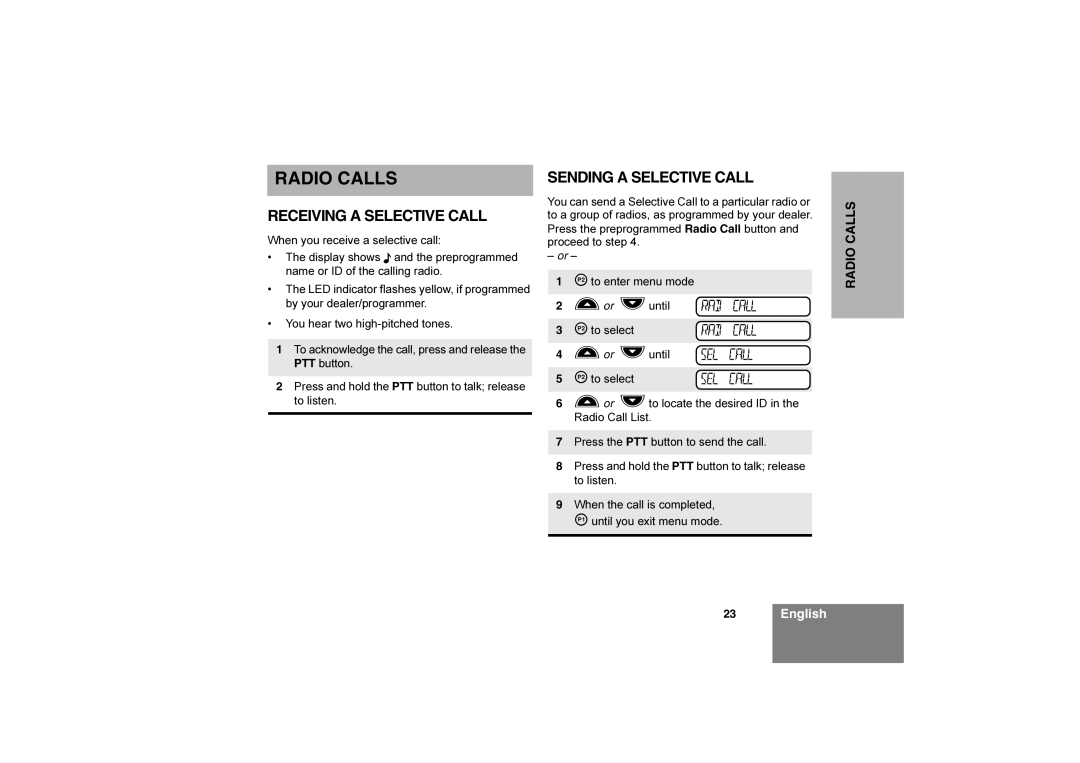RADIO CALLS
RECEIVING A SELECTIVE CALL
When you receive a selective call:
•The display shows F and the preprogrammed name or ID of the calling radio.
•The LED indicator flashes yellow, if programmed by your dealer/programmer.
•You hear two
1To acknowledge the call, press and release the PTT button.
2Press and hold the PTT button to talk; release to listen.
SENDING A SELECTIVE CALL
You can send a Selective Call to a particular radio or to a group of radios, as programmed by your dealer. Press the preprogrammed Radio Call button and proceed to step 4.
– or –
1Jto enter menu mode
2 | Lor | Muntil | RAD | CALL |
|
|
|
| |
3 | Jto select | RAD | CALL | |
|
|
|
|
|
4 | Lor | Muntil | SEL | CALL |
|
|
|
| |
5 | Jto select | SEL | CALL | |
|
|
|
|
|
6Lor Mto locate the desired ID in the Radio Call List.
7Press the PTT button to send the call.
8Press and hold the PTT button to talk; release to listen.
9When the call is completed, Kuntil you exit menu mode.
RADIO CALLS
23English