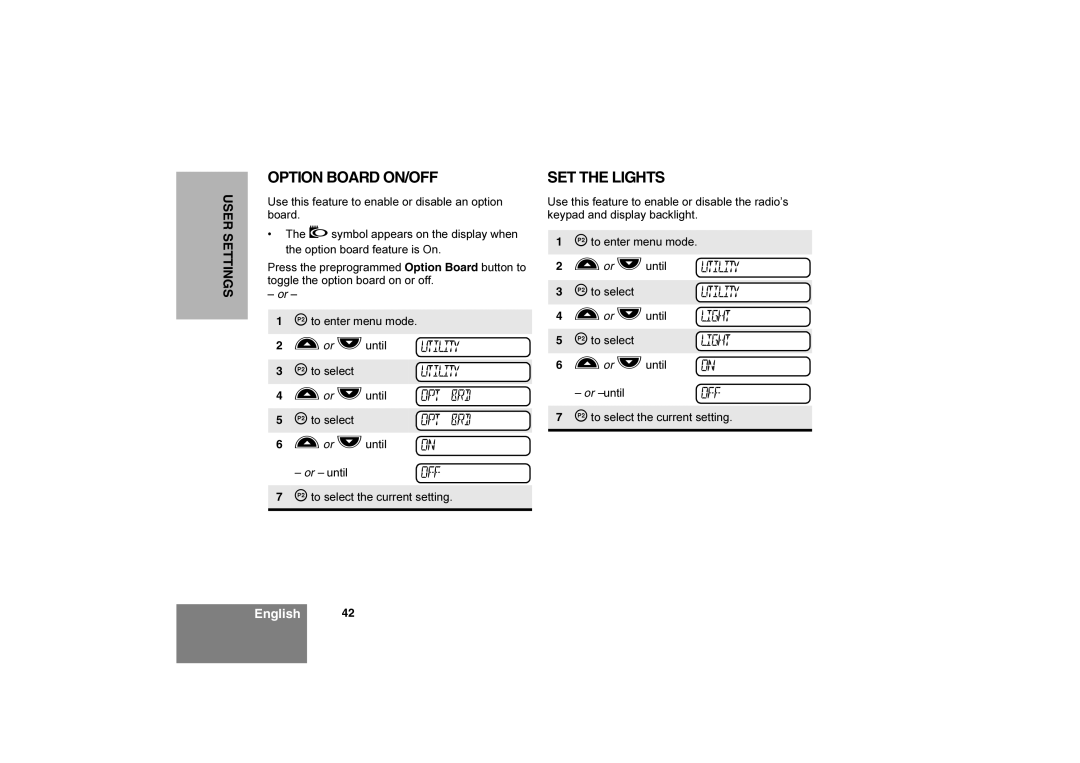USER SETTINGS
OPTION BOARD ON/OFF
Use this feature to enable or disable an option board.
•The Asymbol appears on the display when the option board feature is On.
Press the preprogrammed Option Board button to toggle the option board on or off.
– or –
1Jto enter menu mode.
2 | Lor Muntil | UTILITY | |
|
|
| |
3 | Jto select | UTILITY | |
|
|
|
|
4 | Lor Muntil | OPT | BRD |
|
|
|
|
5 | Jto select | OPT | BRD |
|
|
|
|
6 | Lor Muntil | ON |
|
| – or – until | OFF |
|
7Jto select the current setting.
SET THE LIGHTS
Use this feature to enable or disable the radio’s keypad and display backlight.
1Jto enter menu mode.
2 | Lor Muntil | UTILITY |
|
|
|
3 | Jto select | UTILITY |
|
|
|
4 | Lor Muntil | LIGHT |
|
|
|
5 | Jto select | LIGHT |
|
|
|
6 | Lor Muntil | ON |
| – or | OFF |
7Jto select the current setting.
English 42