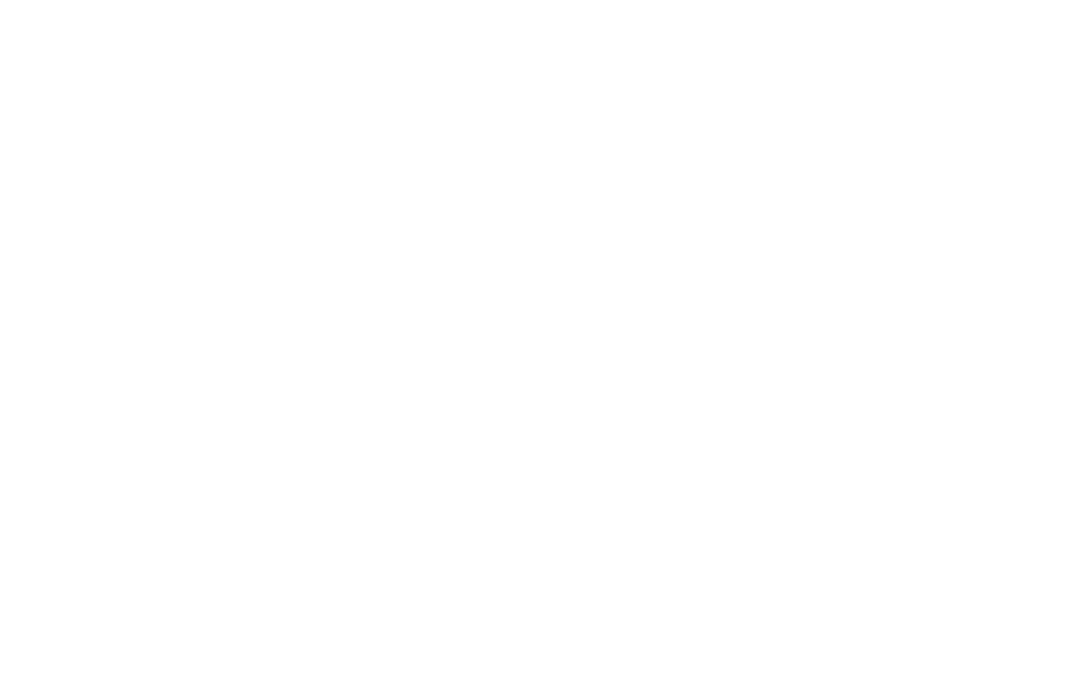The signal is weak or | • Check the battery and power. |
|
has noise or static | • Move closer to the base. |
|
| • Move the base to a different power outlet (especially if |
|
| the phone is sharing an outlet with an appliance). |
|
| • Press Runtil you get on a clear channel. |
|
You hear other calls on | • Hang up. Place the phone in the base. Wait 30 |
|
your line | seconds, then try again. |
|
| • Disconnect the base from power and phone. |
|
| • Press Runtil you get on a clear channel. |
|
|
| Troubleshooting |
normal | • Check the base. Is it properly connected? Are its | |
The battery won’t |
| |
charge | contacts clean and dry? |
|
| • Check the battery contacts. Make sure the battery is |
|
| connected properly. |
|
| • Is it an old battery? Replace the battery. |
|
|
|
|
The battery loses | • Is it a new battery? A new battery needs to be charged |
|
charge faster than | at least 12 hours before use. |
|
| • Is it an old battery? Replace the battery. |
|
|
|
|
29