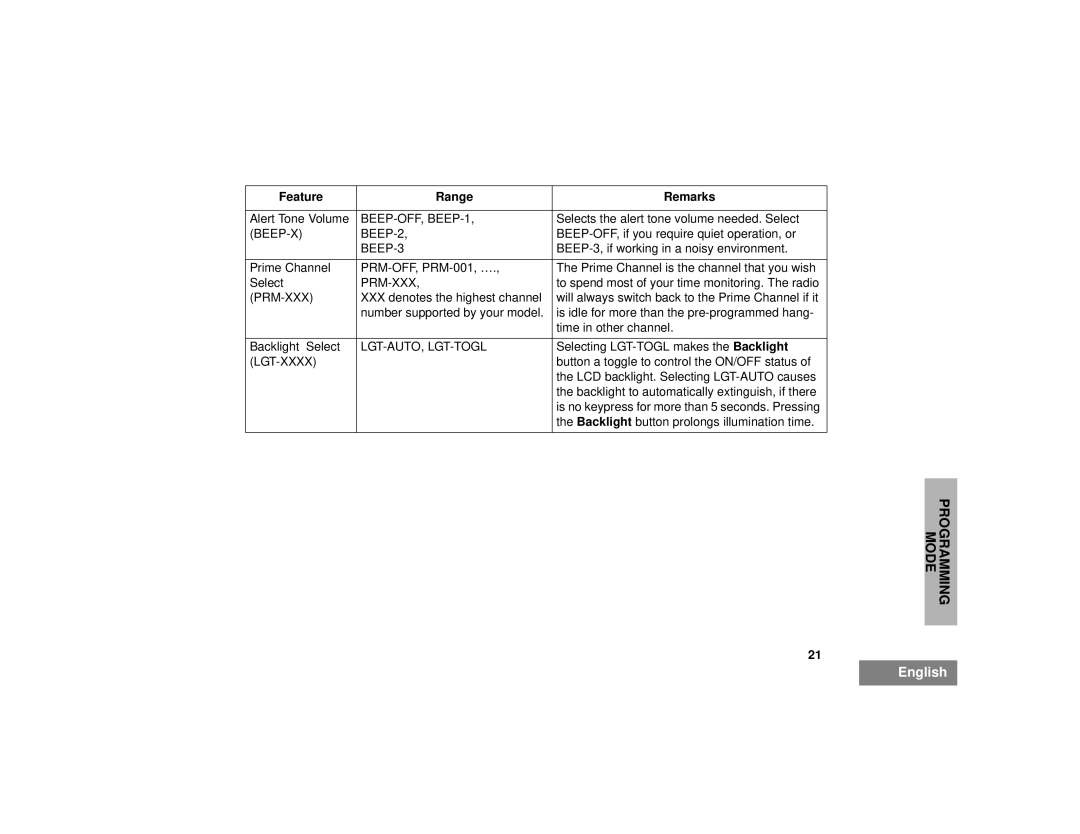CP125TM specifications
The Motorola CP125TM is a robust two-way radio designed specifically for businesses requiring reliable communication tools in demanding environments. With a combination of advanced features, user-friendly design, and durable construction, the CP125TM enhances operational efficiency in various industries, including hospitality, retail, and healthcare.One of the standout features of the CP125TM is its exceptional audio clarity. Equipped with Motorola's advanced audio technologies, it delivers clear and crisp sound quality, ensuring that every message is heard loud and clear, even in noisy environments. This is particularly important in bustling settings where background noise can hinder communication.
The CP125TM is powered by a high-performance lithium-ion battery that provides long-lasting power. Users can expect extended talk times and quick recharge capabilities, allowing for uninterrupted communication throughout the day. This battery efficiency is crucial for businesses that rely heavily on instant communication, ensuring that employees can remain connected without frequent interruptions.
In terms of ergonomics, the Motorola CP125TM boasts a lightweight design that enhances portability and comfort during extended use. Its intuitive interface includes easily accessible buttons for volume control and channel selection, making it suitable for users of all skill levels, from seasoned professionals to newcomers.
The CP125TM has an impressive range, supporting clear communication over significant distances. This range adaptability allows users to effectively communicate across large premises and outdoor areas, further bolstering operational efficiency.
Safety features are also prominent in the CP125TM design. The radio is built to withstand tough conditions, featuring a rugged case that meets military specifications for durability against dust, water, and drops. This resilience ensures that it remains operational in various challenging working environments.
Additionally, the CP125TM supports multiple channels, enabling users to coordinate efficiently within teams and across various departments. Its versatile functionality also includes features like programmable buttons, allowing for customized settings tailored to specific operational needs.
In summary, the Motorola CP125TM two-way radio amalgamates superior audio quality, long-lasting battery performance, user-friendly design, and rugged durability, making it an essential communication tool for any business seeking reliable and efficient connectivity in fast-paced environments.