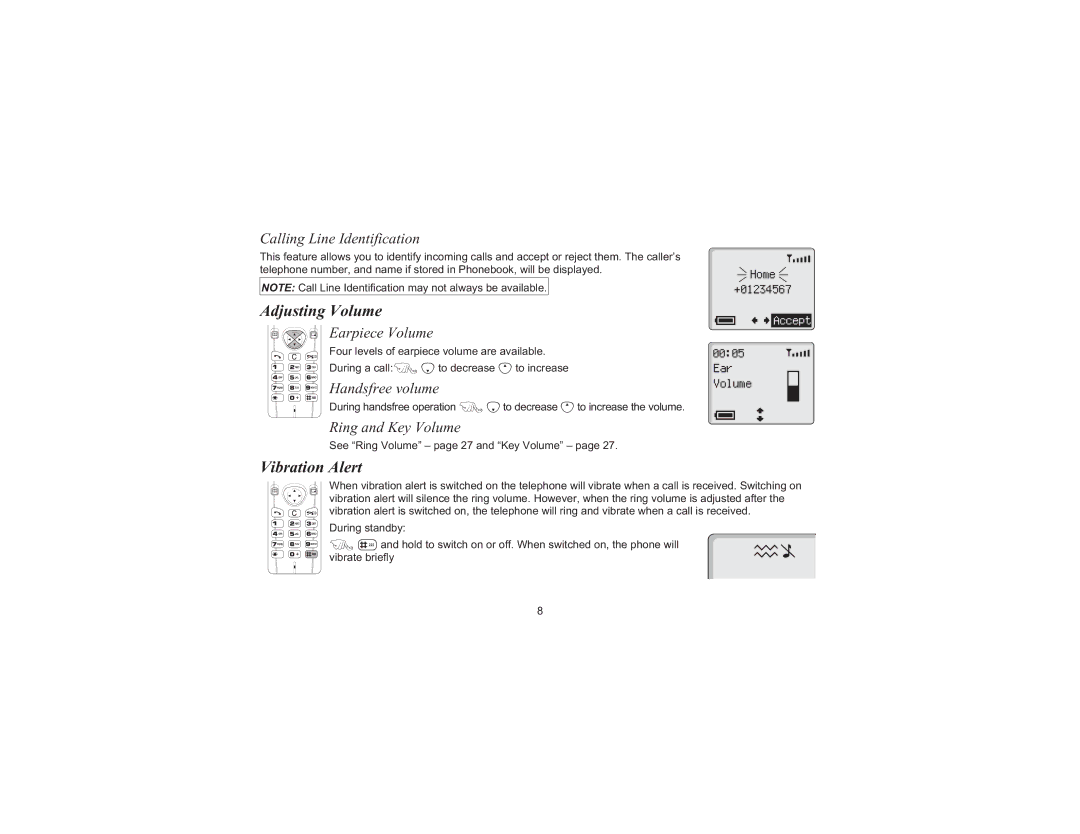Calling Line Identification
This feature allows you to identify incoming calls and accept or reject them. The caller’s telephone number, and name if stored in Phonebook, will be displayed.
![]()
![]() NOTE: Call Line Identification may not always be available.
NOTE: Call Line Identification may not always be available.![]()
![]()
Adjusting Volume
Earpiece Volume
Four levels of earpiece volume are available.
During a call:F a to decrease b to increase
Handsfree volume
During handsfree operation F a to decrease b to increase the volume.
Ring and Key Volume
See “Ring Volume” – page 27 and “Key Volume” – page 27.
Vibration Alert
Home
+01234567
![]()
![]()
![]() Accept
Accept
00:05 Ear
Volume
When vibration alert is switched on the telephone will vibrate when a call is received. Switching on vibration alert will silence the ring volume. However, when the ring volume is adjusted after the vibration alert is switched on, the telephone will ring and vibrate when a call is received.
During standby:
F # and hold to switch on or off. When switched on, the phone will vibrate briefly
8