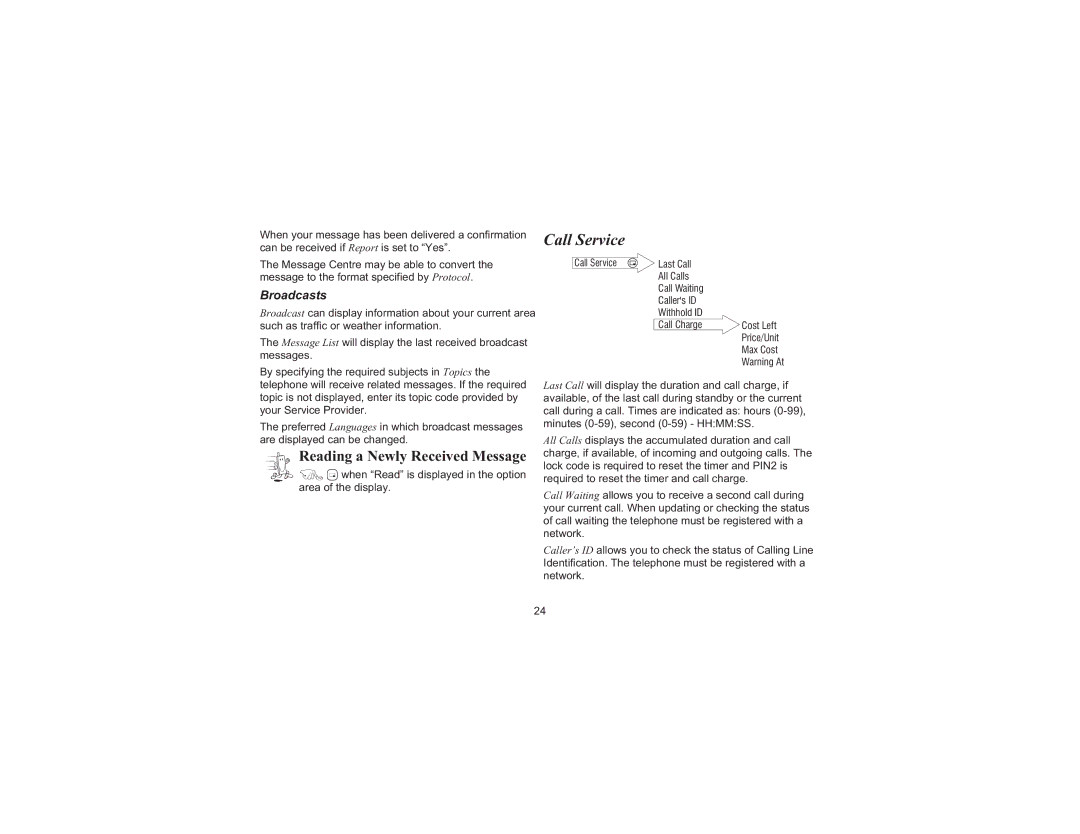When your message has been delivered a confirmation can be received if Report is set to “Yes”.
The Message Centre may be able to convert the message to the format specified by Protocol.
Broadcasts
Broadcast can display information about your current area such as traffic or weather information.
The Message List will display the last received broadcast messages.
Call Service
Call Service
Last Call
All Calls
Call Waiting
Caller's ID
Withhold ID
Call Charge
Cost Left
Price/Unit
Max Cost
Warning At
By specifying the required subjects in Topics the telephone will receive related messages. If the required topic is not displayed, enter its topic code provided by your Service Provider.
The preferred Languages in which broadcast messages are displayed can be changed.
Reading a Newly Received Message
![]()
![]() F B when “Read” is displayed in the option area of the display.
F B when “Read” is displayed in the option area of the display.
Last Call will display the duration and call charge, if available, of the last call during standby or the current call during a call. Times are indicated as: hours
All Calls displays the accumulated duration and call charge, if available, of incoming and outgoing calls. The lock code is required to reset the timer and PIN2 is required to reset the timer and call charge.
Call Waiting allows you to receive a second call during your current call. When updating or checking the status of call waiting the telephone must be registered with a network.
Caller’s ID allows you to check the status of Calling Line Identification. The telephone must be registered with a network.
24