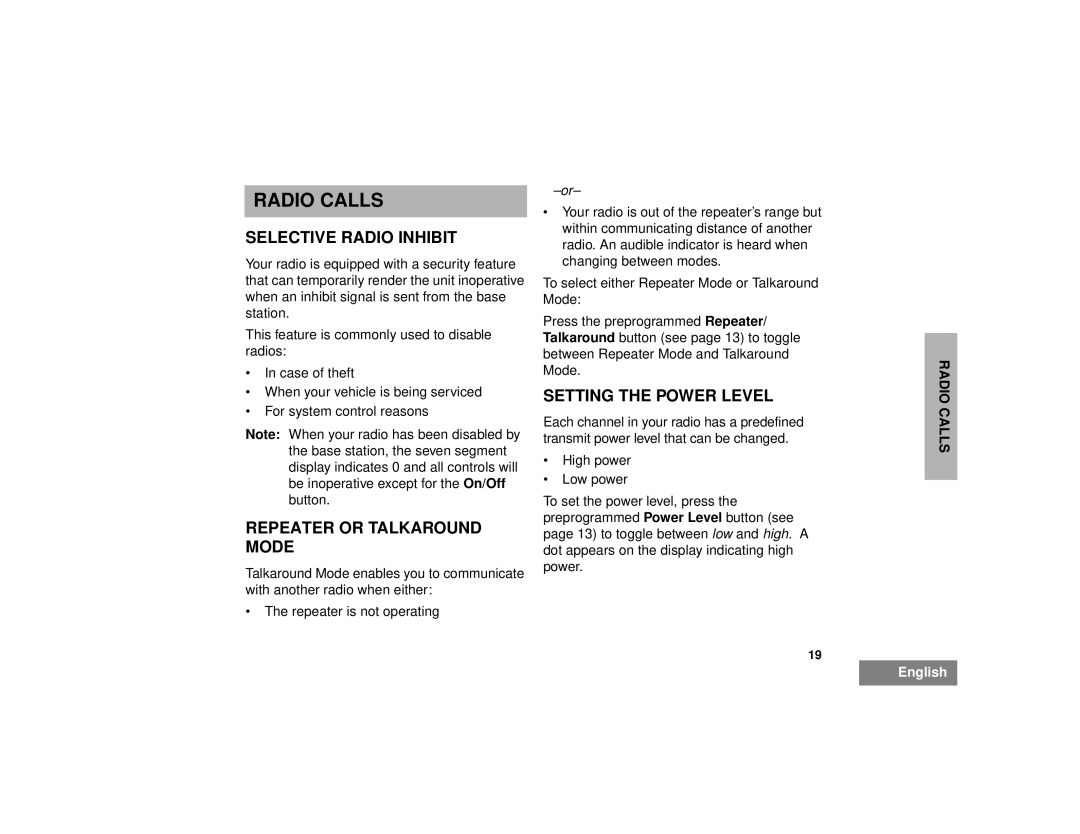RADIO CALLS
SELECTIVE RADIO INHIBIT
Your radio is equipped with a security feature that can temporarily render the unit inoperative when an inhibit signal is sent from the base station.
This feature is commonly used to disable radios:
•In case of theft
•When your vehicle is being serviced
•For system control reasons
Note: When your radio has been disabled by the base station, the seven segment display indicates 0 and all controls will be inoperative except for the On/Off button.
REPEATER OR TALKAROUND MODE
Talkaround Mode enables you to communicate with another radio when either:
•The repeater is not operating
•Your radio is out of the repeater’s range but within communicating distance of another radio. An audible indicator is heard when changing between modes.
To select either Repeater Mode or Talkaround Mode:
Press the preprogrammed Repeater/ Talkaround button (see page 13) to toggle between Repeater Mode and Talkaround Mode.
SETTING THE POWER LEVEL
Each channel in your radio has a predefined transmit power level that can be changed.
•High power
•Low power
To set the power level, press the preprogrammed Power Level button (see page 13) to toggle between low and high. A dot appears on the display indicating high power.
19
RADIO CALLS
English