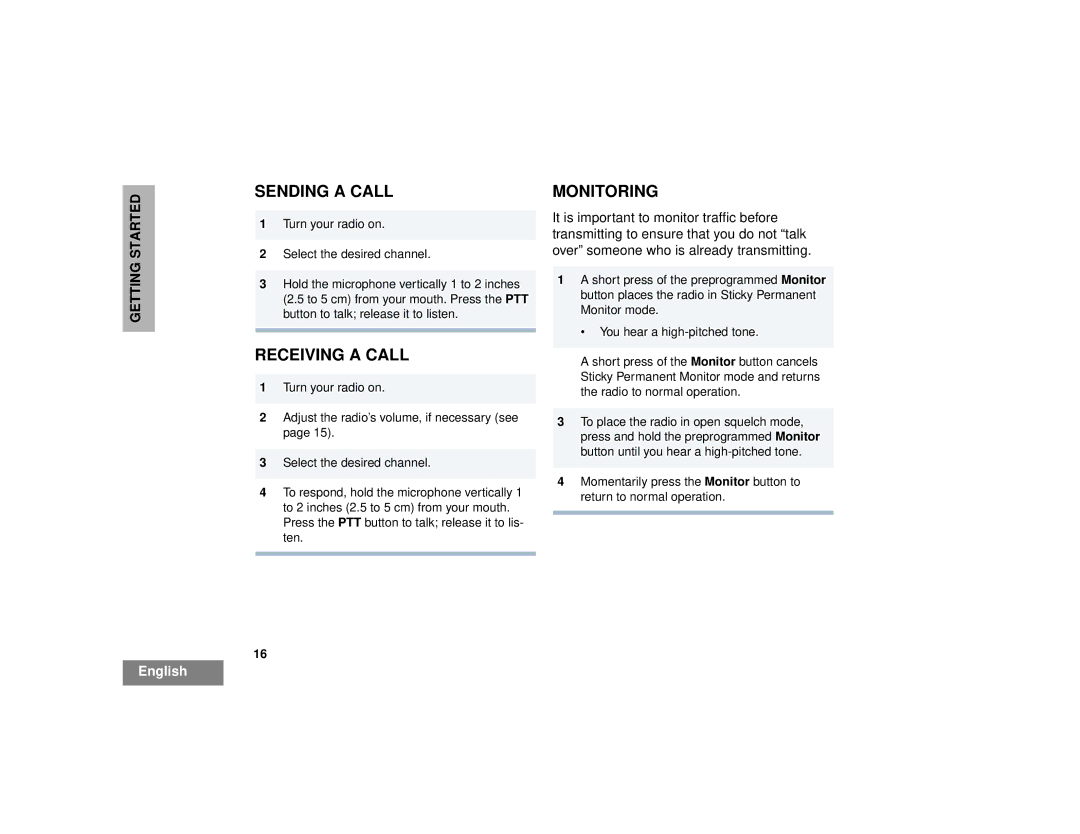GETTING STARTED
SENDING A CALL
1Turn your radio on.
2Select the desired channel.
3Hold the microphone vertically 1 to 2 inches (2.5 to 5 cm) from your mouth. Press the PTT button to talk; release it to listen.
RECEIVING A CALL
1Turn your radio on.
2Adjust the radio’s volume, if necessary (see page 15).
3Select the desired channel.
4To respond, hold the microphone vertically 1 to 2 inches (2.5 to 5 cm) from your mouth. Press the PTT button to talk; release it to lis- ten.
16
MONITORING
It is important to monitor traffic before transmitting to ensure that you do not “talk over” someone who is already transmitting.
1A short press of the preprogrammed Monitor button places the radio in Sticky Permanent Monitor mode.
• You hear a
A short press of the Monitor button cancels Sticky Permanent Monitor mode and returns the radio to normal operation.
3To place the radio in open squelch mode, press and hold the preprogrammed Monitor button until you hear a
4Momentarily press the Monitor button to return to normal operation.
English