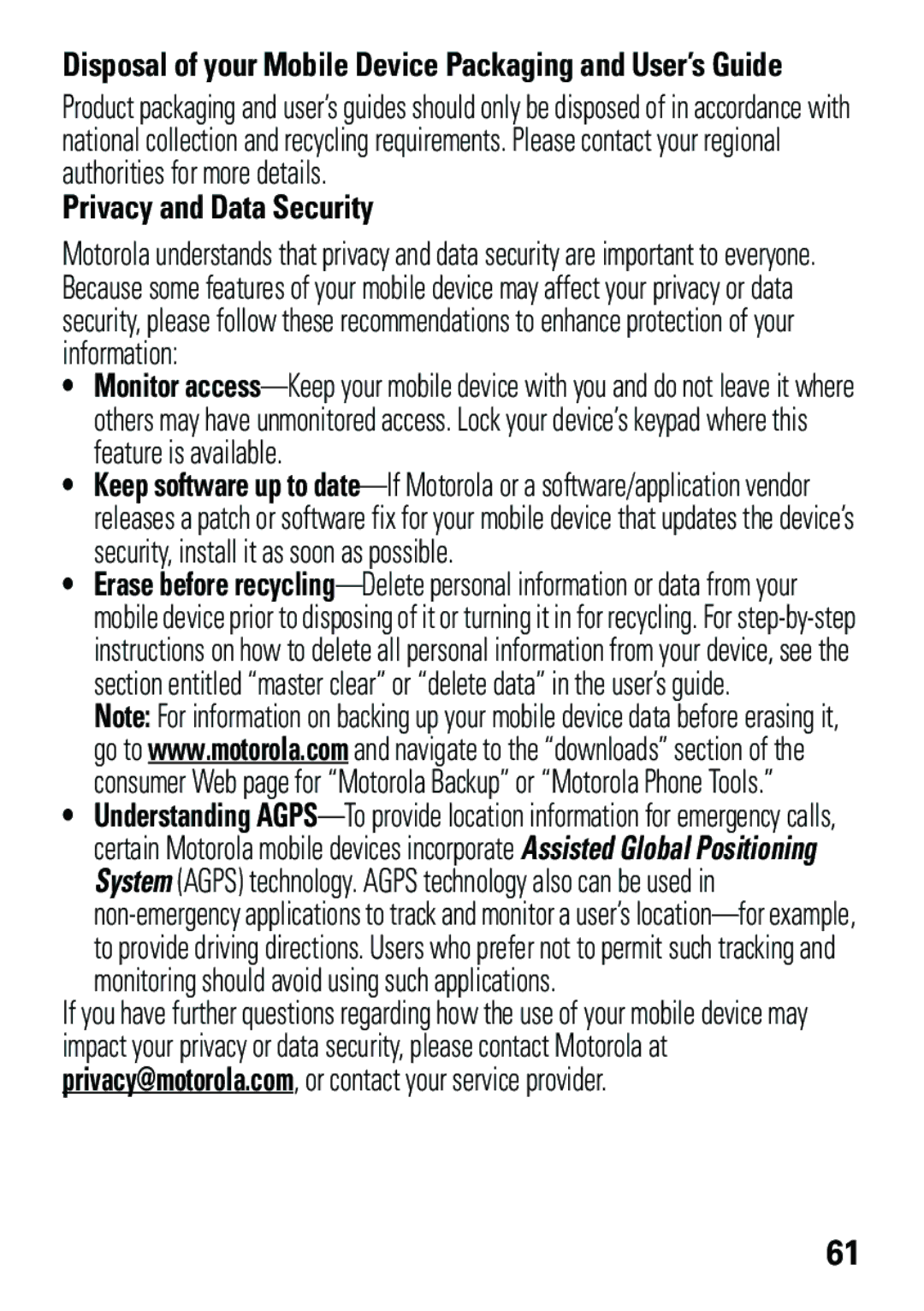EM35 specifications
The Motorola EM35 is a noteworthy addition to the brand's portfolio of mobile devices, particularly appealing to users who prioritize multimedia capabilities combined with robust design. Launched as part of Motorola's classic lineup, the EM35 embodies a blend of nostalgia and modern functionality.One of the standout features of the Motorola EM35 is its impressive sound quality. It comes equipped with advanced audio technology that enhances music playback, making it a suitable choice for audiophiles. The device supports various audio formats, ensuring that users can enjoy their favorite tunes without compromise. Additionally, the EM35 includes dedicated music keys for effortless control, allowing users to skip tracks or adjust the volume with ease.
The design of the Motorola EM35 is sleek yet durable, featuring a robust casing that can withstand everyday wear and tear. The device is compact, making it pocket-friendly and easy to handle. The QWERTY keyboard layout is another highlight, providing tactile feedback for swift typing, which is advantageous for messaging and social media interactions. This emphasis on user experience extends to the display, which offers clear visuals and vibrant colors, enhancing both media consumption and application usability.
In terms of connectivity, the Motorola EM35 integrates various technologies, including Bluetooth and USB support, allowing users to transfer files and connect to other devices seamlessly. The phone supports 2G and 3G networks, catering to essential communication needs while ensuring a reliable connection.
Photography enthusiasts will appreciate the camera capabilities of the EM35. Featuring a decent resolution, the camera is suitable for casual photography, enabling users to capture moments on the go. Alongside basic photo features, it includes video recording capabilities, allowing users to document their experiences with ease.
Furthermore, the Motorola EM35 is equipped with a range of pre-installed applications, providing users with essential tools directly out of the box. From social media platforms to organizational apps, the device aims to enhance productivity and connectivity.
In summary, the Motorola EM35 encapsulates a balanced approach to mobile technology, merging enhanced audio capabilities, user-friendly design, and essential connectivity features. Ideal for music lovers and casual users alike, the EM35 is a great option for anyone seeking a reliable mobile device that prioritizes both functionality and style.