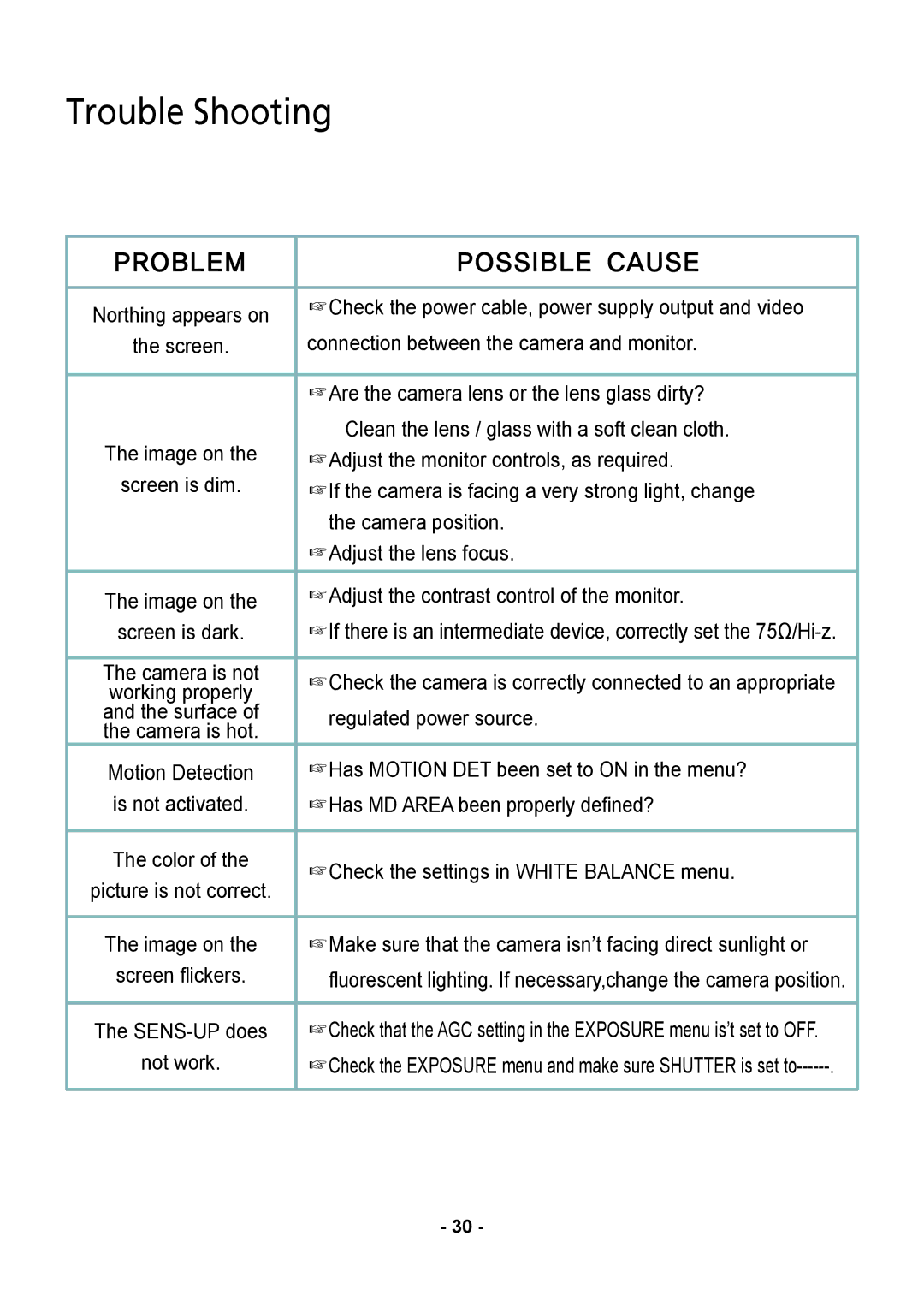Trouble Shooting
PROBLEM | POSSIBLE CAUSE | |
|
| |
Northing appears on | ☞Check the power cable, power supply output and video | |
connection between the camera and monitor. | ||
the screen. | ||
|
| |
| ☞Are the camera lens or the lens glass dirty? | |
The image on the | Clean the lens / glass with a soft clean cloth. | |
☞Adjust the monitor controls, as required. | ||
screen is dim. | ☞If the camera is facing a very strong light, change | |
| the camera position. | |
| ☞Adjust the lens focus. | |
|
| |
The image on the | ☞Adjust the contrast control of the monitor. | |
screen is dark. | ☞If there is an intermediate device, correctly set the | |
|
| |
The camera is not | ☞Check the camera is correctly connected to an appropriate | |
working properly | ||
and the surface of | regulated power source. | |
the camera is hot. |
| |
Motion Detection | ☞Has MOTION DET been set to ON in the menu? | |
is not activated. | ☞Has MD AREA been properly defined? | |
|
| |
The color of the | ☞Check the settings in WHITE BALANCE menu. | |
picture is not correct. | ||
| ||
|
| |
The image on the | ☞Make sure that the camera isn’t facing direct sunlight or | |
screen flickers. | fluorescent lighting. If necessary,change the camera position. | |
|
| |
The | ☞Check that the AGC setting in the EXPOSURE menu is’t set to OFF. | |
not work. | ☞Check the EXPOSURE menu and make sure SHUTTER is set | |
|
|
- 30 -