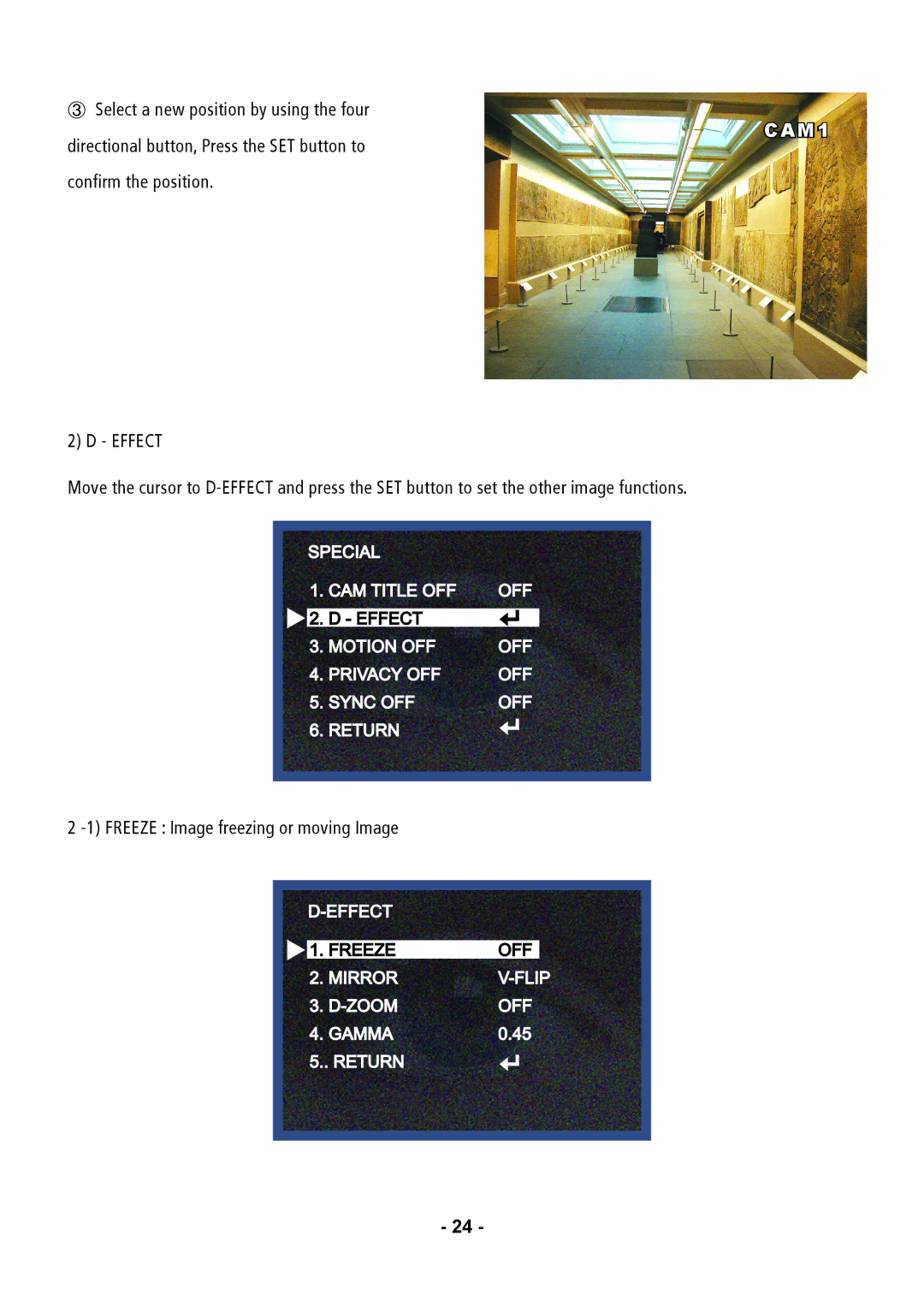③Select a new position by using the four
directional button, Press the SET button to confirm the position.
2) D - EFFECT
CAM1
Move the cursor to
SPECIAL |
|
1. CAM TITLE OFF | OFF |
2. D - EFFECT |
|
3. MOTION OFF | OFF |
4. PRIVACY OFF | OFF |
5. SYNC OFF | OFF |
6. RETURN |
|
2
| |
1. FREEZE | OFF |
2. MIRROR | |
3. | OFF |
4. GAMMA | 0.45 |
5.. RETURN |
|
- 24 -