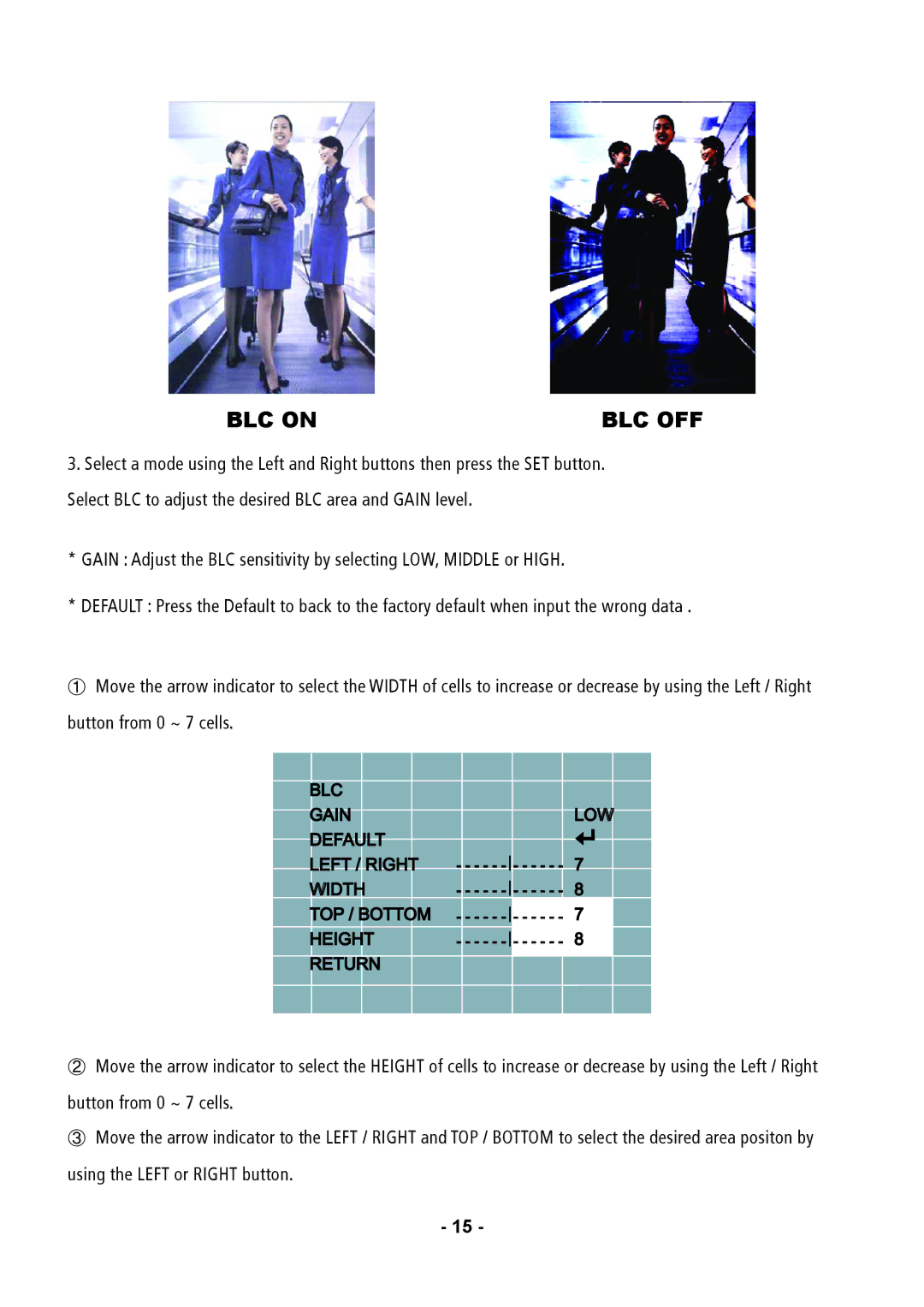BLC ON | BLC OFF |
3.Select a mode using the Left and Right buttons then press the SET button. Select BLC to adjust the desired BLC area and GAIN level.
*GAIN : Adjust the BLC sensitivity by selecting LOW, MIDDLE or HIGH.
*DEFAULT : Press the Default to back to the factory default when input the wrong data .
①Move the arrow indicator to select the WIDTH of cells to increase or decrease by using the Left / Right button from 0 ~ 7 cells.
BLC |
|
GAIN | LOW |
DEFAULT |
|
LEFT / RIGHT | 7 |
WIDTH | 8 |
TOP / BOTTOM | 7 |
HEIGHT | 8 |
RETURN |
|
②Move the arrow indicator to select the HEIGHT of cells to increase or decrease by using the Left / Right button from 0 ~ 7 cells.
③Move the arrow indicator to the LEFT / RIGHT and TOP / BOTTOM to select the desired area positon by using the LEFT or RIGHT button.
-15 -