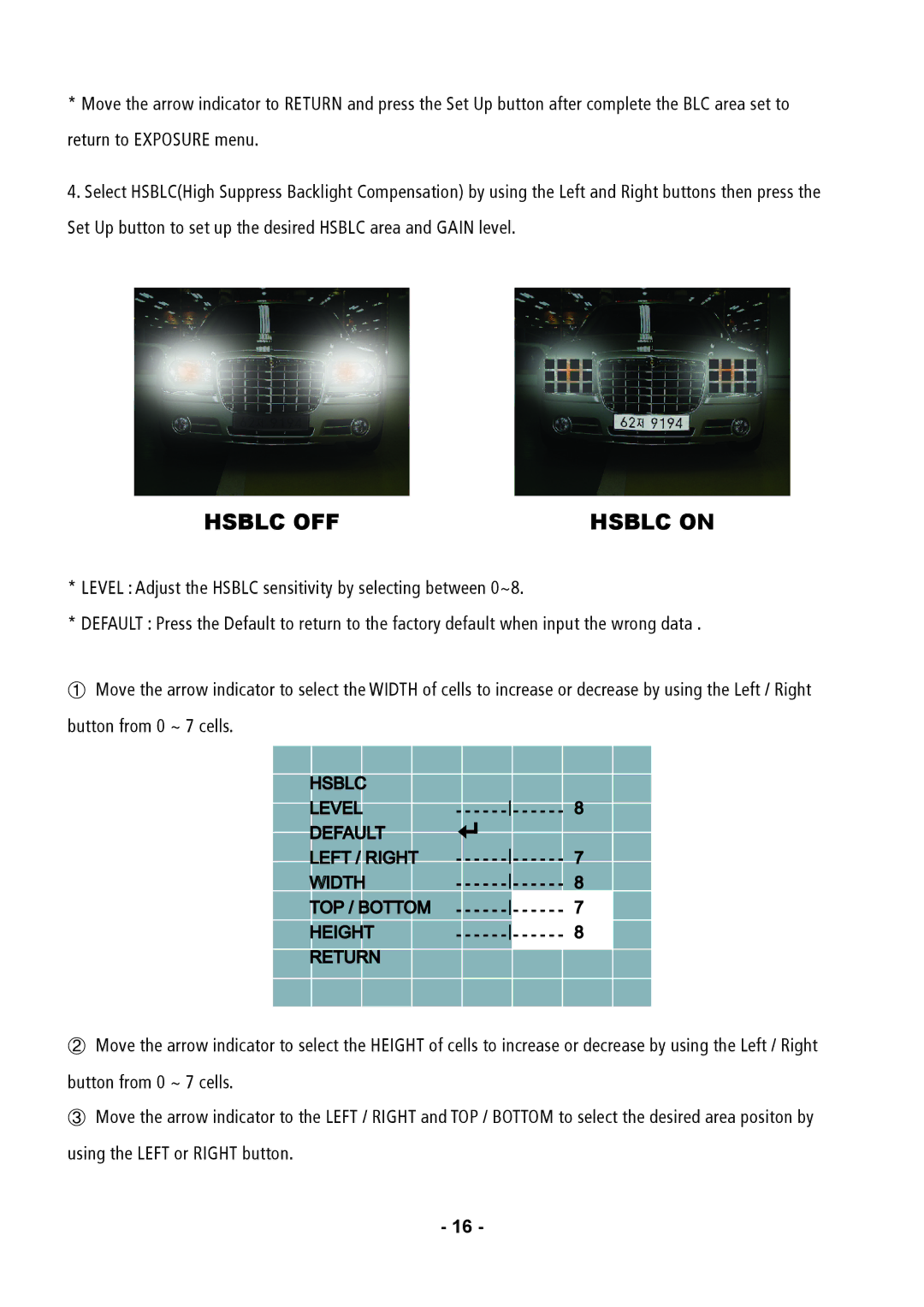*Move the arrow indicator to RETURN and press the Set Up button after complete the BLC area set to return to EXPOSURE menu.
4.Select HSBLC(High Suppress Backlight Compensation) by using the Left and Right buttons then press the Set Up button to set up the desired HSBLC area and GAIN level.
HSBLC OFF | HSBLC ON |
*LEVEL : Adjust the HSBLC sensitivity by selecting between 0~8.
*DEFAULT : Press the Default to return to the factory default when input the wrong data .
①Move the arrow indicator to select the WIDTH of cells to increase or decrease by using the Left / Right button from 0 ~ 7 cells.
HSBLC |
|
LEVEL | 8 |
DEFAULT |
|
LEFT / RIGHT | 7 |
WIDTH | 8 |
TOP / BOTTOM | 7 |
HEIGHT | 8 |
RETURN |
|
②Move the arrow indicator to select the HEIGHT of cells to increase or decrease by using the Left / Right button from 0 ~ 7 cells.
③Move the arrow indicator to the LEFT / RIGHT and TOP / BOTTOM to select the desired area positon by using the LEFT or RIGHT button.
- 16 -