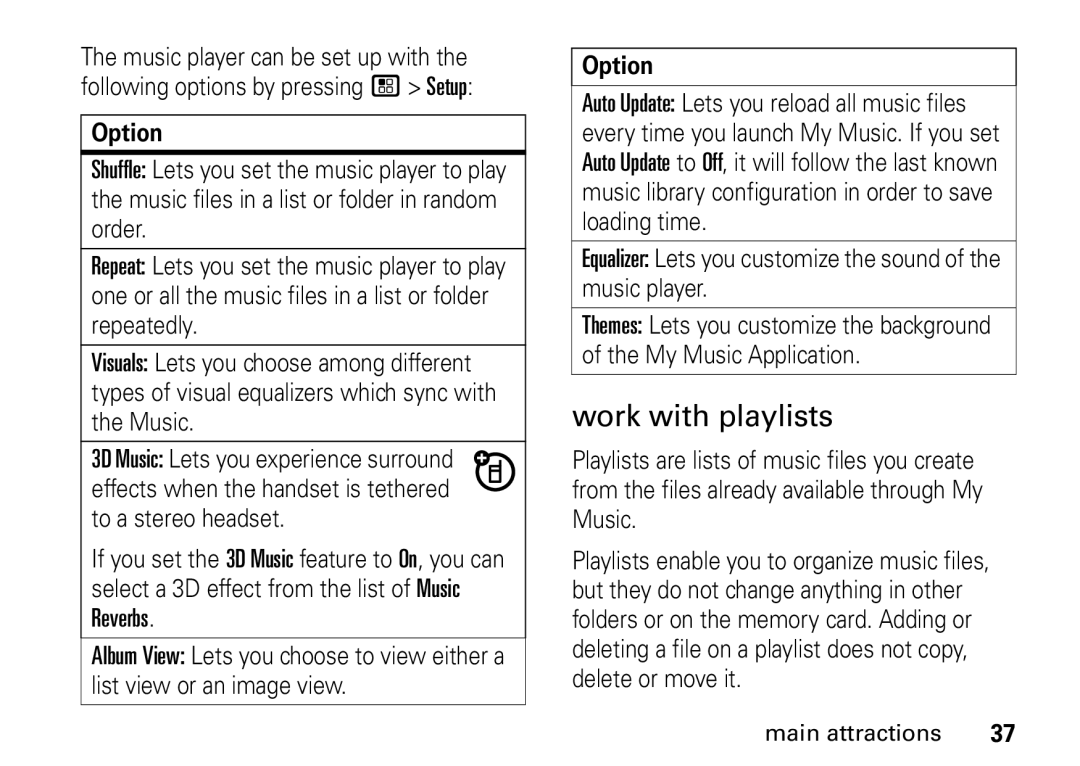User’s Guide
SouthernLINC
Page
Class B Digital Device
FCC Notice to Users
Page
Hellomoto
BAE UTS HCG
Check it out
Page
Page
Contents
Contents
Main menu
Menu map
Display/Info Phone Calls Voice Playback
Settings menu
Use and care
About this guide
Symbols
Essentials
Insert the SIM card
SIM card
Memory card
Remove the memory card
Insert the memory card
Battery usage by children should be supervised
Battery
Battery Use & Battery Safety
Essentials
Battery installation
New batteries are not fully charged Charge using the charger
Battery charging
Charge from your computer
To turn off your phone, press and hold . for two seconds
Enable security
Turn it on & off
Make a Push To Talk call
Make a phone call
Answer a phone call
Send call alerts
Answer a Push To Talk call
To send a call alert
Press under Alert
Store a phone number or PTT ID
When you receive a call alert, you must
Answer a call alert
Option
Find it / L
Call a stored phone number or PTT ID
Text messages
Your phone number
Set it up
Find it / C My Info
Read from the Message center
Receive a text message
Press under Back to save the information you entered
From the home screen press under Mesgs Inbox
From the home screen press under Mesgs Create Message
Create and send text messages
Use drafts
Delete sent text messages
Resend text messages
Manage memory
Shortcut From the home screen press under Mesgs Outbox
Use your phone as USB mass storage device
Find it / u Connections USB Memory Card Access
Your memory card can now be accessed by your computer
Using your handset as a modem
Essentials
Multimedia
Main attractions
VoiceRecords Musical ring tones in the list of ring tones
Main attractions
Media files supported by the Media Center include
Audio files downloaded to your phone
3gp 3GPP specified Rates
Awb, .3ga
5 kHz Imy Monophonic
Channels Xmf, .mmf Xmf0, .xmf1 Mxmf
352 x 288 Mp4 320 x 240 up 3gp
Supported video file formats include
To 256 kbps 176 x 144 128 x 96 up to
Kbps up
Understanding the memory card folder structure
My music
Up to Kbps, 320 Rmvb 240, 15 fps 264 Mp4 3gp
Up to Wmv Kbps, 320 Asf 240, 24 fps
Find it / j My Music
Play music files
Filename rules
Find it / j My Music / Setup
Set up the music player
Play music while loading files
To play music while files are loading Find it / j My Music
Equalizer Lets you customize the sound of the music player
Work with playlists
Edit Playlist
Work with podcasts
Use the favorites playlist
Under Yes to confirm
Find it / j My Music Songs
Some functions differ when playing a podcast
Background music
My music on the external display
My images menu
My images
My Images
Edit Displays several options for editing your
My images on the external display
Viewing images
Themes Lets you choose a background for your application
Find it / j My Images
My videos
My videos setup menu
Viewing videos
For more information, seemorphing media keys on
Left W navigation key to rewind the video
Camera
My videos on the external display
Videos through the Media Center, My Images and My Videos
Access the camera
Picture Quality Adjust the picture quality to Normal or Fine
Two-step auto focus
Access the media center
Change storage preference
Customize the camera
Icon Function
Morphing media keys
Use PTT features
Send messages
Begin a message from the PTT Features
Begin a message and choose a recipient
Begin a message during a Push To Talk call
Send a completed message
Create messages
Receive messages
Reply to a message
Send a picture by starting a call
Send a picture during a call
Select the picture you want to send
Press the PTT button to send the picture
Find it / S PTT Features Send Picture
From the PTT Features
Receive a picture
Clear a picture from the display
Push the PTT button to send the event
Send a datebook event
Send my info
Find it / S PTT Features Configure PTT My Info Info to Send
While in a Push To Talk call press / Use PTT Feature
Find it / S PTT Features Configure PTT My Info Auto Send
Send contact information
Find it / S PTT Features Send Location
Turn PTT features on and off
Send your location
You can transfer your approximate
Send Event Go to the first screen to send a Datebook Event
One touch PTT
Quick PTT Go to Quick PTT. See Quick PTT on
Quick PTT
PTT features
Bluetooth
Enter the Bluetooth pass key
Turn Bluetooth On or Off
Make a Bluetooth connection
Use Bluetooth during a call
Send information via Bluetooth
Page
Clock screen saver
Main attractions
See page 1 for a basic phone diagram
Status indicators
Status indicators are shown at the top of the home screen
Basics
Main menu
Some features let you enter text
Text entry
Ringer Vibe/Off Your phone is set to not ring
Word method
Features
Select one of the following options
Entry method
Characters
Alpha method
Handsfree speaker
Navigation key
Transmitters
U V 8 Ú Ü Û Ù
Get connected
Use GPS with map software
Basics
May need to adjust your hearing aid HA volume setting
Features for the hearing impaired
Using your phone with a hearing aid
Voice playback
Features for the vision impaired
Choose your hearing aid setting
Basics
Turn off a call alert
Calls
Recent calls
Store an item to contacts from recent calls
Caller ID
Redial
Call forward
Press under Save to save your changes
Find it / u Phone Calls Call Forward
Voice names
International calls
Emergency calls
Voicemail
Speed dial
Turbo dial
Receiving a message
Joining a talkgroup
Talkgroup calls
Making group calls
Proceed as if making a Private call
Receiving group calls
Group calls
Turning off group calls
Off
Add private numbers
Create group lists in contacts
Add members manually from the keypad
Add members from contacts, the recent calls list, or memo
Remove members or group lists
While creating a Group list, select
Group call information
Calls
LINCaroundTM
LINCaroundTM
Exiting LINCaround
Switching to LINCaround
Channels and codes
Talk range
Making Code calls
Setting channels and codes
Receiving all LINCaround calls
Receiving code calls
No one is on your channel or code You are out of range
To reply to the call, press the PTT button
Private only
Private LINCaround calls
Making a private LINCaround call
Press the PTT button
Ending code calls and private LINCaround calls
Making emergency calls while in LINCaroundTM mode
Receiving a private LINCaround call
To access setup options
Setup options
Select Setup
Using direct launch
Select Off
From the Setup screen, scroll to Direct
Launch and press Select Off
LINCaroundTM
Ring tones
Volume
Customize
Set your phone to vibrate
Tip To set Vibrate All to On or Locked using
Options
Wallpaper
Datebook
Hide or show location information
Option
Feature
Other features
Other features-advanced calling
Advanced calling
Alarm clock
Contacts
Feature Quick timer
Do not
Disturb
Set picture
Feature Create
Datebook
Events
Feature View
Feature Receive
Events via
Location
Feature Speaker
Feature Set GPS
Handsfree
Privacy
Change To choose whether media
Feature Auto
Rings before answering
Pc applications
Other features-pc applications
Personalize
Manage To view your used memory
Security
Other features-security
Other features-security
113
Important Safety Legal Information
Safety Information
Safety and General Information
Exposure to Radio Frequency RF Energy
Portable Radio Product Operation and EME Exposure
Approved Accessories RF Energy Interference/Compatibility
Operational Precautions
Phone Operation
Two-way radio operation
Implantable Medical Devices
Follow Instructions to Avoid Interference Problems
Hearing Aids
Other Medical Devices and Health Care Facilities
Operational Warnings
Driving Precautions
Caring for the Environment by Recycling
Choking Hazards
Potentially Explosive Atmospheres
Batteries and Chargers
Repetitive Motion
Glass Parts
Seizures/Blackouts
Safety Information
Service & Repairs
Service & Repairs
SAR Data
Specific Absorption Rate Data
SAR Data
Warranty
What Does this Warranty Cover?
General Provisions
How to Get Warranty Service
What This Warranty Does Not Cover
Defects or damage from misuse, accident, water, or neglect
Patent and Software Provisions
Warranty
128 HAC
Hearing Aid Compatibility
HAC
WHO Information
Information From the World Health Organization
Recycling
Wireless The New Recyclable
Patent and Trademark
Patent and Trademark Information
Software Copyright Notice
Privacy and Data Security
Privacy and Data Security
Smart Practices While Driving
Driving Safety
Use your phone to call for help. Dial 911 or other local
Index
Service and repairs GPS
Earpiece volume 97 emergency number 80 end a call End key
Flip
Approximate location 106 privacy options
My images 42 slideshow 42 viewing International calls
Switching to 89 switching to network
Mode
Main menu 68 make a call 19 media center 30 memory card 11
Setting
Power key
Safety Word method Radio frequency
114 Drafts Safety tips Memory Security
Video 48 videos External display 45 my videos 44 viewing
Voice mail receiving 81 setting up Voice names 79 voicemail
Index