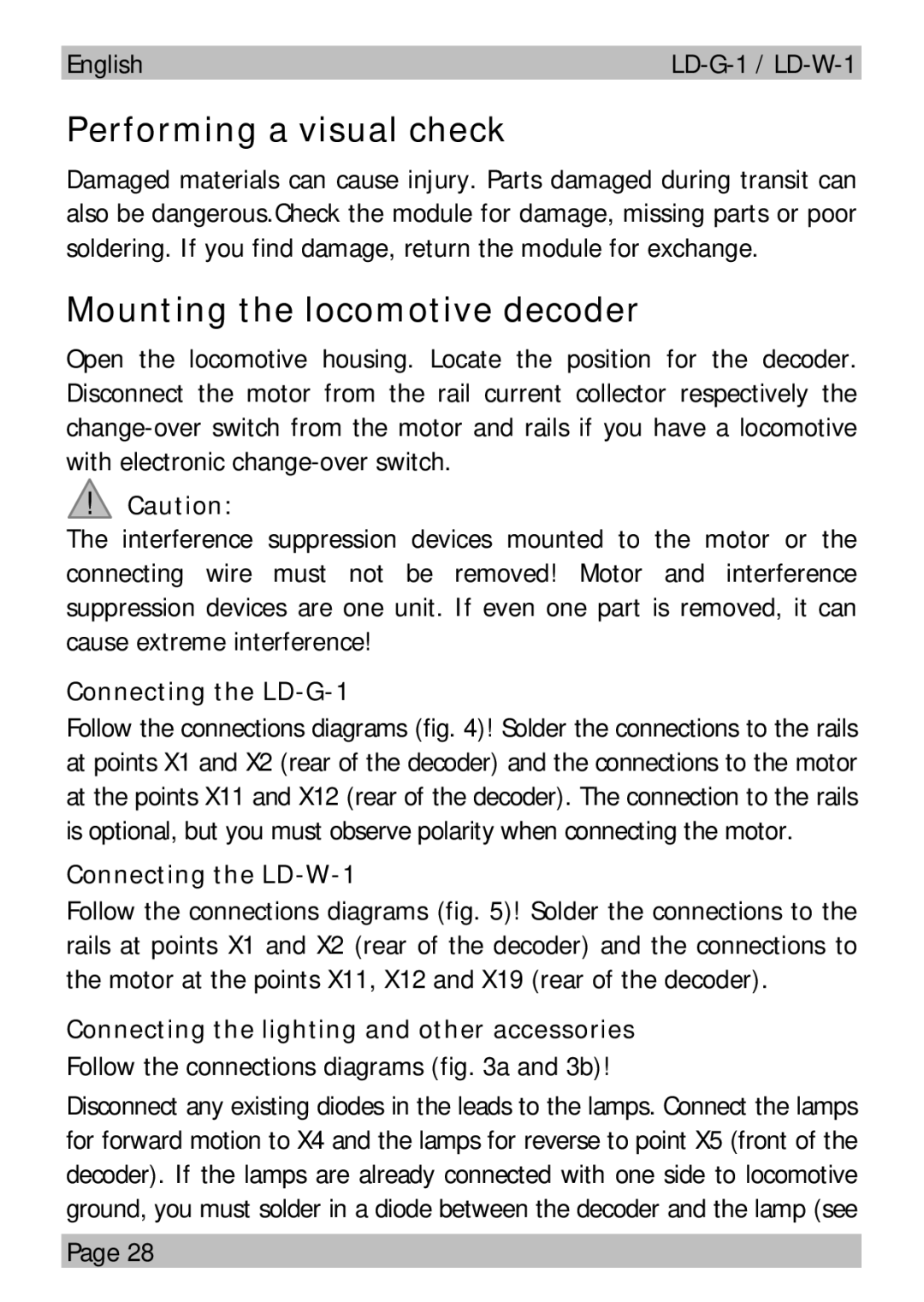English |
Performing a visual check
Damaged materials can cause injury. Parts damaged during transit can also be dangerous.Check the module for damage, missing parts or poor soldering. If you find damage, return the module for exchange.
Mounting the locomotive decoder
Open the locomotive housing. Locate the position for the decoder. Disconnect the motor from the rail current collector respectively the
!Caution:
The interference suppression devices mounted to the motor or the connecting wire must not be removed! Motor and interference suppression devices are one unit. If even one part is removed, it can cause extreme interference!
Connecting the LD-G-1
Follow the connections diagrams (fig. 4)! Solder the connections to the rails at points X1 and X2 (rear of the decoder) and the connections to the motor at the points X11 and X12 (rear of the decoder). The connection to the rails is optional, but you must observe polarity when connecting the motor.
Connecting the LD-W-1
Follow the connections diagrams (fig. 5)! Solder the connections to the rails at points X1 and X2 (rear of the decoder) and the connections to the motor at the points X11, X12 and X19 (rear of the decoder).
Connecting the lighting and other accessories
Follow the connections diagrams (fig. 3a and 3b)!
Disconnect any existing diodes in the leads to the lamps. Connect the lamps for forward motion to X4 and the lamps for reverse to point X5 (front of the decoder). If the lamps are already connected with one side to locomotive ground, you must solder in a diode between the decoder and the lamp (see
Page 28