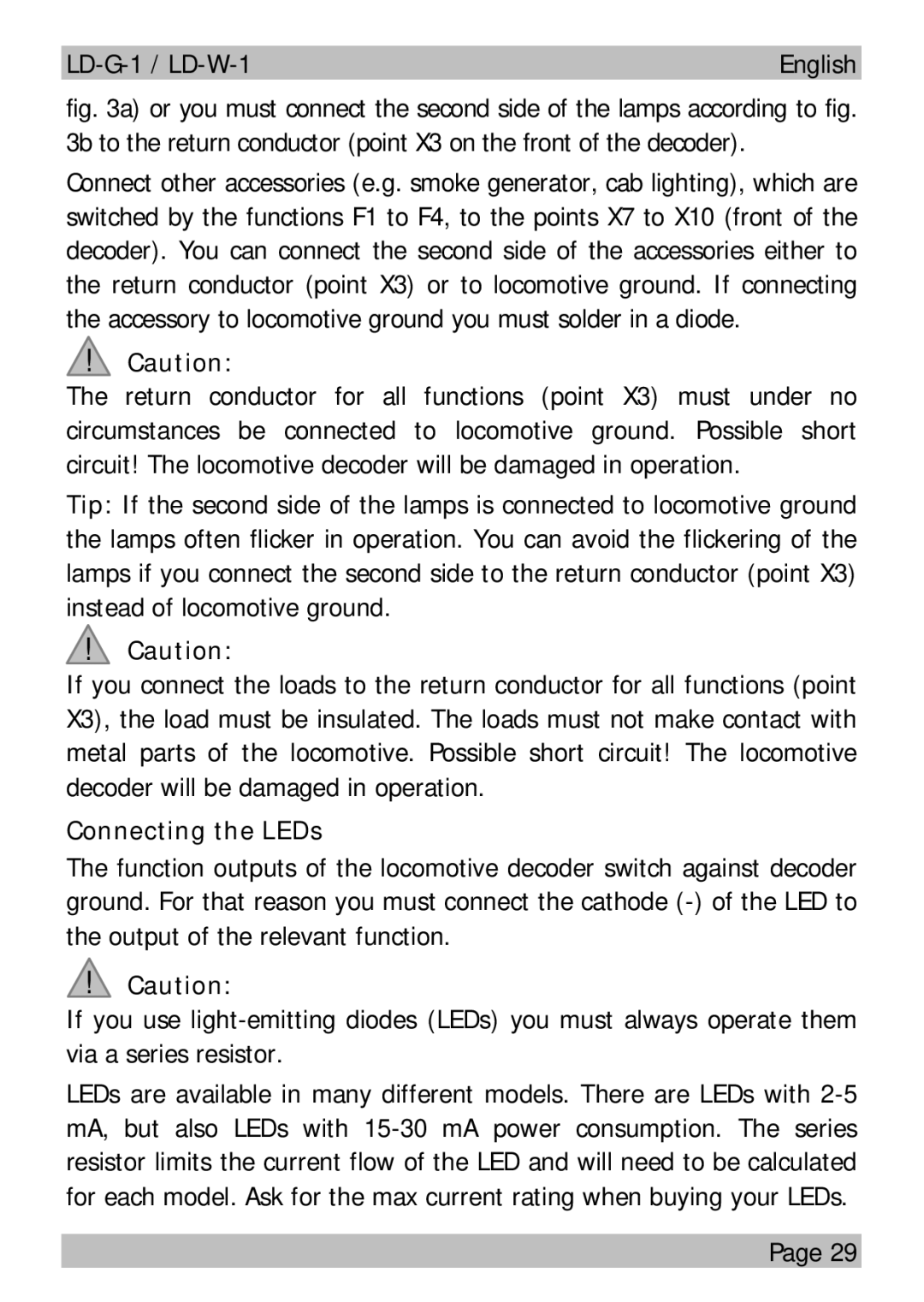English |
fig. 3a) or you must connect the second side of the lamps according to fig. 3b to the return conductor (point X3 on the front of the decoder).
Connect other accessories (e.g. smoke generator, cab lighting), which are switched by the functions F1 to F4, to the points X7 to X10 (front of the decoder). You can connect the second side of the accessories either to the return conductor (point X3) or to locomotive ground. If connecting the accessory to locomotive ground you must solder in a diode.
!Caution:
The return conductor for all functions (point X3) must under no circumstances be connected to locomotive ground. Possible short circuit! The locomotive decoder will be damaged in operation.
Tip: If the second side of the lamps is connected to locomotive ground the lamps often flicker in operation. You can avoid the flickering of the lamps if you connect the second side to the return conductor (point X3) instead of locomotive ground.
!Caution:
If you connect the loads to the return conductor for all functions (point X3), the load must be insulated. The loads must not make contact with metal parts of the locomotive. Possible short circuit! The locomotive decoder will be damaged in operation.
Connecting the LEDs
The function outputs of the locomotive decoder switch against decoder ground. For that reason you must connect the cathode
!Caution:
If you use
LEDs are available in many different models. There are LEDs with
Page 29