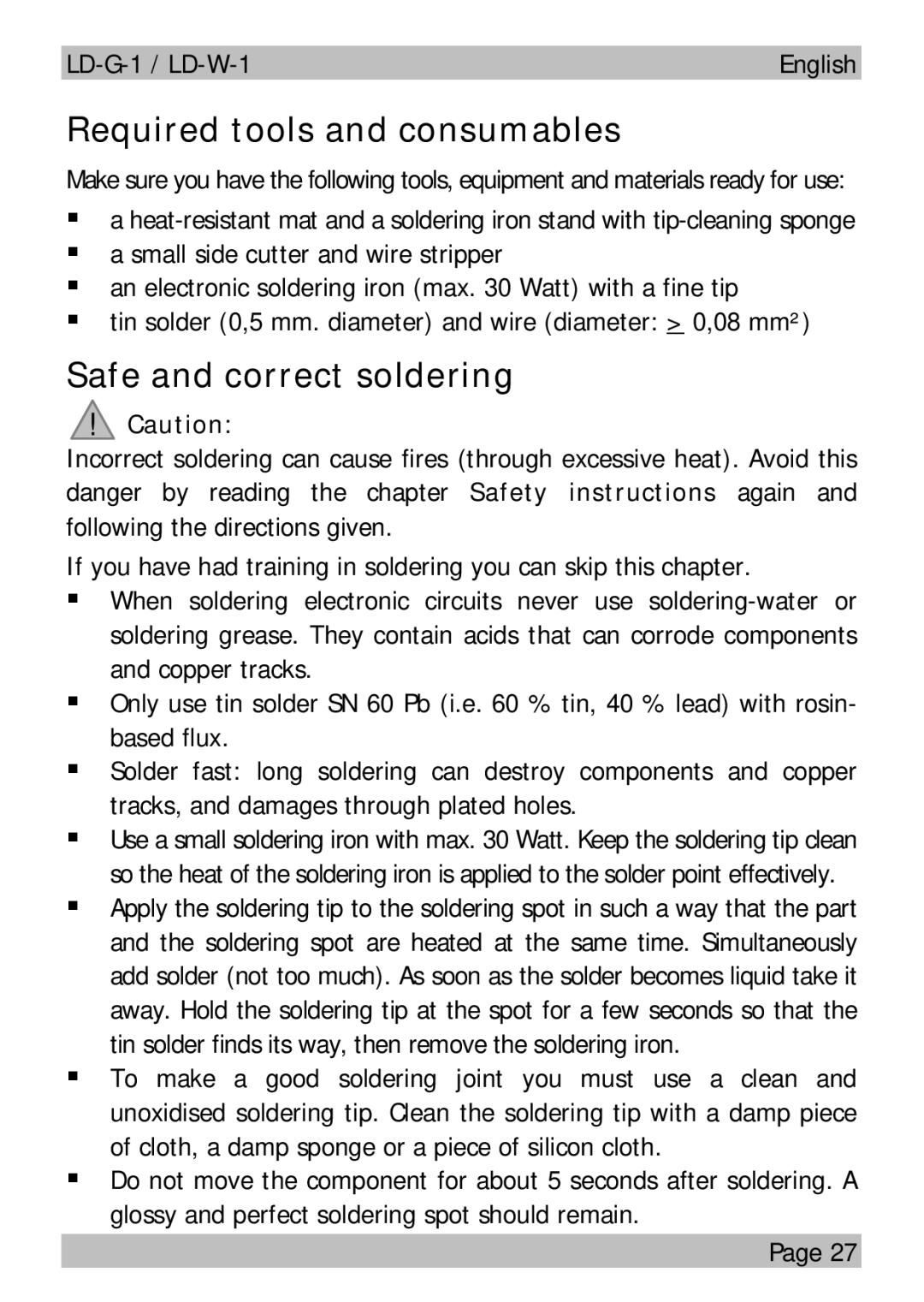English |
Required tools and consumables
Make sure you have the following tools, equipment and materials ready for use:
§a
§a small side cutter and wire stripper
§an electronic soldering iron (max. 30 Watt) with a fine tip
§tin solder (0,5 mm. diameter) and wire (diameter: > 0,08 mm²)
Safe and correct soldering
!Caution:
Incorrect soldering can cause fires (through excessive heat). Avoid this danger by reading the chapter Safety instructions again and following the directions given.
If you have had training in soldering you can skip this chapter.
§When soldering electronic circuits never use
§Only use tin solder SN 60 Pb (i.e. 60 % tin, 40 % lead) with rosin- based flux.
§Solder fast: long soldering can destroy components and copper tracks, and damages through plated holes.
§Use a small soldering iron with max. 30 Watt. Keep the soldering tip clean so the heat of the soldering iron is applied to the solder point effectively.
§Apply the soldering tip to the soldering spot in such a way that the part and the soldering spot are heated at the same time. Simultaneously add solder (not too much). As soon as the solder becomes liquid take it away. Hold the soldering tip at the spot for a few seconds so that the tin solder finds its way, then remove the soldering iron.
§To make a good soldering joint you must use a clean and unoxidised soldering tip. Clean the soldering tip with a damp piece of cloth, a damp sponge or a piece of silicon cloth.
§Do not move the component for about 5 seconds after soldering. A glossy and perfect soldering spot should remain.
Page 27