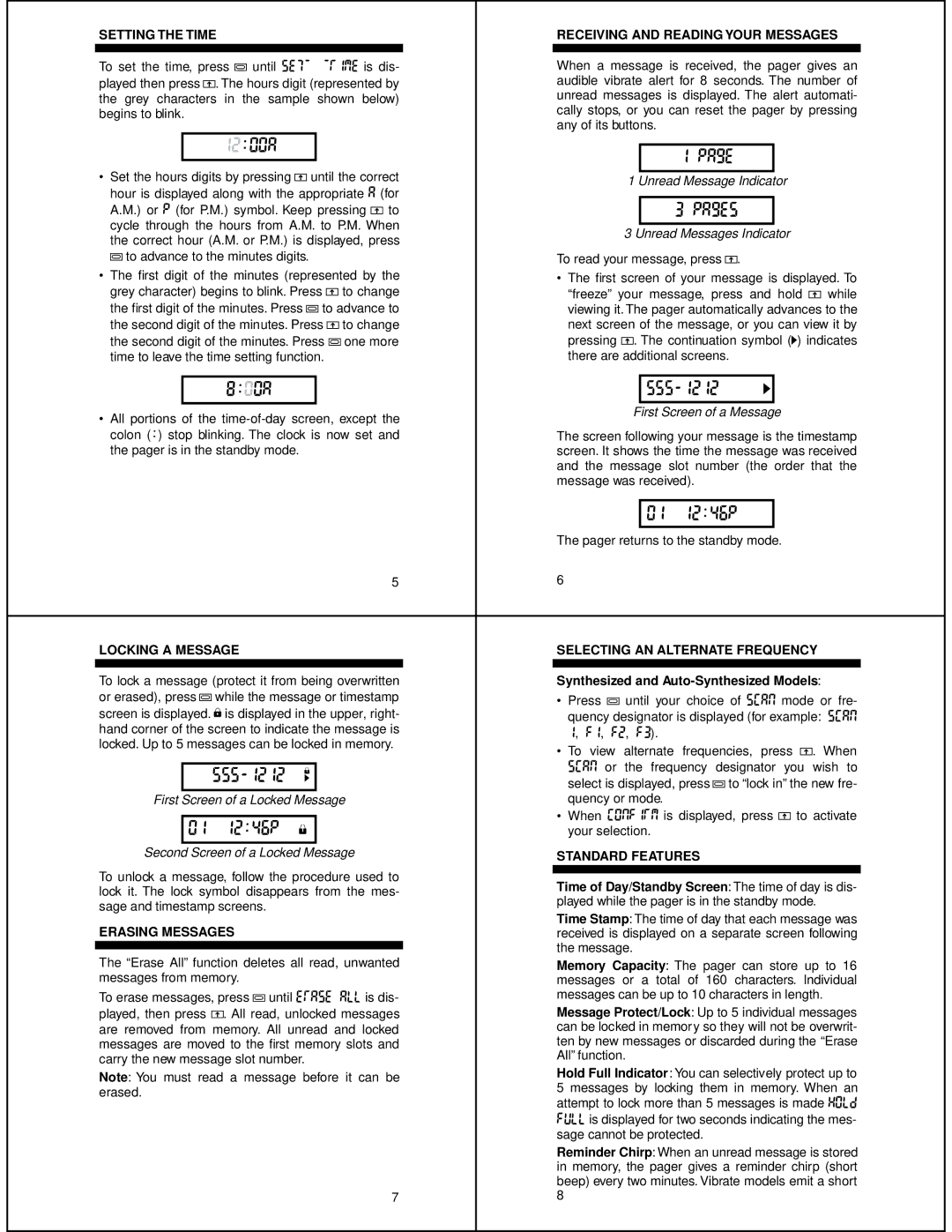LIFESTYLE PLUS specifications
Motorola LIFESTYLE PLUS is an innovative offering from Motorola designed for those who seek seamless connectivity and a superior audio experience in their day-to-day lives. This versatile device integrates advanced technology and user-friendly features, making it ideal for audiophiles and casual listeners alike.One of the standout features of the LIFESTYLE PLUS is its impressive sound quality. Utilizing high-definition audio technology, it delivers crisp highs, rich mid-tones, and deep bass, ensuring an immersive listening experience. The device is equipped with custom-tuned speakers and advanced sound engineering, allowing users to enjoy their favorite music, podcasts, or audiobooks with unparalleled clarity.
Connectivity is another critical aspect of the Motorola LIFESTYLE PLUS. With Bluetooth 5.0, users can effortlessly connect to a wide range of devices, including smartphones, tablets, and laptops, from a significant distance. This technology not only enhances the range of connections but also improves stability and battery efficiency. Additionally, it supports multi-device pairing, enabling users to switch seamlessly between devices without the hassle of reconnecting.
The LIFESTYLE PLUS also prioritizes comfort and convenience. Its ergonomic design ensures a secure fit, making it perfect for long listening sessions. The lightweight construction and padded ear cups also contribute to a more comfortable user experience. Moreover, the durable build quality ensures that the device can withstand the rigors of daily use.
The battery life of the LIFESTYLE PLUS is particularly noteworthy, with extended playtime that allows users to enjoy their audio without frequent recharging. Fast charging capabilities further enhance user convenience, ensuring that users spend more time enjoying their music and less time waiting for their device to charge.
Another essential feature of the Motorola LIFESTYLE PLUS is its intuitive controls. Users can easily manage playback, adjust volume, and take calls directly from the device, providing a hands-free experience that keeps them engaged with their environment.
In conclusion, the Motorola LIFESTYLE PLUS brings a blend of high-quality audio, reliable connectivity, and user-centric design into a single package. Whether for casual use or for more dedicated listening, it serves as a robust tool for enhancing everyday life through superior sound and convenience.