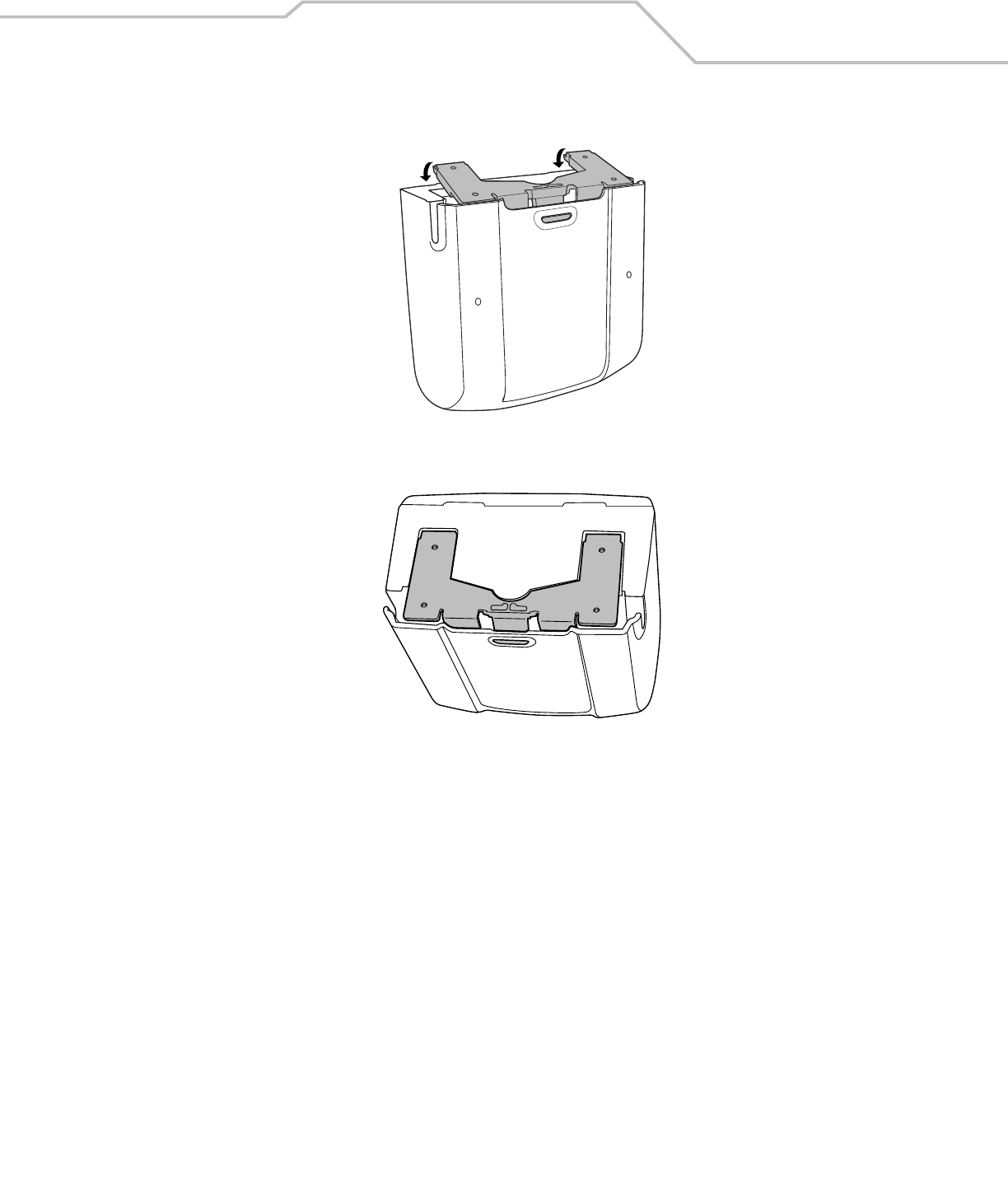
Getting Started 1-11
5. When the bracket is flat against the scanner bottom, release pressure so that the feet slide forward into the front of the
scanner.
Attached ConfigurationTo attach the scanner to a mounting surface:
1. Determine the location for mounting the scanner.
2. Remove the square rubber feet that cover the screw holes on the mounting bracket.
3. Remove the two oblong-shaped bumpers on the scanner.
4. Use a pencil to mark the position of the mounting holes. (A mounting template is provided on page E-3 in Appendix E,
Mounting Template.)
5. Place the mounting bracket in position over the drilled holes with its flat surface facing the mounting surface.