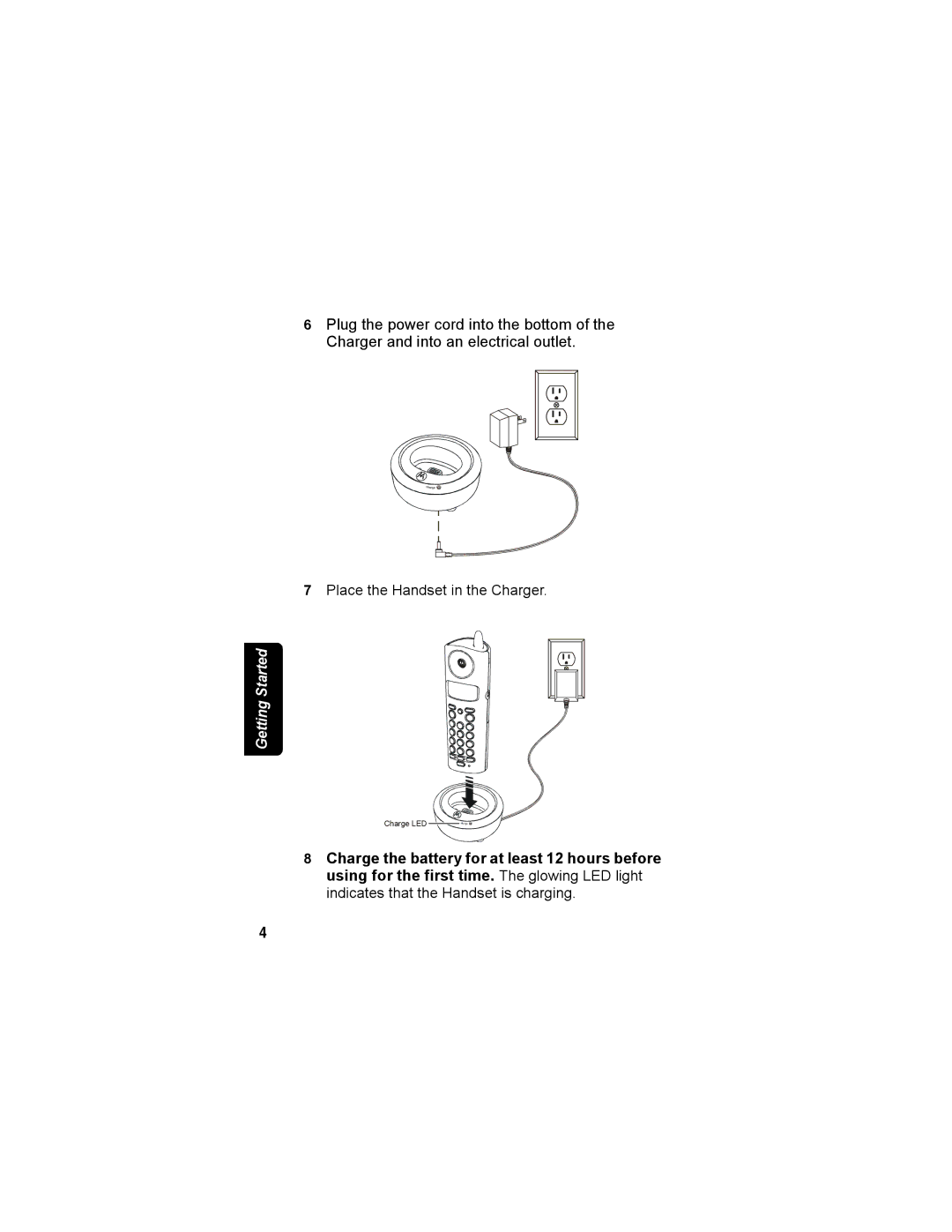6Plug the power cord into the bottom of the Charger and into an electrical outlet.
7Place the Handset in the Charger.
Getting Started
Charge LED 





8Charge the battery for at least 12 hours before using for the first time. The glowing LED light indicates that the Handset is charging.
4