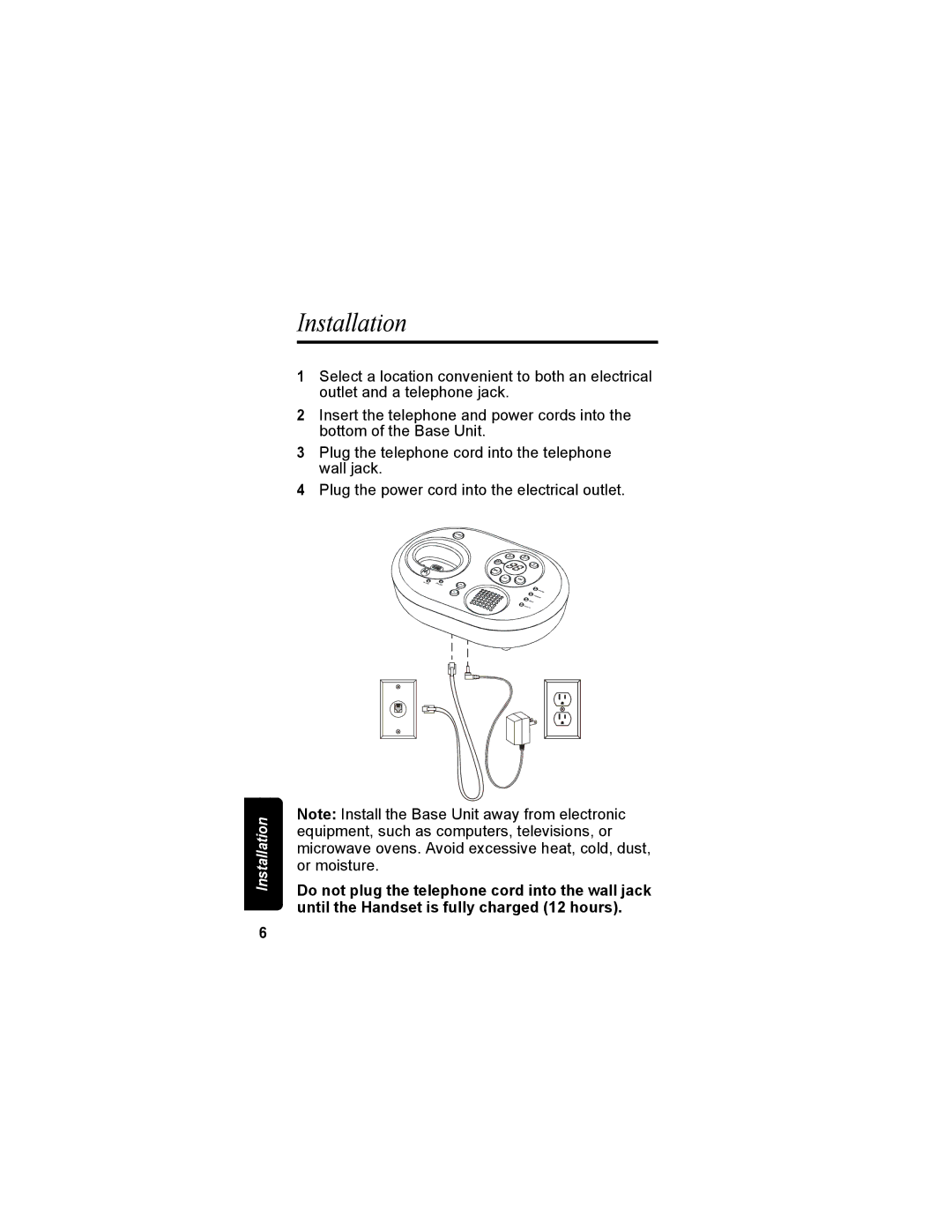Installation
Installation
1Select a location convenient to both an electrical outlet and a telephone jack.
2Insert the telephone and power cords into the bottom of the Base Unit.
3Plug the telephone cord into the telephone wall jack.
4Plug the power cord into the electrical outlet.
Note: Install the Base Unit away from electronic equipment, such as computers, televisions, or microwave ovens. Avoid excessive heat, cold, dust, or moisture.
Do not plug the telephone cord into the wall jack until the Handset is fully charged (12 hours).
6